Most freelancers I know hate selling.
And I can include myself in that bunch.
Whether it’s a fear of rejection, utter disdain for self-promotion, or a lack of confidence in our skills and abilities, just the thought of selling (especially on-the-spot and in-person) sparks massive procrastination.
Of course, that doesn’t mean we can’t sell. It just means we need a little help to find clients for content writing.
High-quality content on a well-crafted website can help sell your services with confidence.
So, let’s take a look at how you can turn your site into a better salesperson for your business.
Treat your website like the 24/7 employee that it is
The best thing about your website is that it can work for you around the clock.
It doesn’t take breaks, it won’t call in sick, and it’s focused on getting you the results you want.
But — as with a real-life employee — your website can’t perform at its best if you fail to:
- Manage it effectively (and as minimally as possible).
- Schedule performance reviews, so you can track and tweak the results it’s producing.
- Invest in its success.
Just as you would give your time and attention to improve an employee’s effectiveness, you must do the same for your website.
And if you want your site to do as much of the sales legwork as possible, you have to set it up so it can do exactly that.
The one thing that will simplify your optimization
Optimization is all about improving what you already have.
But before you can make any kind of upgrades to your site, you must know who you’re doing it for. It simplifies the entire sales process.
When you know your who, you can craft more persuasive copy, design a more delightful customer experience, and create focused content that is remarkably more helpful for your visitors.
Work with your buyers’ stages of awareness
Before we dive into ways to boost the selling abilities of your website, it’s critical that you take some time to consider your audience’s stages of awareness.
Because, of course, not everyone who visits your site is going to be ready to buy.
“The tricky problem for content producers is that various readers are at different awareness levels, depending on how long they’ve been reading and how much exposure you’ve provided to your offer. And the way you approach your offer will change, depending on which stage your prospect happens to be in.” – Brian Clark
While you don’t have to cater to all of them, it’s important to think about stages of awareness before you start optimizing. That way you can be more strategic and make better-informed decisions about what to focus on first.
“Strategic content can allow you to meet many more people in your audience where they are today (not where you wish they were today) — and that can be the key to a sustainable, healthy business.” – Sonia Simone
Selling with confidence is about being clear, concise, and convincing (with a whole lot of empathy thrown in).
It’s also about demonstrating your authority and value to your prospects.
And for those of us who find it hard to sell in-person or on-the-spot, we want our websites to help us out with that sales legwork.
Here are five strategic, evergreen ways you can make your site a better salesperson for your business.
1. Highlight your customer success stories and create case studies that convince
Taking the time to collect and create testimonials or case studies from past clients is a great way to provide proof to your prospects that you’re the person they should hire.
Sprinkling them throughout your sales pages or even giving them a permanent home in your menu navigation can do wonders for adding that extra bit of social proof to take your prospects from the “not sure” stage to the “I’m convinced” stage.
Testimonials work because you’re not tooting your own horn — others are doing it for you.
2. Create an irresistible incentive to capture the right prospects
Lead magnets and content upgrades speak to the solution-aware visitors to your site.
They do an excellent job of highlighting your particular solution as the answer to your prospects’ problems.
And they’re incredibly effective for getting people onto your email list. Which, as we already know, is a fantastic way to keep your visitors — who might not be ready to buy yet — engaged with you and your business.
Put your best email opt-in on the hero section of your home page to stay connected with your audience. It gives you opportunities to turn prospects into paying clients in the future.
3. Design your contact form with onboarding in mind
I have a pet peeve in the online world … it’s crappy contact forms.
If you want people to hire you, then you must make it crystal clear how they can get in touch — and a generic, off-the-shelf contact form isn’t going to inspire confidence in a potential client.
But if you treat your contact form as a piece of your onboarding process — which it absolutely is — you can use it to better qualify your leads, gain distinct insight into your prospects’ particular needs, and craft a much more compelling offer when the time comes to get on the phone or email a proposal.
Adding a simple questionnaire, an application form, or some persuasive messaging to your contact page can instantly transform it into a valuable piece of your sales process.
So don’t drop the ball with uninspired design, weak copy, or an unwillingness to invest in smarter technology and communication tools.
4. Include a “free resources” section that’s easy to find
Creating a “free resources” section is a simple way to share your expertise.
And when you make it easy to find on your site, it’s going to entice your visitors to stick around.
It could be as simple as a roundup of some of your best blog posts, or it could be as fancy as free templates, downloadable ebooks, and helpful checklists.
A section dedicated to your most helpful “free” advice can do wonders for engagement and convince your visitors you know your stuff.
Remember, you want to build your authority, position yourself as the expert, and provide as much value as you can with your content — so make your best work a main element of your site.
5. Get more personal with your landing pages
Customize your landing pages for your referral traffic.
For instance, if you write a guest post, use your author bio to send traffic from that post to a landing page on your site.
Then you can tweak the copy and content on that page to speak directly to that audience. And it doesn’t have to be complicated, either — a simple “Welcome Copyblogger reader” at the top of your page can add that extra bit of personalization and show your visitor that you know something about them.
If you don’t already have any landing pages on your site, you can check out Copyblogger’s free landing pages ebook here to help you get started.
Tech it up: tools that can take it to the next level
To manage your site effectively (and as minimally as possible), you need to be able to trust it’s going to do its job. And often this means upgrading your tech and adopting new tools.
Whether you need better hosting, security, email automation, or site design — the upfront investment in smarter technology is usually worth it.
But for many online business owners, new tech can be intimidating (or the choices are overwhelming). Which is why the key is to only buy something you will be able to implement and see results from immediately.
For those of you who might be struggling to make decisions about what tools to invest in, here are a few resources the Copyblogger team has put together to help you make more informed choices:
- The Copyblogger Guide to the Best Email Marketing Tools
- The Copyblogger Guide to the Best WordPress Tools
- The Copyblogger Guide to the Best Social Media Tools
I’ve fallen into the trap of buying the “new and shiny” tool and then never learning how to use it properly. So make sure you’re ready to use what you choose to invest in (or you’re willing to hire someone else to help you use it).
Pick your project, make the plan, and get to polishing
The thing about optimization is that it can be difficult to know where to begin.
But the good news is that you can do it gradually. It’s an ongoing process, and it doesn’t need to be rushed.
To decide which areas of your website you should polish up first:
- Consider which part of your sales process needs the most help.
- Think about the time you have and what you can realistically accomplish now.
- Find a great resource for whatever you want to improve and follow through with the update.
Focus on demonstrating as clearly as possible that you know about your audience’s problems, that you have the knowledge and skills to help solve them, and that, above all, they can trust you to get the job done.
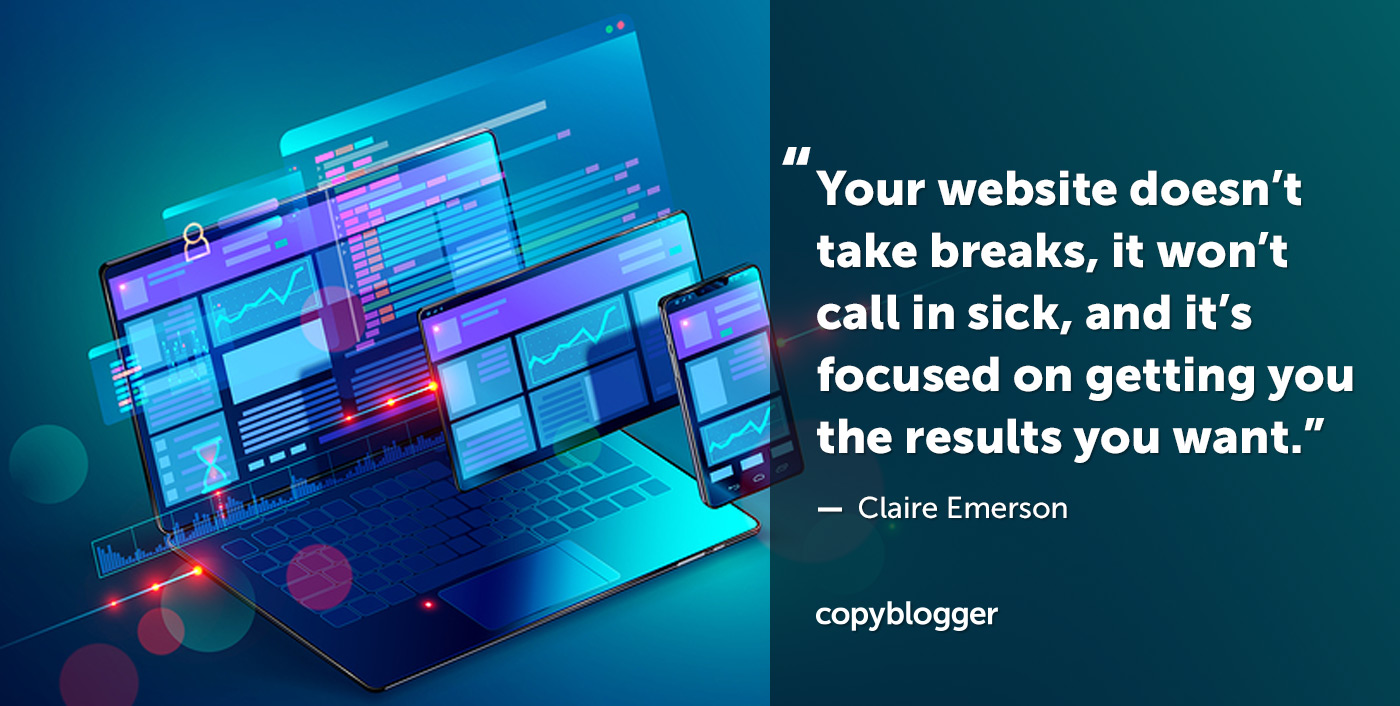
Reader Comments (6)
Great article, Claire.
Free resources are always a great hack. Even though a lot of marketers use it, it works on me everytime
Thanks so much for reading, Chris! And yes, I am a total sucker for the “free resources” section too. Such a great way to entice new visitors to stay engaged. They’re also easy pages to share and promote — which I love.
Thank you for a very informative post, Claire;
I have been considering mixing-in some new tactics for my website contact-us methods. Your idea of linking a landing page from our biography looks more impressive.
What is a good place for questionnaires — Emails or Onsite?
Thanks for reading, Rodwell! As for your question — I’m going to be super annoying and say both.
If it’s a “Contact Us” page that’s designed for people who want to hire you, then a short questionnaire/quiz onsite (before they hit submit) can be great for qualifying the lead. If they do submit their answers, I would then go on to ask them even more about they’re needs in some follow-up emails.
Alternatively, if you have visitors who have opted-in to your email list from a lead magnet, or for your newsletter — I would use a survey of some sort in your initial email sequence to get more familiar with who they are.
This is just my preference, and you can always play around with the process as you get feedback and can examine your results. Hope this helps!
This was such a great read for me. I had never really thought about a Free Resources section for my website before. It’s genius!
I’ll be adding it to my site asap. But before I do, I have a quick question. Would including links to other sites be a good idea? Or should I create my own version of certain free content to keep visitors on my own site?
Looking forward to your advice on this. Thanks so much.
Hey Sergio! Thanks for reading and I’m glad you enjoyed the post
I can’t take credit for the “Free Resources” idea! But I love it too.
As for your question — the best content to share is definitely going to be your own. So I would always consider creating something super-specific and targeted for your prospects, first.
But I do see the benefits in sharing some of your favorite resources from other great people a little further down the page if that’s something you want to do. It can be helpful for your visitors to see who you learn from and where you seek further knowledge. You just want to make sure that your #1 priority and focal point for that page is to showcase YOUR skills and expertise :).
This article's comments are closed.