When it’s time to get a payoff from all your content marketing efforts, you send people to a landing page to take some form of action. If you’re relying on pay per click or banner advertising, landing pages are what determine whether you make a profit or take a loss.
The better your landing pages work, the more people take the actions you want them to. What kind of actions are we talking about?
Everything from a purchase, to an email opt-in, to a phone call. Other landing pages help you target specific search engine traffic, present various pricing options, and tell people what they need to do next after they’ve taken initial action.
Let’s take a look at the landing page formats you must master to market effectively online. It’s also important that these landing pages avoid the classic mistakes that crush conversion.
The 7 Critical Landing Page Formats
While there are many variations on these basic themes, here are the 7 core landing page formats you should be using to increase online conversion.
1. Sales Page – This is the old workhorse when it comes time to move more of your product or service. No clutter, comments, or confusion – all action.
2. Email opt-in page – One of the most important tasks before the sale is to get people on your list. In fact, outside of highly optimized pay-per-click campaigns or incredible search engine rankings, no list means no sales at all.
3. Video landing page – As video becomes even more ingrained in the online experience, video landing pages are being used more and more for sales and lead generation, especially in some of the most lucrative consumer markets.
4. Thank You landing page – Once you’ve collected an opt-in email address, you’ll want to send people to another landing page, thanking them for subscribing and providing valuable information, such as a) telling them to click the confirmation link in their inbox, b) stressing the importance of white listing the email address you send from, c) providing beginning resources or tutorials, and d) making an initial offer to purchase something.
5. Content (SEO) landing page – When you really want to rank for a certain search term, this is the landing page to house your cornerstone content. We use a bunch of them on Copyblogger (see Copywriting 101, Content Marketing 101, etc).
6. Pricing page – When you’re selling anything with multiple plans or price points, this page is crucial for clarity. Plus it’s a great way to restate benefits and reverse risk when boosting conversion for any type of purchase offer.
7. Tabbed scroller page – The tabs and side-scrolling content approach is what we used on Third Tribe. This is a way to deliver lots of copy without it looking like long copy.
Introducing the Premise Landing Page System
A little over a month ago, we soft-launched our landing page software, Premise. Since that time, over 1,000 initial users have put it to the test, and offered valuable feedback. We’ve already released Premise 1.1, which is even better than the original.
Premise is a bundle of software and education that lets you quickly and effectively create landing pages with WordPress. You can use it to build custom landing pages alongside any WordPress theme, or use Premise to build entire WordPress sites.
The total product breaks down into the three vital aspects of landing pages that work:
1. Point-and-Click Page Design
First of all, you’ve got to be able to create the important landing page types outside of your normal WordPress theme. You don’t want your typical header and sidebars in the mix, and you need to be able to control styles, colors, fonts, and graphics specifically to those landing pages.
Premise allows you to easily create those 7 critical landing page styles in WordPress, add visual flair with included custom graphics, and control fonts, colors, and styles without code. And it works with any WordPress theme you’d like to use it with, or no theme at all.
2. Built in Copywriting Advice
Building pages alone won’t get you the action and conversion rate you’re looking for. It’s the copy that makes people do what you want, and this is the element missing from any website or page-building software. But we’re uniquely qualified to make up for that.
Premise makes your words work with copywriting advice delivered directly from your WordPress interface for each type of landing page. Plus you get the Premise Guide to Effective Copy and high-quality copywriting seminars as part of the deal.
3. Optimization Made Easy
No matter how great your copywriting skills, there’s always room for improvement in your conversion rate and search rankings. You just need the proper tools and the right guidance.
Premise provides detailed conversion optimization seminars, split-testing directly from inside WordPress, and SEO tools that ensure you’re getting the absolute most out of your landing pages.
In short, Premise doesn’t sell you short with simple page-building tools. It allows you to create great pages, and most importantly, helps you create great content for those pages — you know, the truly important stuff that leads to higher conversion.
Over 1,100 Custom Graphics Included
Thanks to the wonders of the Premise API, we’re able to pump in constantly updated goodies to you. One of the biggest batch of goodies is the Premise graphics library. 1,119 custom landing page graphics at last count, from our very talented in-house designer Rafal.
So, no more bad clip art. And it’s included when you get Premise. We’ll be updating the graphics library over time, and taking your feedback for new stock. This feature alone is worth more than Premise costs.
Instant Access to Valuable Education
We’re including seminars from the top people in the industry – people like Bryan Eisenberg, Jeff Sexton, Sean D’Seoza, Brian Massey, Geordie Caldwell, me and our own Sonia Simone, and more. Here are the seminars you get instant access to as soon as you purchase Premise:
The Premise Guide to Effective Copy
This 69-minute seminar and 23-page manual (from yours truly) reveal the power of the premise as the start of any effective landing page campaign.
Magnetic Headlines Intensive with Jeff Sexton
An intensive 55-minute webinar on writing content titles that work, plus a 10-page manual and slide deck.
Anatomy of a Landing Page: The 10 Elements You Must Have with Bryan Eisenberg
Coming this week, this seminar breaks down what you must have for an effective landing page, and why, from one of the most respected online conversion experts around.
Premise Does a Lot of Cool Stuff
Seriously, I could go on and on (there, I said it before you could). If you want to get the full scoop, head over the Premise site and spend some time. We hope you get on board with us, because Premise will continue to evolve and get much better.
And it’s not going to stay quite this affordable forever.
About the Author: Brian Clark is founder of Copyblogger and CEO of Copyblogger Media. Get more from Brian on Twitter.
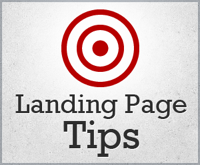
Reader Comments (23)
These are some great tips for creating an effective landing page. A landing page is only effective when it delivers what it promises. Too many people send consumers to their landing pages then fail to provide information that corresponds with the reason for sending them. Also, it’s very important to follow up with people in a timely manner once they contact you via e-mail. Making time to respond to e-mails should be a priority for everyone.
I would say, simply, the best investment I’ve never done so fare for my blogs. thank you !
I like using a combination of all formats. It think that makes a killer landing page.
Perfect timing as always Brian! Just when I was thinking of building a landing page!
What about home page as video landing page? I have this idea that I don’t want a traditional home page, I just want to drop 3 videos – 1 for each “product” – and make the 1st page sell. As a 2nd goal – if I can get the email address – that will also be a “success”.
Anyone doing that? Any advice on that?
This product seems really great!
Question. I have several blogs. Do I need to buy the software for each blog individually?
You can use Premise on all your blogs. If you work on client sites, you need to get them their own Premise account.
Ah great..
Does this mean that I can install it on several of my own WordPress blogs?
Hi Brian
Nice email! If I had wordpress, I would DEFINITELY get premise. However, only last year we migrated all our 6 websites (accessible from http://www.racelogic.co.uk) to Joomla, which personally I don’t like. I use wordpress for my blog though and find it a joy to use even without any plug ins.
How easy would you say it is to migrate a corporate website over to wordpress from another CMS and do you think wordpress is the answer? I’m currently looking at other integrated CMS services like Alterian and HubSpot too – any opinion on these?
Love the content and podcasts, keep them coming.
Harry
When are you going to offer an affiliate program for it?
Yeeah ! I was about to ask the same question !! I wanna make a review article, but I need that affiliation thing ^^
Affiliate program should be ready to go next week. I’ll announce it on Copyblogger.
I am anxious to start using Premise. If it performs as well as Scribe, I will be extremely pleased.
What date will the affiliate program be offered and open?
What is the date when the price of $85 and $165 will be increase and what will be the new prices?
Will we receive a notice before you increase the price?
How many graphics will be added in the next 6 months?
Does this plugin compliment and work will with Scribe and Gravity Forms?
Affiliate program should be ready next week.
Not sure what the next price points will be, or when. We’ll likely announce the price changes before we do it.
We have no fixed amount for new graphics. It’s usually based on requests and new ideas by our designer.
Premise works exceptionally well with Scribe. It’s also compatible with Gravity Forms, and we’re actually collaborating with Rocket Genius to make the integration between the two tighter.
Great information, but I have my editor hat on. Please check item 5 and the second paragraph of 1. Point-and-Click Page Design.
Thank you.
Thanks!
I’m a proud consumer of Brian Clark products.
From free blog posts to paid software like Scribe SEO and Premise, you will find a first class service unmatched by anyone in this business.
I use both Scribe SEO and Premise. You couldn’t ask for a great combination.
Looks like I’ll give premise a shot. From the write-up it looks like it’ll save me a ton of work. I’ll let you guys know how it works out for me.
At first, i was intimidated by all I had to learn. But after a few weeks, I’ve found that WordPress is almost limitless, and not just concerning landing pages. Great platform.
I’m currently in the process of updating and giving one of my sites a complete overhaul. I’m also wanting to change the page titles to target or match each page so I just hope google doesn’t slap the site off the current first page ranking for a highly competitive keyword.
I’m planning to update my existing website using Premise and have similar concerns. Any advice on the best way to make changes to avoid an initial negative impact on traffic would be appreciated.
Hi, is it easy to extend this plugin ?, For example if I want to have tabbed layout on the left and a fixed sign up form on the left ?
Any images that illustrate the example landing pages made by premise.
thank you,
regards,
joie
This article's comments are closed.