The clock seems to tick louder each day, and to-do lists grow longer by the minute, especially when you’re working to get a website (that works) up and running for your business or idea.
Learning the ropes of website development and design can seem time-consuming at first, but using WordPress — combined with a powerful premium WordPress theme — makes it much, much simpler than it’s ever been to take your online fate into your own hands.
And whether you’re of the DIY school (like me), or a savvy WordPress developer, everyone can use a little help in getting ahead, especially when it’s in the form of a comprehensive video tutorial.
Well my friends, no more furrowed brows, fogged glasses, or pending migraines …
Lights, camera, welcome to StudioPress TV!
StudioPress TV heard your requests for help and started rolling cameras with Copyblogger’s own WordPress aficionado Josh Byers. The brain trust over there are building an ongoing series of step-by-step video tutorials, focusing on the Genesis Framework for WordPress.
Beginning with the basics, studiopress.tv tackles questions ranging from “… what is a WordPress framework?” to “… how do I create a custom home page for my website?”. And there’s much more on the way.
Let’s raise the curtain, shall we?
7 step-by-step video tutorials to improve, fine-tune, and make your WordPress website way better
- What is the Genesis Framework for WordPress?
Learn why the Genesis framework is the safest and smartest way to run your website on WordPress and why child themes are the best way to change the look and feel of a website over time. - How to Install the Genesis Framework for WordPress
Find out how easy it is to install the Genesis framework and a child theme to reach your online publishing goals. - A Guided Tour of the Genesis Framework for WordPress Theme Settings
Take an in depth look at how you can customize your website’s design in minutes, from layout to comment options, in just a few clicks of a button. - An Overview of the SEO Settings for the Genesis Framework for WordPress
Solid SEO will help you rank better in search engines; learn how Genesis easily makes this possible. - Create a Custom Homepage with Genesis Framework for WordPress
Learn how to change between a blog-style homepage or a dynamic-style homepage, and learn about using widgets to customize your website. - How to Use Demo Content to Build a Better WordPress Website
Learn how to download demo content for a child theme so that you can see how everything looks inside WordPress without having to start from scratch. - How to Backup (and Reinstall) Your Genesis Framework for WordPress Theme Settings
If you’ve ever thought about changing child themes but didn’t want to go through the hassle of having to start all over, learn how to backup and simply transfer theme settings.
StudioPress TV also has a free email list so you can get the fresh tutorials beamed right to your inbox. Look no further for your go-to resource of all things WordPress and StudioPress.
And, if you feel like StudioPress TV has given you enough info, here’s two great themes to get your website (and online business) going …
Frame your content like a pro
No nonsense content producers will value the clean lines and publishing prowess of News theme for WordPress.
Readers on the go will appreciate the mobile responsive design that supports a content-heavy diet of articles, audio and video with a sleek and simple look that’s also social media savvy.
Click here to stay relevant with News theme.
Keep them coming back for more
The high-gloss look and feel of Magazine theme says you’re here to stay and ready to take on the world.
One of our most versatile themes is now mobile responsive and sexier than ever, with a design that will never go out of style.
Click here to find your swagger with the Magazine theme.
78,047 people take WordPress further with StudioPress
Here’s the deal …
Our Genesis Design Framework for WordPress empowers you to quickly and easily build incredible websites with WordPress.
With search-optimized code and functions, well over 40 turn-key designs, and unlimited support, updates, and websites you can build, Mashable calls Genesis the “best of the best” among premium WordPress themes.
Serious online publishers trust Genesis to provide a solid foundation for their sites. (And by “serious,” I mean people planning to get somewhere with this whole Internet thing.)
Whether you’re a novice or an advanced developer, Genesis provides you with the rock-solid infrastructure to take WordPress places you never thought it could go.
Click here to check out the Genesis Framework for WordPress and all the turn-key designs today.

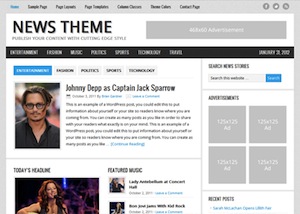
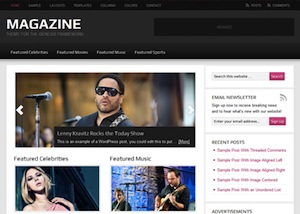
Reader Comments (18)
This is perfect timing. I am planning a redesign of my website, but wasn’t sure I could use Genesis. I thought it would be too difficult for my skill level. These videos will be a big help.
Great to hear Clara and if you need some help even after watching the tutorials, head on over to our community forums where we’ll be glad to lend a hand.
I really like Magazine, News and Agency.
Its amazing how easy it is these days to install the WordPress framework and a great looking theme so all you need to do is starting adding content.
Another thing i like about Studiopress is the way the themes are updated so they only get better and better.
It represents excellent value now and in the future at a one off investment in today’s dollars.
Personally i prefer tutorials and video’s to other support options so i’m really looking forward to checking out what StudioPress.tv has to offer for customization.
The unlimited updates are a gift that keeps on giving, for sure. There are more video tutorials in the works, and studiopress.tv would love your suggestions. Don’t forget to sign-up for email updates. Cheers.
Hi Kelton
I think you’ll find the best idea’s for creating video tutorials in your forums.
There’s always heaps of feedback in there which should give you an idea on what beginners need more help with.
Quality video’s like what WP101 have made are a good start but you can extend these much further to compliment your existing text tutorials and help new theme users to more easily customize a StudioPress theme.
I’ve also found Brian Gardiner’s tutorials are really easy to follow and video’s could compliment these further by adding more options to what he has already written.
Maybe some video’s which also compliment your eBook would help as well http://www.studiopress.com/news/genesis-for-beginners.htm
You’ll get plenty more suggestions if you add a suggestion box on the site itself.
Video FTW!
So many mom and pop shops have no clue about how to get online, and the best way to hold their hands is through video.
Hi, I love using studio press from last almost 1 and half years now and its been great and I love their support that’s been awesome and the post came out at the right time too as I was thinking of some new changes and get few resource full links to work with.
Great value! I really think that there is just not enough good content like yours on the web, do kudos for bringing value to the marketplace!
Keep it up!
Adrian Bolosin
I’ve begun using WordPress and Studiopress exclusively for my new websites and for clients. The forums have been the best resource for help that I could hope for. The videos sound like a super deal, too. I like WordPress for clients because I can empower them to make small updates or take over the management of their site. Some of them still have me do everything, but knowing that they are not bound to me is good for them.
This is a great information about Genesis framework. I am planning to get a paid WP framework for my site. I have read a lot of good reviews about thesis framework but now confused between genesis and thesis. Which one is better ? Any advice
Genesis, hands down:) This is a great place to start:
https://copyblogger.com/genesis-framework-for-wordpress/
I bought the Genesis framework a few months ago and used to to build a fairly basic, content-driven, site. But I had trouble getting it LOOK good and switched to another theme which was a little more user-friendly. However, these videos, and the use of demo content in particular, have been a big help in getting it back up & running in a visually compelling format. Thanks!
That’s great news! Stay-tuned, because there are more videos to come.
Preaching to the converted Kelton, but this is still a great Genesis resource.
Two things I love about Genesis…
1 The themes look great straight out of the box – site can be up and running in hours.
2 The built-in SEO works like a charm – you only have to fill it in.
Nice post, great info.
This article's comments are closed.