Cut it out.
Cut out the boring parts.
Cut out the irrelevant.
Cut out the extraneous details that take away from the big visual story.
You may know that cropping a photo is one of the fastest and easiest ways to make a boring image more interesting.
But you may hesitate to use the cropping tool in your image editor. You could feel unsure about where to place it or how much of the photo to trim away.
Today, I’m going to teach you three quick rules for cropping.
Get ready to cut it out — with confidence.
Cropping is visual editing
Since you’re a Copyblogger reader, you understand how editing a sentence like this:
“The truth is, (and it’s surprising!), cropping a photo, whether it’s your own or from a stock photo site, is a quick way to give it more impact in the eyes of the person viewing it.”
… to something like this:
“Cropping a photo is a quick way to give it more impact.”
… makes the message stronger, more effective, and easier to grasp in a single glance.
Images are no different.
Look at what happens when we take a photo like this:

… and crop out the uninteresting parts so our eyes go straight to the more interesting parts, like this:

In the second photo, we can really see our subject.
We eliminated the chair and zoomed in closer to her so we notice details like her expression, how her shoes match the cushions on the sofa, and how she’s engaging with what’s on her screen.
It only takes a few moments to transform a photo with strategic cropping.
To do this with confidence, master the three quick cropping techniques here so you can implement the best one for the next photo you want to enhance.
Remember: Cropping your image will make it smaller. If you plan to crop it, start with a larger image (in pixel size) than the final image you need.
1. Turn a photo from meh to magnificent with focused cropping
Photos are key components of high-impact visual marketing. (Learn more in my free workshop.)
They’re used more frequently than illustrations, I think, because they directly represent the world we all live in. It’s easier to mentally put yourself inside a photo than an illustration. Photos tell stories that go straight to our hearts.
The most memorable stories have clear narratives. If you want your photo to tell a story, be sure that the image’s message is clear.
Cropping can help with that!
First, think about what you want the photo to “say.” What message do you want to get across?
Then, look critically at the photo. Are there parts of it that aren’t contributing to the story? Don’t give the viewer extra information to process if that information isn’t part of your visual message.
When you focus on the best part of the photo and eliminate the rest, you’ll find a new world of images opens up to you.

Photos that aren’t quite what you need can be transformed into the perfect image when you take a moment to crop them.

2. Crop into dramatic proportions to create a shape that controls reading speed
Strong vertical or horizontal shapes can help you control how your reader consumes your information.
Strong horizontals like this slow down your reader:

They’re like speed bumps on your page — the reader has to scroll past them to keep going.
They’re one of the seven examples I used in my article 8 Ways to Weave Simple Visuals into Your Kick-Ass Words (click for the other seven examples).
Horizontal images make excellent visual dividers when you’re publishing an extra-long post.

Strong vertical images have the opposite effect.
They’re like playground slides!
They pull your reader’s eyes down the page and keep them consuming your content.
They also have the effect of shortening the line length of any text that runs next to them.
Any place you use them, you’re reducing the density of the written content and pulling the reader through your information.
That means you need to use them strategically and only where you want this effect.
If you want readers to linger, use a horizontal image instead.
3. Direct eyes to the intersections for impactful images
Your favorite image editing software will include a way to crop photos. And most will overlay a grid on your photo when you choose the cropping tool.
More often than not, the grid is designed to help you use the Rule of Thirds.
The grid will look like this:

This is a powerful tool when you know how to use it!
It can help you push back against your first cropping impulses.
Here’s what I mean.
Most of us would take a photo like this:

… and crop it like this:

And that’s fine. But it’s a little boring.
If we use a cropping tool with the Rule of Thirds baked in, we can use the grid to crop our photo in a more interesting way.
To do that, position your photo so that one of the key image elements appears right at the place where the grid lines intersect, like this example, where the intersection is over one of the dog’s eyes:

Cropping now will give us this final product:

Cropping the photo with the Rule of Thirds in mind gives us a final image with lots of open space to add copy or a logo.
It’s a perfect image to use in your marketing!
In another example, this photo:

… can be cropped using the Rule of Thirds:

… to this:

This cropped image is much more interesting. And cropped like this, it gives you plenty of space to add a quote, a message — whatever you’d like.
Images: they get the job done
I’d love to teach you more about the power of visual marketing.
If you’re interested, you can watch my free visual marketing workshop.
It’s on demand, so register today, grab your favorite beverage, and invest an hour with me so I can show you how to create powerful visual marketing even if you’re “not artistic” at all.
Editor’s note: Copyblogger is an affiliate for Pamela’s workshop.
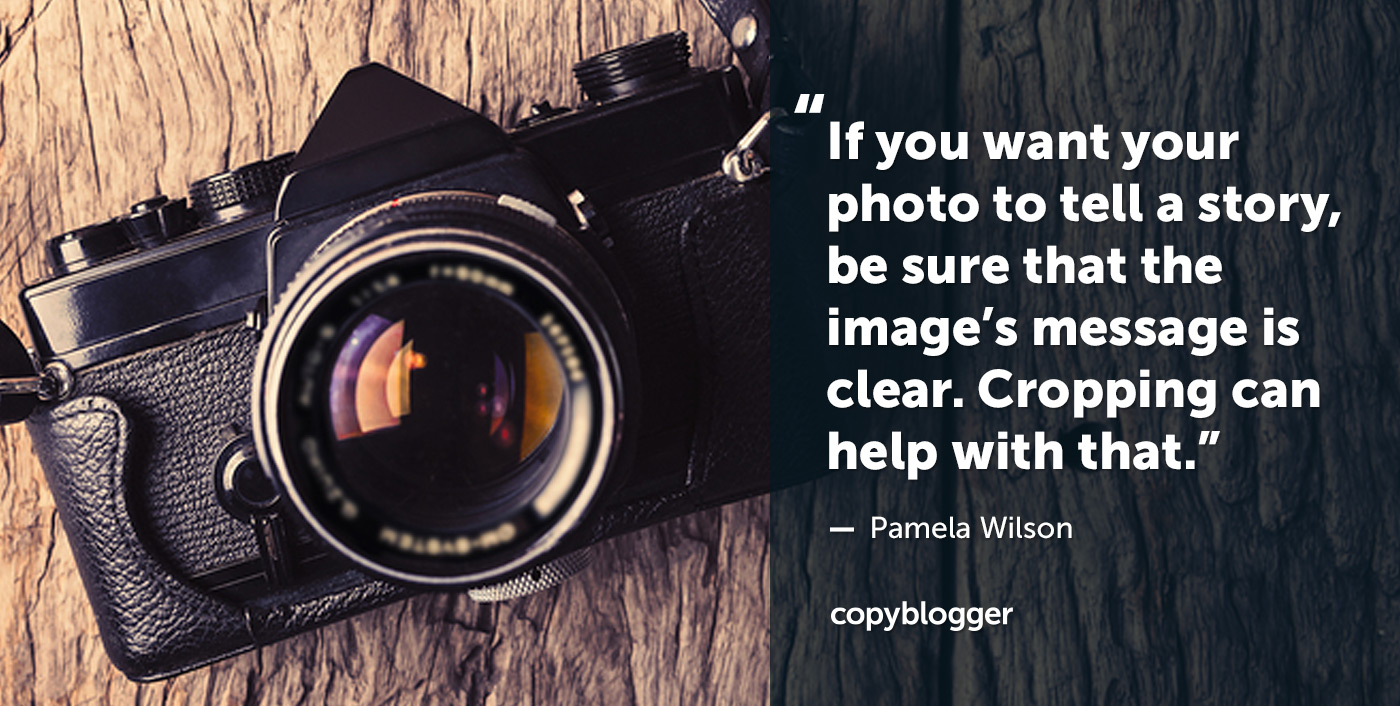
This article's comments are closed.