The purpose of your website is to attract visitors and turn them into customers or clients.
The missing link to converting a visitor into a customer or client is a landing page. Whether you’re asking them to purchase your product or just sign up for your email list on that landing page, designing it properly, crafting compelling copy, and how you position the landing page within your funnel will determine your conversion rate.
To maximize conversions, this blog post will teach you:
- What a landing page is
- Different types of landing pages
- Landing page best practices
- Popular landing page builders
Let’s dive in.
What is a landing page and how does it work?
A landing page is a single web page that exists to get the visitor to take a specific action.
The landing page may appear as a result of a specific action the visitor took (clicking on an ad, downloading a white paper, etc.), and the desired action is usually something like entering an email address, signing up for a webinar, or even making a purchase.
While you don’t have to have a website to create a landing page (for example, you may just have an email list and direct people to a standalone landing page), most landing pages are a single page on a website.
We’ll dive into some specific examples of landing pages below.
Different types of landing pages
Spotting a landing page can be difficult as there are many different types of landing pages, depending on their purpose. Therefore, here are a few of the most common landing pages.
Squeeze page
The first type of landing page you’re probably most familiar with is the squeeze page. A squeeze page is designed to capture a visitor’s email address. Therefore, it typically includes an offer for gated content such as an ebook, a white paper, a checklist, or even just your newsletter.
Neville Medhora has a great example of a squeeze page where the value offer is his newsletter, and the benefit is learning how to write in a way that enables you to sell more:
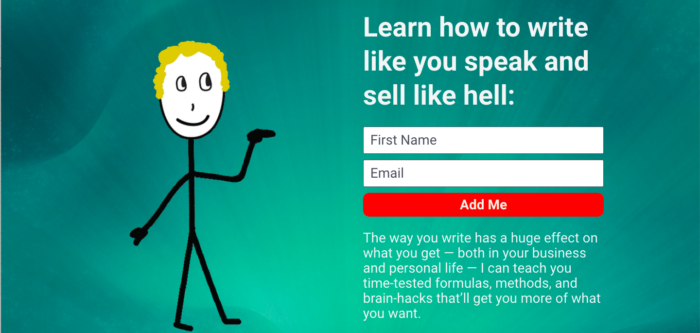
In many cases, a squeeze page is simply a pop-up.
OptinMonster has a squeeze page pop-up that offers a content upgrade in exchange for an email address.
Here, the value pitch for handing over your email address is several tactics to reduce lost sales.

Lead capture page
A lead capture page is similar to a squeeze page, though there are two main differences.
A lead capture page is either:
- Shown to visitors that have demonstrated high interest (for example, they may have already downloaded an ebook), or it
- Offers something of high value (such as a free best-selling book or tool)
Therefore, it asks for more information than just an email address, such as company size, telephone number, industry, title, etc.
The lead capture for HubSpot’s marketing plan and strategy template offers various calls to action (CTAs) throughout relevant blog posts, so they know that the reader is already interested in the topic.
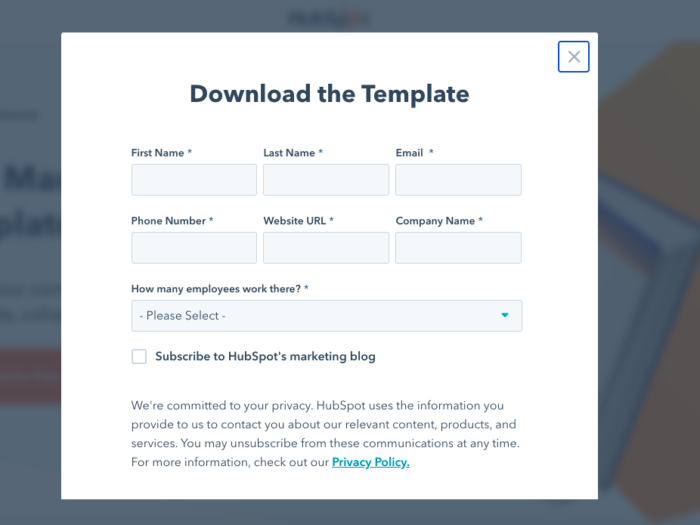
Once you download it, you can see that it’s high value — about ten pages long and includes everything you need to create an effective marketing strategy.
However, note that it’s still a rather top of funnel offer, so they don’t ask for too much detailed information. In general, the less you ask, the more leads you’ll receive.
So if you want to increase lead volume, consider reducing the number of fields prospects have to fill out on your form.
Statistics show that back in 2016, the average form contained 11 fields, and while the number has reduced, most lead capture pages are still too demanding.
Here’s another example of a lead capture page from a Facebook ad:


Notice that this book offer includes a video and testimonial from a doctor as proof of its quality. Even so, it only requires shipping information from the lead.
Splash page
A splash page is a landing page that either makes the visitor a special offer or segments them to redirect them to a targeted offer.
You can recognize splash pages as you won’t be able to navigate to any other part of the website until you’ve interacted with the splash page. While it may not be ideal for SEO, splash pages do help with conversions.
The best part about Noom’s splash page below is that it leads the visitor to more targeted information, which ultimately provides a better experience and improves conversions.

Long-form landing page
If you have an offer, such as a course or service, a long-form landing page is probably your best bet. Specifically, if what you sell is:
- High ticket
- Long-term commitment
- High risk
- Complicated
Think of virtually any fitness or coaching course.
Most of them use long-form landing pages because while people know that a course may be a good idea, they want to know more about what makes your course special or better and why they should choose you as a coach.
Therefore, you’ll usually see a section with bullet points of what the course entails and key benefits.
Here’s a great example of a long-form landing page from Dropship Lifestyle.

Service businesses also use long-form landing pages. Here’s a great example from a divorce attorney:

Notice that they include testimonials, key benefits, and multiple CTAs.
A final recommendation is virtually any of Ramit Sethi’s courses. Each one has a long-form landing page, and he generally drives people from his email list toward these landing pages.
Want us to
scale your traffic?
For the first time, The Copyblogger methodology is now available to a select few clients. We know it works. We’ve been doing it since 2006.
404 error page
If you send a reader to a blank 404 error page, there’s a good chance they will bounce. Therefore, it’s essential to have a 404 landing page that sends readers back to a relevant page.
CMA Exam Academy has a great example of a 404 error page. Given that most people are on his website to learn strategies to become certified management accountants, he instead offers them his free cheat sheet for passing the CMA exam:

The point of a 404 landing page is simply to redirect the visitor to something that they are interested in and prevent a bounce.
Unsubscribe/Cancel page
The unsubscribe or cancel page is a surprisingly crucial landing page. It’s much more expensive to acquire a new customer than retain an existing one, so making a last-ditch effort to retain your current customer (or at least understand why they are dissatisfied) is well worth the effort.
Adobe Photoshop has a fantastic example of an ideal unsubscribe page. They have a four-part unsubscribe page where they ask you why you decided to leave, then show you what you’ll miss out on, then make a counteroffer to change the plan, and then show you everything you’ll lose one last time.




Thank you page
A thank you page is another landing page that offers a unique opportunity to businesses. In fact, statistics show that the probability of converting an existing customer is around 60 to 70 percent, while the probability of converting a brand-new prospect is only about 5 to 30 percent.
So, take advantage of your thank you page and be sure to offer upsell opportunities or additional (upgraded) content.
HubSpot has a great example of this. Once you download a content upgrade from their website, you’re redirected to a thank you page where they ask you to get started with their free software:

If you have an ecommerce product, Amazon is perhaps the best example of a thank you page, as they will show you other relevant products.
Items 1, 4, and 5 are the elements most relevant to upsells:

Landing page best practices
Once you know what kind of landing page you’re going to produce, what should it actually look like?
While best practices may vary slightly depending on the type of landing page you plan to build (such as a 404 error page versus a lead capture page), here are some general guidelines to improve your conversion rates.
Provide a clear call to action (CTA)
The purpose of a landing page is to get the reader to take a specific action, so no surprise that providing a clear CTA is essential.
Ideally, you should provide your CTA above the fold, and it should be in a brighter or more noticeable color than your other text.
Here’s an example of a simple, yet effective, CTA:

Here’s another great example of a landing page with a strong CTA (and copywriting!):

Some statistics show that using the first person in the CTA can increase conversions.
Show how it works
If you have a product or service, be sure that your landing page shows how it actually works. For example, you may have a video or even just an animated GIF that demonstrates the tool in action.
Here’s how Waze shows off their product:

Here’s another example from Oribi that shows off its main unique selling proposition (USP) — that it’s easier to use than Google Analytics:
Minimize distractions
Another key to creating an effective landing page (particularly for squeeze pages and lead capture) is to minimize unnecessary distractions.
Therefore, consider removing any other navigational links. If visitors have anywhere else to go on your website, it’s quite likely that they will prefer to click elsewhere. However, only about 16% of landing pages currently have no navigation links, so there’s certainly room for improvement.
ClickFunnels’s homepage contains zero navigation links at the top. In fact, the only navigational links on the entire page are in the footer.

In addition, keep your design clean and simple. If your design pulls readers in too many different directions, it will deter them from clicking on your CTA.
If necessary, include just a sentence or a few bullet points to let the reader know what they will receive by giving their information.
Again, Neville Medhora’s website is a perfect example of minimal distractions:

Provide benefits/avoid pain
Another key that is more on the copywriting side of creating a landing page is to help the reader see how their life can be better with your product or service.
For example, Tony Robbins’s coaching program does an excellent job of highlighting key benefits in this long-form landing page:

When you’re writing about benefits and pain avoidance, consider the following questions:
For B2B:
- How will it improve efficiency?
- How will it make the business more money?
- How will it help you beat the competition?
- How will it help you meet company goals?
For B2C:
- How will it affect your relationships?
- How will it help you achieve personal goals?
- How will it help you become healthier?
- How will it help you become richer?
- How will it make you happier?
Make it mobile-friendly
Another key is to ensure that your landing page is friendly on both desktop and mobile devices. This will not only help you improve conversions, but it will also help your SEO, as Google operates on a mobile-first indexing approach.
For example, this page is mobile-friendly — the desktop version readjusts to fit any device:

Maintain consistent messaging/branding
Finally, be sure that your landing page maintains consistent messaging and branding. This includes your tone of voice, colors, offer, and much more.
Notice how the example below has consistent branding and messaging from one step to the next:


In both the Facebook ad and throughout the landing page, the messaging is clearly targeted at social media agencies. The value position is equally clear; it will make scheduling social posts easier. The icing on the cake is that the branding is similar throughout the journey.
Make your offer a no-brainer
Perhaps the best way to make your landing page successful is to make your offer a no-brainer to sign up.
Making your offer a no-brainer means that you deeply understand your audience’s pain points and offer the perfect solution.
One of the most basic email marketing tips is to send content that’s relevant to your audience’s interests.
For example, if they signed up for your email list on a page about building links, your offer should be specific to that pain point around building links — it shouldn’t just be a generic offer that teaches SEO.
You should also make your offer risk-free if it requires a credit card or purchase. This might be a free trial or a money-back guarantee.
A/B testing landing pages
Since you’re landing pages nurture conversions, it’s essential to A/B test them once you have them up and running. So how do you know what to test? And how do you actually test it?
Let’s dive in.
Collect data
The first essential element is to collect real data of your current version. If you’ve followed all of the steps above, your landing page should already be fairly strong. To collect data, set up analytics, and be sure that you’re tracking conversions.
You can use a tool like Google Analytics and set up goal tracking, or you can use a more advanced tool like Oribi.
Once you have tracking in place, consider using a heatmap like Hotjar or CrazyEgg. A heatmap will show you where people are scrolling and what might be stopping them from making a purchase.

With Hotjar, you can also ask for feedback with a question box.
Here’s an example of how you can use it to survey your audience and better understand what’s stopping them from making a purchase:

Create a version B
Once you’ve collected your data, ask yourself the following questions:
- What are people mousing over before leaving?
- What are the most common complaints (from the survey box)?
- Are there any key points people are not scrolling over?
- Is there anything that can be omitted?
- Do the channels people are coming from match the offer you’re presenting?
Now that you have some data, consider changing just one thing. Then, be sure to give the new version some time to collect data.
Once you have a winner from that test, repeat the process!
Popular landing page builders
Now that you know about the various types of landing pages, best practices for creating a landing page, and even how to A/B test a landing page, how do you actually build one?
Below are a few of the most popular landing page builders available. These are all very easy, no-code solutions, and many offer pre-built templates to make it easier than ever to create your landing page. You’ll also be able to run your A/B tests within these tools.
Instapage
Instapage is a wonderful post-click landing page builder and has an easy-to-use drag-and-drop interface. It also enables team collaboration with a built-in chat to discuss specifics within the landing page.
For those who want to personalize their landing pages, Instapage makes it easy to do so, as the software will dynamically pair visitors with relevant landing pages.

They also have more than 500 pre-built templates, and you can A/B test your page inside their interface with extensive experimentation options, such as multi-variant testing capabilities and even built-in heatmaps:

They have more than 256 reviews on G2, and 72% of them are five stars, while just 8% are less than four-stars.
It easily integrates with HubSpot, Marketo, Pardot, LeadSquared, SharpSpring, Autopilot, ActiveCampaign, and more.
Pricing starts at $149 per month for an annual plan and $199 per month for a month-to-month plan.
Unbounce
Unbounce is another highly popular landing page builder that is also very user-friendly and requires zero coding. They have a drag-and-drop page builder with a variety of elements, and you can publish your landing page to your domain using their WordPress plugin.

They also provide A/B testing tools for their top three plans, many templates, and dynamic personalization.
Perhaps their most notable difference is their smart traffic feature, which is basically AI that can automatically split test your landing pages based on data. They claim it can increase conversions by up to 30%.
A quick glance at G2 will also show you that they are well-liked with more than 230 reviews, 69% of which are five stars, and only 6% are below four stars.
Their plans start at $80 per month, and each plan offers unlimited landing pages, sticky bars, and pop-ups per domain.
ClickFunnels
If you’re not already familiar with ClickFunnels, you might have heard of its co-founder, Russell Brunson. Therefore, it’s no surprise that this product is wonderful.
They make it easy for you to create an effective funnel that converts like crazy. Some of their top features include email integration with the most popular email software, various templates for upsells and downsells to maximize your funnel, and A/B testing for your campaigns.
They also have excellent resources to help you set up your funnel and make the most of each customer with videos, guides, and live support.

ClickFunnels also has one of the highest ratings on G2, with 85% of the 316 reviewers giving it a five-star rating.
It’s ideal for both beginners and advanced marketers.
Pricing starts at $97 per month.
Leadpages
Leadpages is the last landing page builder, and the most affordable with plans starting at just $25 per month. Therefore, it’s ideal for freelancers and small businesses.
While it is a drag-and-drop editor, it lacks the templates and overall quality of the Instapage and Unbounce editors. Although, it’s great if you’re just getting started with landing pages.
They offer A/B testing options on their standard and pro plans, but they don’t have the robust AI that Unbounce offers.
On G2, Leadpages has about 103 reviews, 51% of which are five stars, and 14% percent are below four stars.
Get started with your landing page
Now that you have an overview of everything you need to know about landing pages, get started on one today.
Landing pages are a great way to increase leads and conversions and provide a better customer experience with more targeted content.
While there is a bit of a learning curve with landing pages, the best way to learn is simply by starting and running tests.
If you don’t know where to start, consider just creating a splash page with one call to action.
You can add this to the front of your website, and as you get more comfortable with the software, you can create more advanced funnels to capture leads, upsell, downsell, and further nurture your customer relationships.
Landing page articles on Copyblogger
- The Beginner’s Guide to Creating Landing Page Copy that Sticks
- 9 Landing Page Goofs that Make You Lose Business [Infographic]
- The Savvy Marketer’s Checklist for Seductive Landing Pages
- The (Not-So-Secret) Secret to Turning Your Website Traffic into Paying Customers
- The 5 Stages of Writing Irresistible Landing Page Copy
- 5 Landing Page Mistakes that Crush Conversion Rates
- The ABCs of Landing Pages That Work [Infographic]
- The Secret to Landing Pages That Sell? Understand Your Unique Star