As a human partaking in civilized society, there are certain pieces of information that you simply have to know, and critical documents you need to have at-the-ready at a moment’s notice.
For example, I bet that right now you know what your social security number is and where your social security card is located.
I bet you also know where your birth certificate is. If you have a passport, I bet you know where that is, too. Driver’s license? Deed to your house? Debit card? You can likely rattle off their locations without much thought.
Not being able to quickly and conveniently locate any of the above when needed could create serious issues for you at critical junctures in your life.
Likewise, for those of you who run websites, there are comparable pieces of information that you had better know, or have ready when needed.
But my experience at Synthesis — where we provide managed hosting for WordPress websites — has taught me that too many site owners are far too lax with the most critical information about their websites.
Which is why we created the WordPress Website Owner’s Emergency Checklist and are providing it to you as a free download. It will make your life as a website owner so much easier having all of this critical information in one place …
And, selfishly, if you’re a Synthesis customer now or planning to become one in the future, it’ll make our lives easier too … especially if you choose to take advantage of our full-service migration offering.
The big problem
Let’s say that you’re migrating a website from a poor-performing server over to a new robust, high-performance, WordPress-optimized server. This is a scenario we see every day at Synthesis. Doing this requires having a number of important pieces of information:
- You will definitely need to know who your DNS provider is and how to log into your account.
- You may need to know who your domain registrar is, what your current nameservers are, and your MX records.
- You need to know a WordPress user and password combination that provides administrator access to your site.
- You may also need FTP information for your old server, depending on how you are transferring the files to the new server.
It should take all of about five minutes to locate all of this information. Surprisingly, it often takes people far longer.
Issue #1: What do I need to know?
One issue is that people don’t even realize what’s “must-have” information about their website.
Website owners should be thinking about their domain registrar information like their birth certificate; their DNS information like their social security numbers; and their content management system login information like their driver’s license.
You’d freak out if you couldn’t locate your birth certificate, social security card, or driver’s license. Maybe it’s time you start doing the same if you can’t immediately pull up this vital information about your website(s).
Issue #2: Wait, don’t they know that?
Another issue is passing the buck.
Perhaps you have a website for your business, but you hired a developer to build it for you and you have a managed host to help you take care of back end issues. Great! If building websites and hosting them are not your core competencies, then you’ve outsourced effectively.
However, the ultimate responsibility for knowing your website’s most vital information is yours, not theirs. A good developer or managed host will probably take care of you by having some or all of this information on hand, but … you should too.
You are practicing irresponsible website ownership if you don’t.
The simple solution
The solution is simple: take 10 minutes to round up and record all of your website’s most vital information …
- Registrar + the username and password to login.
- DNS provider + the username and password to login.
- Email provider + username/password
- Current IP Address (A record)
- Nameservers
- MX Records
- Login URL for WordPress (or whatever CMS you use) + username/password
- FTP info: hostname; username; password; port (if necessary); and whether it’s FTP or SFTP
- Database info: PHPMyAdmin URL; database name; database user; and password
And rather than writing it all haphazardly on Post-It notes or slapping it all into a random Word Document, keep it all neat, organized, and in one place with the WordPress Website Owner’s Emergency Checklist (PDF) that we’ve created for you.
Just fill it out, print it, and tuck it away where you keep your important records. Do it for every single one of your websites.
A couple important notes regarding the checklist:
The PDF will not allow you to save it. This is not a deficiency of the PDF. We designed it this way for security, because we are always hyper-focused on security.
If you save the completed form on your website, and your laptop gets stolen, guess what? The nefarious thief now has all of your critical website information. Not good.
Go old school with this.
Print it out blank and write everything in by hand. Or you can type in the gray boxes and then print it. Once it’s printed, tuck it away in a folder that is located in a safe place. While you’re at it, print two copies and keep one offsite. Your house probably isn’t going to burn down any time soon, but such things do occasionally happen.
Bam. Now you have your essential site information secured and ready when needed. Critical mission accomplished.
(If you absolutely must keep an electronic copy of it on hand, you can always take a screenshot of it after you fill it in.)
Getting it together …
Don’t feel bad if you don’t have all of this information in one place right now. You’re not alone. Many of your website-owning colleagues don’t either.
But you should feel bad if you read this post, realize you don’t know some or all of this information, and then do nothing.
Because someday you’re going to need this information, and need it quickly. Who knows, it may even be during your migration to Synthesis.
And just know that if we ask you for any of the above information and it takes you a while to locate it, we’ll be passing around animated GIFs like this one, making fun of you
(Okay, not really.)
So prepare for someday. Download and fill out your website owner’s checklist, take care of your website so it can take care of you …
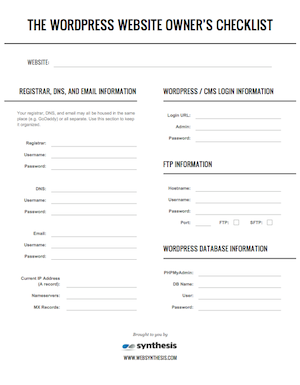

Reader Comments (48)
This is a really nice checklist, my hosting account just got hacked and I am moving all my wordpress sites to a new hosting account and I think this checklist will be very helpful, I have downloaded it thank you.
I like the conan o’brien animated image as well its funny
Glad you like the GIF! I take pride in always having animated GIFs at the ready for any social media or blogging situation.
And I’m glad you find the checklist helpful. It’s a simple thing but it can pay such huge dividends down the road.
One of my websites got hacked a month ago also. This checklist is a must for that very reason! When you get hacked you need to change everything and having a record kept offline is probably the safest.
I think adding to the emergency checklist would be ‘backups’ of your entire site. Most hackers now-a-days are inserting code into the website to promote their agenda. That’s what happened to me and having a backup gave me peace of mind. Having this checklist will double that peace of mind
This is so simple, yet so brilliant.
It would also be great if web peeps would use this and provide it to their clients… all filled out. I cannot tell you how many hours are often wasted looking for and tracking down this stuff with new clients.
Cheers and thanks for the doc!!
Thanks Bob! I’m hoping everyone looks at it like you do and sees how useful this can be. And it *should* only take a few minutes to fill out, but it can save so much time in the future.
You bet, and I have been sharing the heck out of it : )
Can I third and carry the motion?
This is not only brilliant, but I am a huge fan of anything that is organized and simplistic, not just for myself, but also for my clients.
A colossal kudos Jerod, this made my morning a bit brighter.
Well, you reciprocated, because your comment made my morning brighter as well. It’s great to see so many people immediately noticing the value of the checklist and putting it to use. That was the idea!
Spending hours on the phone with the registar’s “help” desk to recover this information should qualify as torture. My clients pay me well to develop and deploy websites. If I’m sitting on hold and I’m on the clock, it’s gonna cost you. If I have to drill into the WordPress database to create a new admin, it’s gonna cost you. Maybe the title of the post should be, “Save Time and Money with a Single Piece of Paper.”
I couldn’t have said it better, Tony.
That would have been a great title! Very well said Tony.
Tony, spot on. I’ve seen migrations delayed by 60 days due not having this information. When it really gets ugly, I’ve seen business owners having to contact ex-partners to get releases so that accounts can be reset, etc. Not having critical information can definitely cost time and money.
This is a fantastic idea — I’ll be adding something like this to every client’s documentation. Thanks for sharing!
Thank you Amy! Glad you’ve found it helpful.
Truly brilliant.
I knew if I prayed long enough, someone would create this for me.
Thank you.
We heard your prayers Elana. It wouldn’t have happened without them.
This one’s a mind blowing resource. Downloaded for future use, I wish I don’t have to though. Thanks for sharing!
What’s mind blowing is how many folks unfortunately do not have this info at the ready when it’s needed. It’s our hope that spreading this sheet around will fix a bit of that.
This is what I’ve been threatening to make for the last year! Only better
Thank you!
Haha…”threatening”? Sounds so ominous.
Excellent timing. I was just doing this as my second task of the evening and this was the second email I opened Voila!
Guess what I will be doing tomorrow morning!
Amazing material I would say. Thanks for sharing! I love the idea.
I absolutely love the idea. Cheers!
You are tops Jerod and thanks for saving me with such nice and informative checklist! WordPress sites serves the best for me and with it, I have hope my this checklist will be very helpful, thank you!
Well thanks Rickie. Glad you find it valuable!
Thanks for this! And if you write down important website information like this, then why not other things like Google Analytics info and the like? Not sure how I’m meant to write my nameservers on only one line though.
Well, you’re supposed to write really, really small of course. That’s not a bad suggestion though. Perhaps we’ll redesign it in the future.
That’s not a bad suggestion though. Perhaps we’ll redesign it in the future.
And yes, keeping ALL account information recorded is important. We wanted to keep this to a one-pager and include just the truly essential stuff. But you can’t ever go wrong being meticulous about account records.
Wow! This is so helpful. Thanks brother!
This is Genius!
Well done.
HI Jeroid! Excellent post and really love reading the post and I must appreciate your effort to elaborate to define all the major points simply and also provided the checklist.
Thanks for sharing !
You’re welcome! The goal of the post was simply to sell the importance of the checklist. Hopefully I accomplished that!
Nice post, Jerod. Absolutely loved it.
That´s amazing.I am downloading right now.
i download it and start filling, thanks for the fantastic post
Great use of a Conan gif to complement a post. Great post, too.
thank you for this… it took me some time to get together but i’m really glad i did.
This article's comments are closed.