If you want to build a software business, there are a lot of advantages to the world of WordPress plugins.
To begin with, you have a built-in audience of committed users. That audience is massive — around a quarter of the planet’s websites use WordPress. And that number is growing every day.
But we all know that “Build it and they will come” is a myth — for software or any other business.
There are tens of thousands of plugins with just a few downloads, and a few successful standouts.
Here’s how to put your awesome plugin in the second category.
#1: Start with the user experience
User experience should drive your code, not vice versa
Successful plugins are built on a foundation of excellent user experience.
WordPress expert and evangelist Chris Lema sees an awful lot of popular plugins.
He had this to say in his article on The one thing many WordPress plugin developers seem to forget:
“… Most developers seemed to think about the user experience only after most of the development of their plugins was complete.” – Chris Lema
His recommendations include:
- Getting users involved early on — don’t try to design your plugin in a vacuum
- Measuring the number of clicks to complete each main task — keep tasks as simple as possible
- Designing the screens and experience before you write your code — experience should drive your code, not vice versa
Sometimes technical folks are tempted to start with the functionality first, then “figure out the user experience part” later. That’s a recipe for expensive mistakes and a less-than-awesome plugin.
#2: Design matters
Successful plugins leverage great design.
Starting with the user experience will get you a good way down this road, but if you aren’t a strongly visual person yourself, make sure you get one involved.
Even if your plugin works perfectly, it only makes it harder to get traction if it’s ugly and visually disorganized or cluttered.
It’s not about eye candy for its own sake — it’s about careful design thinking that reinforces your plugin’s functionality and makes it a pleasure to use.
#3: Serve a real need (or want)
Successful plugins address a real-world user problem or desire.
If you’re not building something WordPress publishers actually want, you’re going to have a tough time.
You may have a highly technical improvement that you’re sure all WordPress publishers should add to their sites. But if it’s solving a problem they don’t care about, you’ll never get any traction.
Get to know lots of WordPress users and you’ll quickly learn what they want from their sites. Great plugins usually make WordPress simpler or more powerful.
Some examples include:
- More easily customizing the look of the site
- Improving the site’s SEO
- Enhancing the audience experience with community-building elements
- Reducing spam
- Adding a complex and desirable feature, like a membership site
If your plugin is on the technical side, remember to translate the benefits for non-techie users.
A plugin that “improves origin caching” is great, but make sure you also translate that to: “Makes your site load a lot faster.”
#4: Have skills (or know where to get them)
Successful plugins have rock-solid code.
If you’re new to programming, working on plugins can be a fun and interesting way to get better.
But if you want to create a truly great plugin, you need to pay your dues and become an excellent coder. (And no, this does not happen overnight.)
If that isn’t you yet, you can shortcut this by partnering with an excellent coder. You might supply the vision, the marketing mind, and the business knowledge, and they bring their sweet dev skills.
Solid developers don’t just write great code, they also work within a defined process to make sure they’re releasing a quality product.
“Beyond your standard programming best practices, I think the best thing to do is to test, test, and test. Keep up your code. Have development environments with commonly found themes and plugins. Test against different configurations. If it’s a commonly used theme (like Genesis), make sure it functions as expected and if not, see what needs to be done before releasing it.” – Andrew Norcross, founder of Reaktiv Studios
#5: Carve out your position
Successful plugins stake out clear positioning in the WordPress marketplace.
Just like any other software product or service, your plugin needs to occupy a well-defined position in the market.
You need to be able to communicate in an instant:
- What your plugin does
- Who it’s for
- What specific and remarkable benefit it brings to sites
Keep the simplicity factor above in mind, if your plugin is intended to reach a broader audience than the most tech-savvy users.
#6: Consider working within an ecosystem
Successful plugins are part of a greater ecosystem.
Every WordPress plugin, of course, benefits from the overarching ecosystem of users and developers.
But in an era of so many plugins, many developers niche that down further, coding for a particular framework such as Genesis.
For example, one of Andrew Norcross’s most popular plugins is Genesis Design Palette Pro — that lets users change the look of their Genesis sites with just a click or two, without any coding.
You might think that working within a niche ecosystem would result in fewer users, but often the opposite is the case. You’ll stand out more easily, because you’re crafting more specific solutions to your users’ desires.
#7: Recognize the community
Successful plugin developers respect the WordPress community.
Along with the many benefits of the WordPress ecosystem, there are also community responsibilities.
Here’s how Andrew Norcross put it when I asked him about the importance of nurturing the relationship with the community:
“I firmly believe it means the difference between success and failure, overall. While you can easily make a living cranking out WP code in themes or plugins for clients or agencies, there’s a definite ceiling (in my opinion) with how far you can progress without being at least somewhat active in the community. More importantly, however, having a bad reputation can be a career killer. Many people put personal recommendations above all the marketing they see, and once someone develops a bad rep, it’s really hard to shake it. We’re beyond fortunate that at Reaktiv Studios, we have developed a solid reputation with our clients, in that many of our new leads are referrals from our previous clients.”
– Andrew Norcross, founder of Reaktiv Studios
Want some help with that?
You may have seen Brian Clark mention last week that we have a brand-new course on how to create a successful WordPress-based product or business.
When we added this course to the schedule — even though we have a wealth of in-house WordPress knowledge — we knew we wanted Chris Lema to lead it for us. In addition to being a great teacher, Chris has worked with just about every significant WordPress company on the planet.
His detailed perspective on the WordPress premium market is even broader than ours, and his experience really shows.
Here’s what Chris covers in this brand-new course:
- Understanding the Size of the WordPress Ecosystem
- Determining Realistic Market Potential
- Evaluating the Competition
- Shaping Your Idea for the Win
- Scoring Your Ideas for Validity
- Understanding Estimated Cost and Potential Revenue
- Building Your PR Channels
- Finding and Hiring Developers
- Buying a Product
- Planning Your Launch
Snag the best price this week
Chris Lema’s course is just one of four in-depth courses in Digital Commerce Academy — with more courses to come, as well as case studies, group coaching calls, “cutting edge” sessions on new techniques, and more.
If you want to launch a digital business or grow the one you have, Digital Commerce Academy is the place to be.
You can get access two ways, both of which offer incredible value — but both of them are about to go away:
- Invest $395 for a year of full access to everything in Digital Commerce Academy. You remain at that pricing for additional years no matter how much the price rises and no matter how many new courses we add. Cancel any time and never be charged again.
- Register for our live Digital Commerce Summit happening October 13-14, 2016 in Denver, Colorado, and get your first year of Academy free. After the first free year, you’re grandfathered in at $395 for additional years no matter how much the price rises. Cancel any time and never be charged again.
On May 27, 2016, at 5:00 p.m. Pacific Time, the Academy-only price goes up to $595, and the free year of Academy bundled with the Summit will be eliminated. As always, we have a hassle-free and no-questions-asked 30-day money-back guarantee, so there’s no risk to you.
Want more details? Click here to get started.
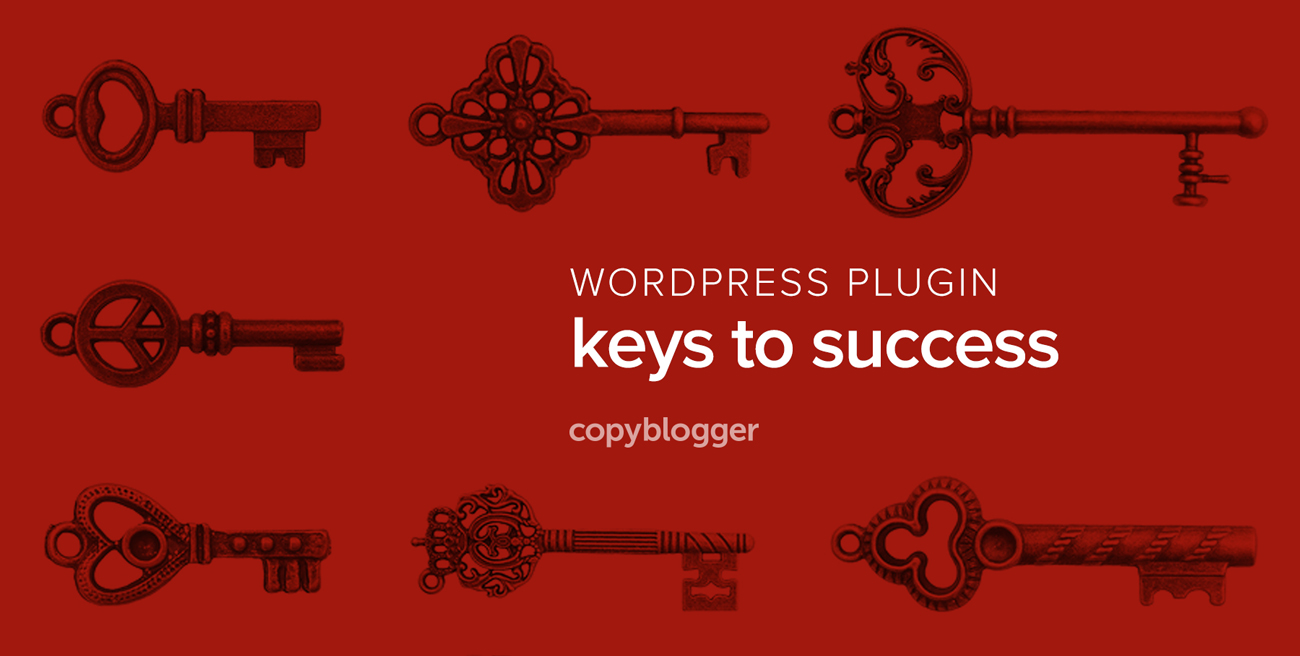
Reader Comments (5)
Great article and helpful. I don’t pretend to always know everything and learn new tricks every day. One is the plugin you just mention for Genesis theme. I have been using this theme on a few sites for a month or so and could use the additional plugin mentioned above for customization, so I appreciate you mentioning that! Thank you.
Hey Sonia,
Great article on creating successful WordPress plugins.
Understanding user needs is the most important thing to consider while starting to build an application or plugin. A successful plugin must be lightweight and better designed with the help and suggestion from WordPress community members.
Thanks for the important article.
As usual, I love the balanced and quite extensive view of the simple and needful task at hand – the making of a successful plugin for wordpress.
I personally deleted and disabled quite a few plugins, as much as I liked the design, function, and behavior, simply because there was no support, or because at one point the plugin was hacked (and so code was injected on the site). Having a community around you and listening to the users is very important, especially in the wordpress world.
Still, as a wordpress developer of some sorts, I’m wondering what’s the best way to create a simple, beautiful, easy-to-use, much-needed, and – if possible – successful wordpress plugin: where do you start, from the need, the design, the requests from people, the desire for an improved functionality, etc?
Starting from what the audience desires is usually the most rewarding and least risky jumping-off point. Not necessarily what they need, unless they also want it. That evolves right into user experience, and then these seven steps are something of a mini road map.
I’d take a look at the free content over on DigitalCommerce.com (http://digitalcommerce.com/free-content/), there are a lot more ideas there to get you moving the right direction.
Chris Lema’s course in the premium version would probably be an excellent fit for you (and, ya know, cost on that goes up on Friday …), and we also have some juicy stuff from Brian Gardner, Nathan Berry and other great business creators.
Some great advice here!
I’m in the process of releasing my first plugin and this article really made me think about a few things that I didn’t have in mind before…
This article's comments are closed.