What’s worse — no traffic or traffic with no conversions? No matter the answer, you lose. That’s why one of my main jobs at Digital Commerce Partners (DCP) is to ensure our clients win traffic AND sales by executing the highest standard of on-page optimization on their websites.
If I don’t do my job right, the end product could have formatting or layout errors, low-quality images, broken links, or missing elements like the correct author or categories.
These might seem like minor details, but that’s all users see when they visit your site.
Driving organic search traffic requires an in-depth understanding of search engine algorithms, keyword research, competitive analysis, content marketing strategy, and on-page optimization. You need to check many boxes, most of which are technical and have little to do with writing.
However, without this understanding, you cannot succeed with SEO and content marketing.
Don’t beat yourself up! I’ve been in the SEO game for 10 years and still haven’t mastered all of these skills.
But I Do Excel at One: On-Page Optimization
That’s what we’re going to discuss in the article below.
By the way, I’m assuming your article is a well-written piece of content your audience will want to read. If it’s not, get that sorted first. No amount of on-page optimization can save a lousy article. (DCP can help!)
Let’s go!
What Is On-Page Optimization?
The goal of on-page optimization is to improve every aspect of your web page or post, so that it ranks higher on search engine results pages (SERPs). It’s also sometimes called on-site SEO, and it ultimately helps your content drive more traffic to your website.
Basic on-page elements include keyword placement in your text, reader-friendly images, internal links, external links, title tags, and meta descriptions. Plus other subjective considerations I’ll get to in a bit.
Ever wonder how Google and other search engines select which websites to display? Google looks at keywords and other parts of your content to decide whether or not it matches a person’s search intent. If your post looks like it will be a good fit for what a person needs, it has a higher chance of grabbing Google’s attention.
Since this is an area of SEO I do all of the time, I’m going to walk you through how to do on-page optimization. Keep reading to see how we do it at Digital Commerce Partners!
How Does On-Page Optimization Work?
To better understand how on-page optimization works, let’s take a look at Google’s ranking process.
First, Google keeps tabs on all of the content online. It “crawls” a website to assess its content.
Next, Google might decide to “index” a page or post. A lot of different factors — including on-site SEO elements — help demonstrate what a piece of content is about and how it should rank in SERPs.
If Google indexes a page or post, Google Search will then serve up that content. But there’s no guarantee that Google will index every page it crawls. Which means your content won’t necessarily show up in search results.
To make sure it does rank well for relevant search queries, you need to carefully consider on-page SEO. That way, Google will have a clear understanding of your content.
And remember, it’s not 2004. On-page SEO is not keyword-stuffing bloated content.
Why Is On-Page SEO So Important?
Think about the words you choose when you use a search engine. You want them to be as specific as possible, right? This helps ensure that you’ll find what you need.
Well, a search engine’s job is to review content and recognize certain keywords and other on-page SEO elements. They’re signals that help Google determine what a page or post is about.
In other words, Google wants to give a user what they’re looking for … so if your on-page elements are clear and relevant, Google will think it matches a user’s search intent. Then Google displays it to the person performing the search.
Google cares about on-page SEO signals when ranking pages, and if you want to get your content in front of more interested prospects, then you should too.
Now, the Google algorithm changes a lot, and I’m not recommending only focusing on pleasing Google. Copyblogger has been promoting the importance of audience-first content since 2006, so when it comes to the on-page SEO services we offer clients, a valuable user experience is always going to take priority.
You simply want to increase the chances of your great content reaching the right people.
Before I get into all of the details that will help you set up your own content with precise on-page SEO, here’s a 30-second overview of on-page optimization.
On-Page Optimization in 30 Seconds
Anything you see on a page is the subject of on-page optimization.
- Headings and subheadings
- Hyperlinks
- Body text
- Images
- Title
- URL
If you want your article to rank for your chosen topic, you want to get your keyword in most of these page elements.
Of course, you have to do that in a way that doesn’t compromise the quality of your language. You never want to make your article sound worse for the sake of SEO!
These are the objective factors. That’s where you start if you want a shot at the first page.
Then, there are the subjective factors.
Search engine algorithms have evolved dramatically in recent years. AI, machine learning, language recognition, etc. Search engines are finding increasingly better ways to gauge readers’ engagement with a page and judge its quality as a real person would — and they use that as a ranking factor.
“If you want to impress search engines, you have to impress people first.”

Aleksandar Stoyanov
On-Page SEO Specialist, Digital Commerce Partners
So, How Do You Do That?
Start by asking yourself these questions:
- Does the page look high-quality overall? On ALL devices? Slow loading times will cause visitors to bounce before they read the first sentence. Low-quality images and wacky layouts will stick out and reduce the perceived quality of the page.
- Is the content properly formatted? Improper formatting will make the article hard to read and will cause visitors to abandon the page before you make your point.
- Can users easily navigate around the page (and across the site)? If readers have to work to find the answer they need, they’ll likely just leave.
- Does the article feature essential trust elements, like the author’s name and bio? Readers want to trust real people, not faceless organizations. Use every opportunity to reinforce your authority and expertise.
- Are calls to action placed in the right locations? If your targeting is right, the article will attract visitors interested in your products and services. CTA placement (and quality) is critical to help them take the next step.
Today’s on-page optimization includes factors like user experience, trust, engagement, and more. If readers aren’t convinced your page is high quality, there’s little chance they’ll give you their money.

They don’t see the 20+ hours of work it took our team to research, write, and edit a brilliant piece of content. They just see the crappy image or bad formatting and will judge everything based on that.
If you’re using SEO to drive traffic and generate sales, you cannot let that happen. You need on-page optimization.
Want us to
scale your traffic?
For the first time, The Copyblogger methodology is now available to a select few clients. We know it works. We’ve been doing it since 2006.
9 Steps to On-Page Optimization
Now that we’re on the same page, let me show you the DCP on-page optimization process.
Note that this is not an exhaustive guide to on-page optimization. (That’ll take a book.) So further research is required if you plan on doing this yourself. But here’s a primer in nine steps.
On-page optimization is done last, just before publishing the live page. Often, the page already exists. However, it’s a major consideration for the whole team at every step of the content creation process — from planning and strategy to writing and editing to, finally, publishing.
I’ll focus more on what I do, but acknowledge there are many more (and arduous) steps in the pipeline before I start my work.
Let’s get to it:
- Outline an Optimized Title and Heading Structure
- Format the Article for Readers
- Create a Concise and Informative URL
- Only Use High-Quality Images
- Link to High-Quality Internal and External Resources
- Add Strategic Calls to Action Throughout the Article
- Assign the Correct Author
- Set the Correct Taxonomies
- Optimize the SEO Title and Meta Description
1. Outline an Optimized Title and Heading Structure
It all starts with proper research.
Our SEO strategist identifies the keywords we want to target, studies the search engine results page, and analyzes competing articles.
With this information, they create an outline that includes the article’s suggested title, heading structure, and content sections. This is the backbone of the article we’re about to create.
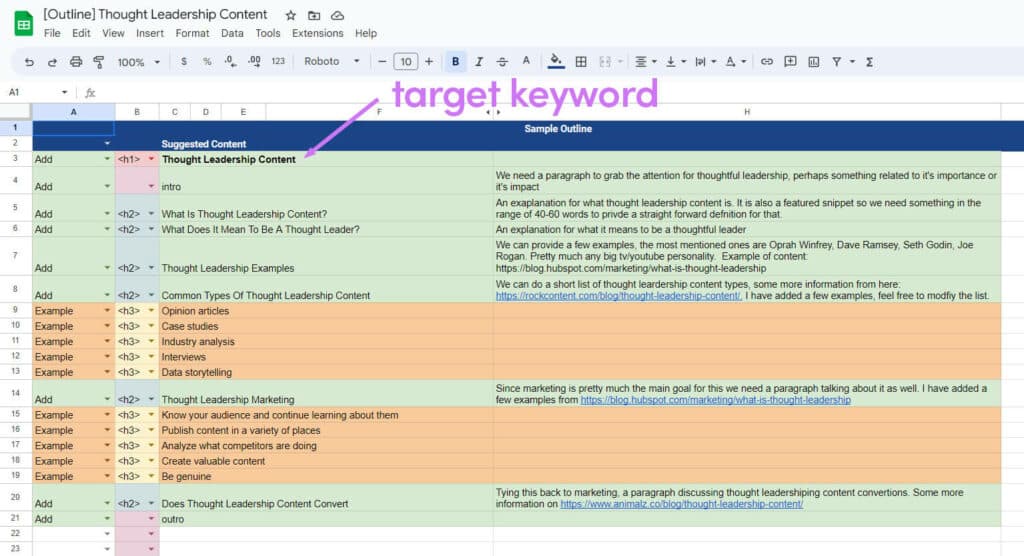
We encompass as many subtopics as possible without diluting the article’s focus. The same page can rank for multiple keywords, bringing valuable search traffic.
Every subtopic is formed into a section with a heading and subsections with their own subheadings, etc. We optimize for the keywords we’re targeting but also make headings informative, concise, and actionable.
Heading Structure Has Everything to Do With User Experience
Here’s the truth: Everybody who competes for search traffic has played the game of one-upping the rest — add more sections, answer every possible question, and target all the keywords.
The end products are super-long “ultimate guides” to anything and everything. Of course, they do work. So page 1 on every SERP has 10 similar 2,000+ word articles that users need to sift through and find the bit of info they’re looking for. (Companies like ours are changing our ways, but this will be a gradual transition, not an overnight revolution.)
Nobody reads the whole article. We skim the headings to determine which section is relevant to our question. If we can’t navigate to the information we’re looking for within a few seconds, we’ll leave and try another article.
Another factor in user experience is featured snippets. Search engines have spoiled us by giving us instant answers without us even having to leave the results page.
So when you do earn a reader’s click, it’s important to give them what they want … fast. And the way you do it is through a well-thought-out and optimized heading structure.
From there, it goes to the writers and editors who craft a killer piece of content.
2. On-Page Optimization Tip: Format the Article for Readers
You don’t think much about formatting elements until you find an article that’s a solid wall of text. (I’m almost sure bots don’t read those either.)
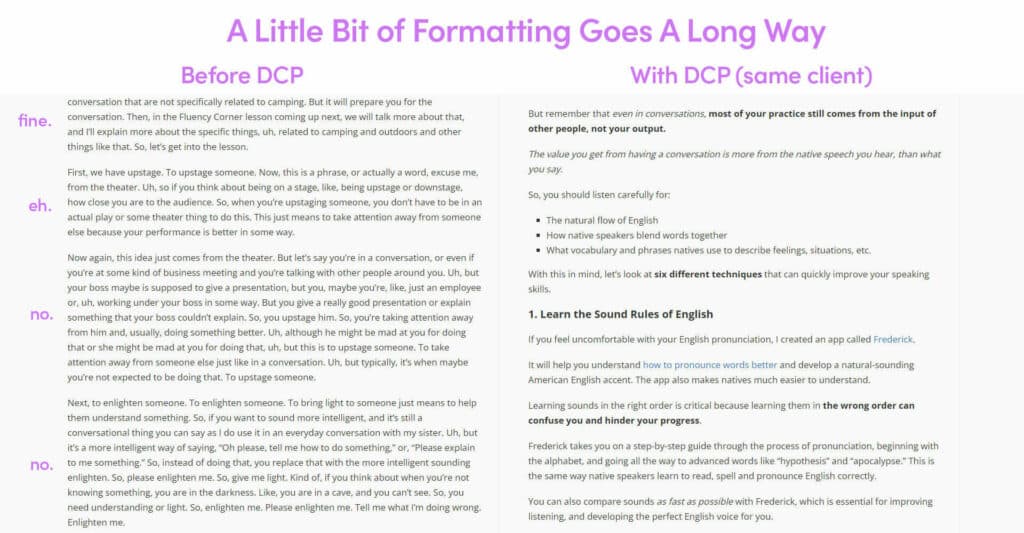
When formatting, I refer to all the HTML elements that help break up text into smaller, more manageable chunks that are easy to read and scan. They also help draw the reader’s eye to key information you want to emphasize.
Well-formatted (for the readers) means using:
- Bold or italics where necessary (AND CAPS LOCK)
- A neatly organized heading structure
- Reasonably sized paragraphs
- HTML callout boxes
- Images and videos
- Bullet lists
- Quotes
- CTAs
By the time content comes to me, it’s been through several stages of editing and is well-formatted in Google Docs.
Depending on the particular site’s settings (layout, width, font size, etc.), the article will look different than the document. I often need to do a few extra tweaks to make the final page look great and consistent with the rest of the site.
Here are some of the most common ones:
- Paragraph size: My rule of thumb is to break down every paragraph larger than four lines (on desktop).
- Additional subheadings to break up long sections: I’ve done it twice in this article already, and I haven’t even finished writing it!
- Table of Contents or jump links: For extra-long articles like this one, this navigation allows readers to quickly skip down to the information they need.
3. Create a Concise and Informative URL
URLs are simple but important to do right the first time.
I typically use the target keyword as the URL: https://copyblogger.com/on-page-optimization
If you don’t set your own, WordPress will automatically convert the headline to the URL:
https://copyblogger.com/on-page-optimization-how-a-top-agency-publishes-content-for-seo
From a technical perspective, there’s nothing wrong with that second URL. But the first one is easier to read.
In the digital world of information, we often decide to read a page based entirely on the URL. It’s a minor factor, but you have to be meticulous in this business.
A side benefit to optimizing your URLs is they’re much easier to work with and manage when you have a couple hundred staring at you from a spreadsheet. (Trust me on that.)
4. Only Use High-Quality Images
If you can’t use high-quality images, don’t use any!

That said, there’s no good reason why you can’t use high-quality images. Pick one of these awesome libraries for FREE stock photography that you can download without attribution:
There are many more out there. Rarely is there a case where I can’t find the right image, and I’m particularly picky about matching the context of the image to the surrounding text.
It can be very time-consuming to find the right image. But an image is only worth placing if it adds value to the article. (Take a look at this article. More images won’t help me sell my point.)
Image location matters:
- I space images evenly around the article, roughly 300 words apart.
- I’m careful not to interrupt the reading flow, so I usually place them between sections.
- I pick the location first, then choose an image that fits the context.
Finally, There’s the Technical Optimization of Images
I download the appropriate resolution that’s higher than the display size on the website. Raster images (common formats like jpg and png) scale down but not up.
I use one of these tools to optimize the file size of the images before uploading. This ensures they don’t slow down the page.
I write a descriptive alt attribute and make sure at least one of the images has the target keyword included in the alt.
Sometimes, I embed videos from YouTube or Vimeo. They’re a great way to add extra content to your article. Just make sure their quality is good, and their tone matches your brand voice.
For some of our clients, I design unique images and graphics or HTML callout boxes. (That’s for another article).
5. Link to High-Quality Internal and External Resources
Internally linking our content with proper anchor text is a crucial piece of our SEO strategy.
We don’t do backlinks!

Securing high-quality backlinks can contribute greatly to your off-page SEO efforts, and we don’t turn away good links when we can get them easily. BUT! You don’t have control over those backlinks, so investing time and resources to get them can be risky. (Also frowned upon by search engines.)
What you do have control over are the links on your site. They work exactly the same way.
You can show search engines which pages you want to rank for which keywords by adding internal links with the appropriate anchor text from other articles on your site. We do this for every article we work on.
When we create new content, our writers and editors incorporate internal links to other pieces we’ve already done, which closes the cycle. We also add external links to high-quality resources, research, and other authoritative websites.
We don’t use “nofollow” unless for specific affiliate links. If we have to “nofollow” a link to a resource, we just won’t link to it at all.
6. Add Strategic Calls to Action Throughout the Article
The articles we create, and do on-page optimization for, are marketing tools our customers use to propel their businesses forward.
The content is free and doesn’t sell you anything, but we add CTAs in key locations so interested readers can take the next step in the marketing funnel.
We add CTAs in text form, usually at the bottom of the article.
We also add visual elements that offer some kind of downloadable resource, a webinar, or a class in exchange for the person’s email address.
There are three considerations when adding visual CTAs:
- Eye-catching design: The design should stand out from the surrounding elements, but also use brand colors and fonts to make it part of the website visually.
- Natural placement: The placement must not interrupt the reading flow of the article. I add CTAs between sections where the reader naturally transitions.
- Don’t overdo it: Limit visual CTAs to two within the body of the content (for a regular-sized blog). One near the top and another one at the bottom. If I can’t get them to convert with two, I won’t get them to convert with 20.
7. Assign the Correct Author
One of the recent developments in search engine algorithms is the E-E-A-T factor — Experience, Expertise, Authority, and Trust.
Why should readers (and search engines) trust what you say in your article?
- Are you a subject matter expert (SME)?
- Is your company an authority figure in your market?
To start gaining your readers’ trust, you need to at least put your name and face on your article and give them the opportunity to learn more about you.
“Show them you’re a real person with expertise, not just some brand with a logo.”

Aleksandar Stoyanov
On-Page SEO Specialist, Digital Commerce Partners
When we start working with clients, we ensure their author information is properly set up. Every writer needs an author page with extended biography, links to social media profiles, and any guest appearances on other blogs, podcasts, TV, etc.
From a technical perspective, individual articles and author pages must link to each other.
If the client is a solopreneur, the author page can simply be the About Us page, provided it meets the above criteria.
8. Set the Correct Taxonomies
It’s just categories and tags. What’s the worst that can happen?
Not picking the correct category (or no category at all) can cause a variety of navigational issues, such as the article:
- Being assigned dynamic elements, like widgets, CTAs, ads, etc., based on its category
- Appearing in the wrong place on the blog
- Not appearing on the blog at all
Even worse, when you randomly add new categories, this can have a snowball effect and ruin your navigation down the road.
9. Optimize the SEO Title and Meta Description
Finally, we arrive at the title and meta description. SEO-specific elements like these are slowly losing importance.
99% of the time, I use the main headline as the title of the article. Our editors make sure it works great for humans and search engines alike.
I still add meta descriptions, mostly out of habit, but I’m seeing search engines increasingly ignoring them to display what they think is the best description of the page.
Use Checklists to Prevent On-Page Optimization Mistakes
Whew … That’s quite the process, isn’t it?
Regardless of how many steps there are, it’s essential that I work efficiently and eliminate as many possibilities for human error from my workflow as possible.
We standardize our processes, but each client is different, and we adapt our services to suit their exact needs and preferences.
Checklists help me eliminate 99% of all potential mistakes.
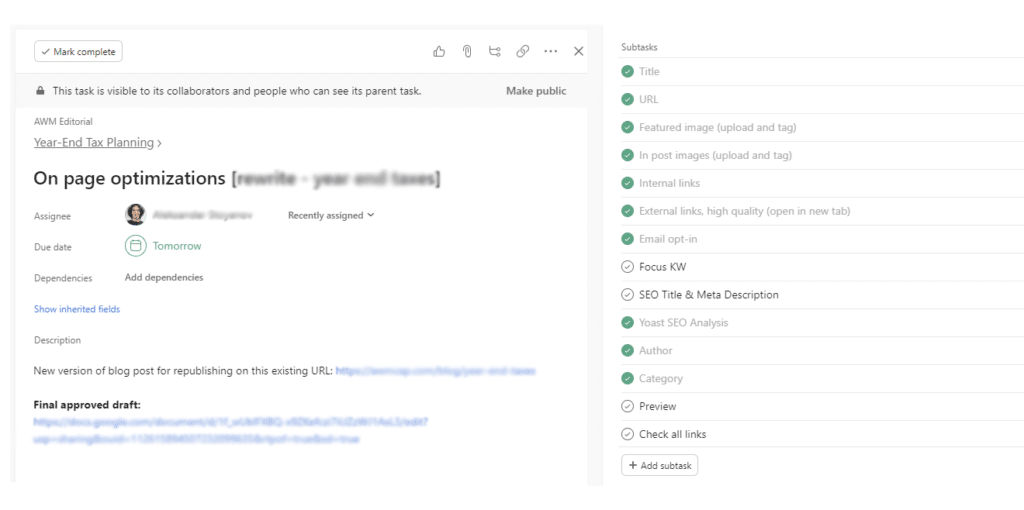
We manage our projects in Asana. For every client, we create a custom on-page checklist that I follow when setting up new content.
We use the Yoast SEO plugin for most WordPress sites, and it provides a fairly detailed SEO checklist within the editor itself. I don’t always follow it to the letter, but it’s a good reminder to keep all of your SEO elements in check.
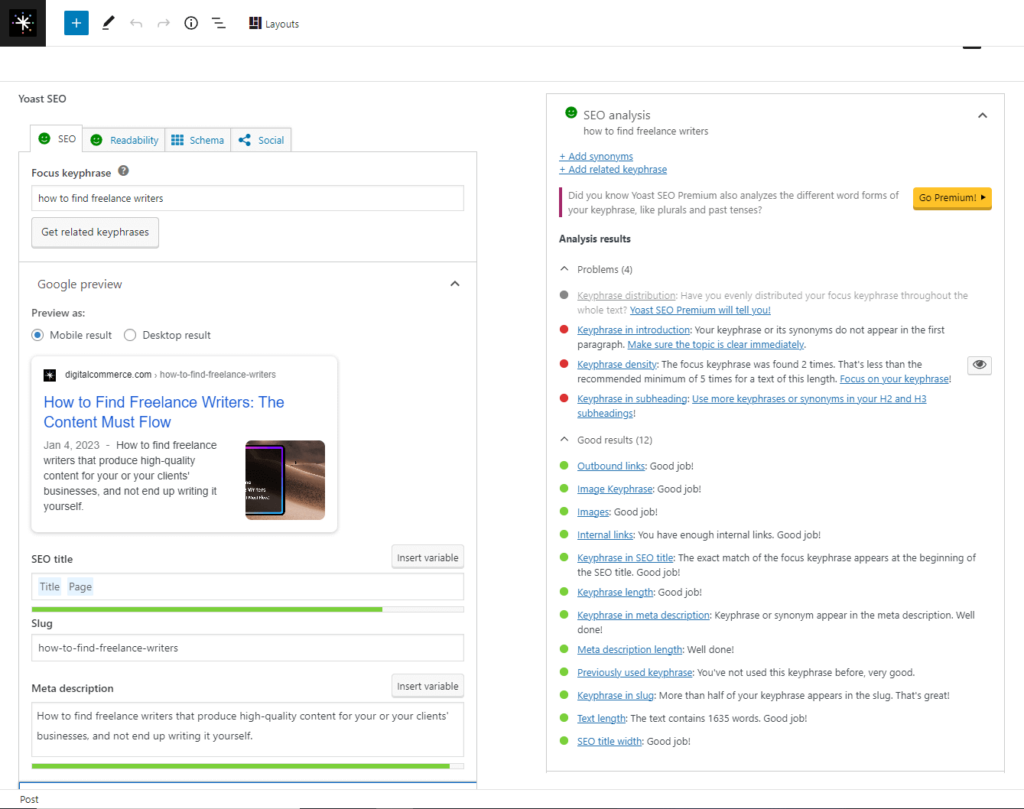
Finally, My Editors Have My Back
For some clients, we build in an extra review step before publishing. I set up the page and leave it as a draft for the client or DCP Content Specialist to review and publish.
For those I do publish, I work with the DCP Editor in real-time to get them checked immediately. That way, every page meets our quality standards before anyone outside our team sees it.
Want Your Content to Succeed?
Make on-page optimization an integral part of your content creation process.
If it sounds like a lot of work, that’s because it is. And it’s only one process of many that our team has developed and perfected over the years.
The hardest part is to get all moving parts in sync and working efficiently. But when you do, all the little details add up over time to create a significant effect on your bottom line.
This kind of effect — 63.07% organic traffic increase year over year versus March 2022.
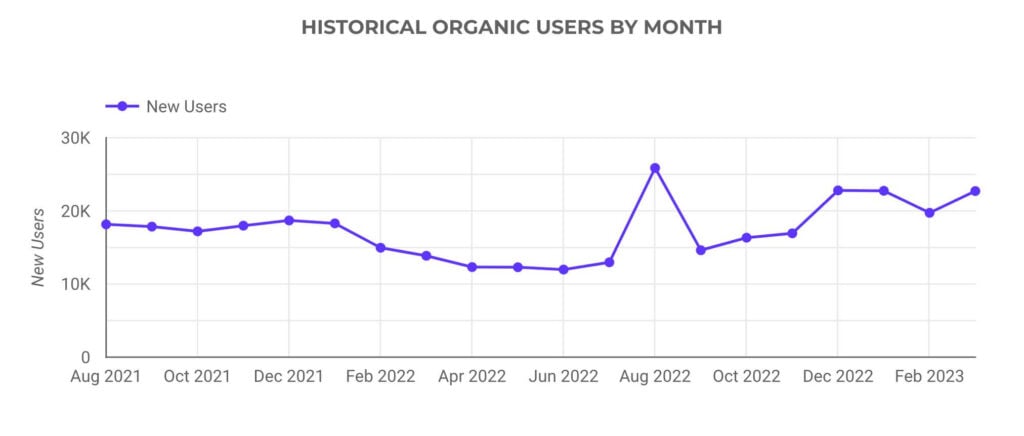
And this kind of effect — 110.67% organic traffic increase year over year versus March 2022.
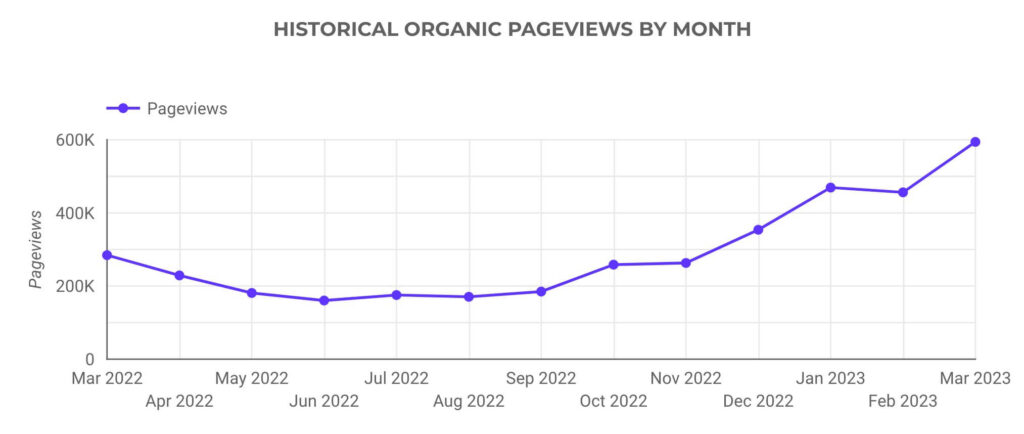
Do you want this kind of effect for your site without losing your mind over SEO?
Learn more about SEO and Content Marketing Services from Digital Commerce Partners today!


This article's comments are closed.