It is one of a content creator’s worst fears …
What if you decide to host a webinar, take the time to create an incredibly useful presentation, sign in on the day of the event, and no one shows up?
Maybe you’re already using webinars to grow your mailing list, build authority, and connect with your audience. Or perhaps you’re just starting to consider adding them to your marketing mix.
Either way, you probably have one huge question — how do you get people to sign up? What’s the best way to get a good crowd?
Promoting a webinar does take some work, but there’s no magic or wizardry here. It simply requires solid, steady effort during your promotion period.
Here are thirteen ideas for attracting more people to your webinars, summits, and other virtual events:
- Blogs and websites You should always use your own blog as the very first place to talk about your webinar. Don’t rely on your webinar service’s automatically-generated pages to spell out all the details — some services limit the amount of space you can use for speaker biographies, bullet points, images, etc., so it’s a good idea to create a blog post or website page to help you promote your event. Explain the hook, describe the benefits of attending, and link to the sign-up page.
- Email: Send notifications about your event to your email list. Follow-ups and reminders are highly recommended — sometimes subscribers need to hear the message more than once. And as with all email marketing campaigns, the secret is to make sure your emails are more than just sales pitches. Tell stories and use testimonials to make your broadcasts interesting (even for the people who aren’t interested in your event).
- Social networking: Promote your event extensively on social networking sites like Twitter, Facebook, LinkedIn, and Google+. Don’t be afraid to post more than once about your event — you’ll get in front of a different cross-section of people each time you talk about it. If your social platform has groups where promotion of webinars and events is allowed (be sure to read the fine print to be certain) consider promoting your webinar to those groups. Just make sure you’re a trusted member of the group before you started promoting — don’t just butt in and start promoting right away.
- Forums: If you’re a member of Yahoo or Google Groups, membership site forums, or other online communities, you can promote your event in those groups, too. As always, make sure to always double-check the rules of your community about self-promotion. Some groups have strict rules about when and if you’re allowed to try to use that particular group to attract sign-ups for your events.
- Podcasts: If you host your own podcast, make sure to mention the date and time of your webinar to your listening audience. And if you have friends and colleagues who have podcasts who might be willing to promote for you, make sure to leverage that, as well.
- Videos: If video is something you do well, you can use short promotional videos to get the word out about your webinar. Emphasize your “hook” and point out the benefits of attending. You can even give a short “sneak peek” of your content in order to show people how valuable the event will be.
- Visual Aids: We’re definitely in the age of visual marketing, and visual aids can help you get the word out about your event. Consider creating badges, infographics, and other images that will catch your audience’s attention and entice them to click through to your sign-up page. Put your images on Pinterest, Facebook, and other visual platforms (and include links back to your sign-up page wherever possible).
- Flyers: Consider using old-fashioned paper flyers to promote your webinar — especially if your audience is local. Think high-traffic areas like malls, grocery stores, recreation centers, co-working spaces, and other places that offer a bulletin board for flyers and business cards.
- Partners and affiliates:Reach out to your affiliates and strategic partners to help you advertise your webinar. If you’ll be presenting a (paid) offer at the end of the event, make sure your affiliates get credit for the sale by tracking their affiliate code with their referrals.
- Event listings: Many local newspapers, magazines, websites and blogs offer free event calendars. Explore the possibilities of getting your webinar listed on these calendars, particularly if you know a particular calendar is frequented by your target audience.
- Offer a webinar as a thank-you gift: If you’re asking your mailing list or social networking followers to do something for you (fill out a survey, spread the word about a sale, and so forth) you can offer a free webinar to them as a thank-you gift. It’s a great way to express your gratitude (and it allows you to connect with your audience on a deeper level, too).
- Use during product launches: You can take advantage of the buzz you receive during product launches to invite folks to your webinars and events. You can even use webinars as a way to segment your list for an upcoming launch. If someone signs up for a webinar on a particular topic, you can bet they will likely be receptive to receiving future promotional emails about a product or service on the same topic. Use that to your advantage during the launch process.
- Ask your guest to help out: If you’ve invited a guest speaker to co-teach a webinar with you, it’s okay to (politely) ask them to help you promote. But don’t go overboard, though. I’ve recently seen some folks who mandate that guest speakers promote their events extensively (even if the instructors are donating their teaching time). This is good recipe for losing your guest speakers. So use your head – you can politely ask, but treat their extra promotion as a special bonus. It’s great if you can get it, but don’t count on it or demand it.
Need even more webinar growth tips and tricks?
Copyblogger’s Chief Digital Officer Chris Garrett and I recently taught a session called “Creating High-Value Webinars” that is only available to our Authority members.
Our advice during that session? Do anything you can think of (as long as it’s not illegal or even remotely spammy) in order to put virtual butts in seats for your webinars and online events.
Work hard, promote well, and reap the rewards.
You can get instant access to “Creating High-Value Webinars,” as well as a whole host of other content that will make you a much smarter content marketer — including an amazing session with Chris Garrett and Lewis Howes, a self-made webinar superstar — by signing up for Authority today.
Do you have other creative ways to attract sign-ups for your webinars? Share them with us in the comments …
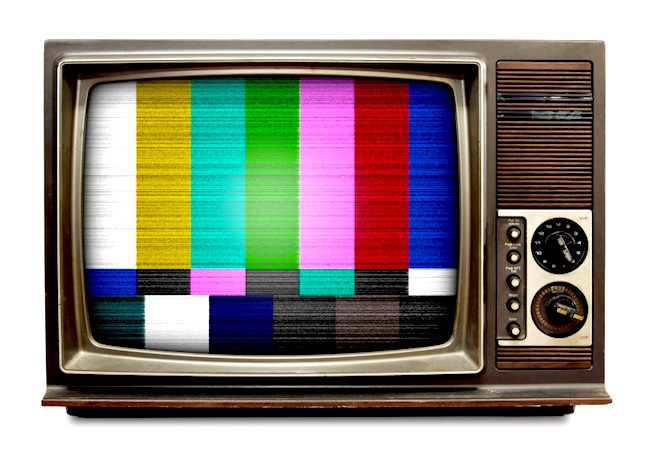
Reader Comments (17)
Hi Beth,
All great tips.
I remember running 1 or 2 webinars where only crickets showed up. Frustrating experience.
Using as many marketing channels as possible and of course, asking for your attendees to spread the word can help you draw in a bigger audience.
Thanks for sharing!
Ryan
I have been there, Ryan! I agree that it’s totally frustrating! I always encourage people to go ahead and do the webinar even if only 1-2 people show up, though, because those participants don’t need to know they’re the only people who showed up (and you can still get a good recording out of it.
On social networks, if you have helpful friends and family, you can also ask them to share your status update about the webinar on their timeline as well. Good old fashion family helping out family can do a lot if you try it out. Great post!
Great post!
Thanks, Shawn! And yep — I agree that asking your friends and family to share is a good tactic. Thanks for reading!
Thanks for the incredibly thorough tips. To me it feels you have the makings of an ebook and maybe even a Checklist App. (More likely a mobile web app in HTML5, because this might be too much of a niche topic for an iPhone / iPad / Android app.)
Raj – I love checklists, but I gotta admit, I haven’t the foggiest idea what a Checklist App is. Can you fill me in? I have an iPhone, but I’m kind of a luddite when it comes to app development, so feel free to use small words.
Hi, Beth. A Checklist App would be a close cousin to a To Do List app. It could be Mobile (native phone or tablet app), Mobile Web (phone or tablet web browser). The app would show you a list of all these steps you so thoroughly detailed and let you check them off as you complete each step — so that you can quickly see what you have or have not tried for a given webinar or series.
The app would be the app version of all the information you wrote above. The point of doing this as an app would be portability, but I guess you could do a regular (desktop) web browser app, too.
Now given that a checklist is fairly simple in concept for an app, extra features could combine to create a dashboard to manage every promotion.
1. Manage multiple webinars. (What good is the app if it only let’s you check-list a single webinar?) Email checklists in progress, save to Dropbox, etc.
2. Set and get reminder alerts that you have to do a certain type of promotion “today at 3pm”. So this facet is a to-do list. Share to your calendar (Google Calendar or whatever)
3. Manage subscribers and send promo messages. This ability depends on what services/ software you already use to manage subscribers on your computer. The value-added is the ability to do this on a mobile device, if you’re not at your computer.
4. Manage responses. Depends on services used, but this might just be a feature to view your incoming email messages for the promotion, with the extra feature of being able to turn a specific email message into a task for your to-do list. (For example, if someone asks a question the webinar promoter cannot answer immediately and wants to create a reminder/ to-do task for later review.)
5. Track campaigns. Depends on services used, but might be a peek at the incoming web traffic for the landing page, and where people clicked through.
6. Badge monitoring. If an app user wants to gamify their webinar series, this feature would be a peek at which of their subscribers have collected what badges. This is an advanced feature, as there would have to be some framework in the app for managing webinar badges. The Mozilla OpenBadge project (openbadges.org) is a good place to start, and there’s a “Backpack” project (http://backpack.openbadges.org) as well. Though these services have to be integrated, and a badge system designed, etc.
Lots of possibilities, from simple to very advanced.
First, great food for thought.
Second, I use Google Translate to listen to blog posts so I’m more engaged. And every time it says ‘webinar’ it cracks me up. It sounds like shes saying something inappropriate…HAHA.
I recommend using the thank you gift idea and turn it around. Offer an incentive to join the webinar. You can offer a white paper, a case study, or a coupon.
One more thing to add…
Even with the best promotion, there will be times when not a lot of people show up. Natural disasters, OJ’s Bronco being chased by cops down an LA freeway, etc.
The show still goes on!
One of the biggest mistakes I see newbies make is going through the motions and just “phoning it in” when they don’t get the crowds they want. This goes for live events, webinars, phone conferences, and EVERYTHING.
Play as hard for one guy as you would for a big audience! It’s not up to them to bring the energy and good content — it’s up to you.
That’s what will help you build a big audience!
Attracting is only part of the equation. People usully register to relevant free stuff. In my case the ratio of attending to registred can be as low as 40% in some cases. Frustrating
That’s why attending the webinar is a more relevant metric for me.
1 quick tip: Don’t record the webinar or don’t distribute the recorded session.
The attendee rate will magically increase.
Franck: I always hesitate to do that, because it doesn’t feel very “nice” to my audience. But I know that it does work!One of those that falls into the category of “it works, but I’m not sure I should do it,” you know? I’m wimpy about stuff like that!
That’s funny!
People are used to attend live event in the “real” life. Everywhere, at school, work, social events.
You’re present or not. Nothing gets recorded, ¿right?
Hi Beth,
There is actually a very good reason for recording webinars. I live in Australia and it is quite common for the webinar to be at 2am or similarly inconvenient hour. After all the web is worldwide. Recorded seminars give me the opportunity to listen at a convenient time.
Maybe it could be a question to ask, ‘if the time is not convenient tick a box so we know this is a download request and we don’t use up seats as you will not be there’
There are a million reasons why a time slot may not be appropriate even for a local.
So maybe it’s not about being nice but being smart!
I love your ideas on getting more attendees to webinars! I would love to see some type of action plan laid out for the readers. Getting the reader to actually take action is one of the hardest things to accomplish in any business.
Thanks for the list, and love the comments because they add further insight to the conversation.
One thing I noticed when trying to gain more webinar attendees is the relevance of your overall traffic.
If you are trying to catch as many attendees as possible from irrelevant sources of traffic, you’re going to end up with a low attendance rate.
What proved to be useful in our case is to target a specific segment of our overall traffic and ask them to leave their email in order to get a memento for when the webinar will take care.
We used http://padiact.com to target people who visited at certain category of the website and spent specific amount of time.
We really believe that less is more, and we think that targeting specific segments of traffic is more useful than maxing out available slots ASAP.
What software or service would you recommend for affiliate tracking?
This article's comments are closed.