There’s an old direct marketing axiom that states too many choices paralyzes your prospect into complete non-action. But does that behavior apply to landing pages? Marketing Experiments Journal did a recent study on the topic, Landing Page Confusion: How Does Having More Than One Objective to a Page Affect its Performance?
They tested their hypothesis using real-world companies to illustrate 5 fundamental principles of landing page design. They reviewed an online electronics retailer, large national newspaper, and a paid subscription site. Some pages started out better than others, but all had room for improvement.
So what did they learn? In every case, landing page effectiveness and measured conversion increased significantly when choices and unnecessary distractions were eliminated — and the overall design and orientation of the page emphasized the call to action. Here’s a list of the Journal’s specific recommendations:
- Focus on one objective for each page. Define your objective and drive everything on the page to it.
- Sales pages should use a vertical flow through the center of the page. For commercial offer pages, vertical single-column body copy through the center of the page consistently performs better than other layouts and should always be tested. Left or right columns should be used to support movement toward the objective such as testimonials (to reduce anxiety at clicking the Order button).
One of the changes they made, for example, was to swap out the left-column navigation, replace it with testimonials, and move the navigation to the far-right column. You could try that, or move the navigation to the bottom of the page, or delete it.
- Eliminate elements that may distract eye path from flow toward the objective. If page elements such as photos and graphic images don’t move your visitor briskly to taking the desired action, dump them. Every element on the page has to work in concern toward the same goal.
- Use visual elements (size, motion, color, position, and shape) to draw attention toward the call to action. Don’t guess. Test it all to find what works best for you.
- Avoid using off-page links. Use passive pop-ups or launch new browser windows when needed to provide details or supplemental decision information. Once visitors have left the page, their forward momentum is interrupted and must be re-established even if they do return. By eliminating the number of clicks it takes to act, you keep a visitor longer and more engaged with your message.
No surprises here for me. As my Grandma Fanny used to say, “You can’t dance at two weddings with one tuchas.” (That’s Yiddish for backside.) Define your objective (singular, not plural) and stick with it. Make sure every word, graphic, icon keeps your prospect focused on the one single action that will satisfy the your single, most-important objective.
Not as easy as I make it sound, I know. Clients tend to want to “kitchen sink” every pixel of web page real estate. So make sure you keep your evidence and test results like these close at hand. And if your client or boss balks, tell them to talk to me. I’ll be happy to set ’em straight.
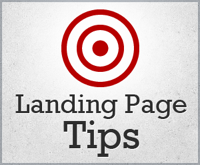

Reader Comments (46)
Thats my current dilemma… I have a page selling broadband TV and phone bundled packages for which I offer consumers two options – perhaps this choice confuses them which is why the conversion rate is so poor whereas click throughs are high
Say your primary goal is to have people sign up for your newsletter and your second goal is to have them move on, further into your site. Do (should?) you then:
a) Have merely a sign-up form? or
b) have a sign-up form and a link taking you to the next page?
Morten, remember your goal is for the page, not your site. Once someone completes a form (or whatever action you desire) you thank them on the next page and and move them to the next step.
Roberta – Great article! Is Brian on vacation or is CopyBlogger now a multi-author site? – Mike
Roberta,
I am so glad you covered this – the Marketing Experiment Journal findings also echo what we see in tests on landing experiences. The only thing that surprised me in the Journal’s examples was that all the pages still seemed pretty cluttered to me – even the simplified ones. I would just say go further with the simplification of the page and really boil it down to just one or two elements on a page with a clear call to action. You can string simple pages like this together to make a good landing experience that converts better.
Thanks, Mike! Brian asked me to join his crew as an occasional contributor. He asked me so nicely, I just had to say, “Oh, okay. Sure. Whatever.” :=)
Anne, I appreciate the comments. Your blog is terrific and I’ve added it to my Netvibes reader.
CopyBlogger is now a multi-author site.
@Roberta Rosenberg
Didn’t think of that; but, yeah, it’s obvious now that you say it. Guess one should never overcomplicate and assume anything when it comes to the web.
Yup. It makes my teeth ache to strip things down. But it works, gosh-darn-it.
Imagine a full white page with a huge RSS button in the middle of it… nothing to do but subscribe… Hmmm that might actually work.
Yes, yes, yes. It probably would work!
You know what I think would be beneficially? An article on testing landing pages . . .
Is there a way to test landing pages without having to “go live” and track results for each minor tweak?
An rss button whose icon changes everyday, perhaps?
Wow, most people forget that even though you have a lot of options with web design, you cannot just throw everything out on one web page. You need to craft a good user experience throughout.
I love Grandma Fanny’s advice. That’s a new one!
Great post and very timely. We are redesigning our website and I just had a discussion with my boss weather the idiom went ‘keep it simple stupid’ or ‘keep it short and sweet’
Mike,
Good point. I prefer “short and sweet”. Do we really need to be calling each other, or ourselves, stupid?
Not really.
BTW, Roberta, great article. Thanks.
I realize I’m a little late to the party here, but I have a quick question. If every page of a Website is a potential landing page (which has been discussed before), I’m confused about how focused the page should really be.
For example, each page at my blog (or most of them, anyway) contains a single blog article on personal development. At the bottom of each page, I have a “related” articles link *and* a subscription link, similar to the way your site is set up.
So is what you’re doing on content pages here at Copyblogger (and what I’m doing on pages at my site) a violation of the advice being given in this article?
Just curious. Any advice is much appreciated.
Hi John, while every webpage is a landing page per se, the key is identifying the focus/purpose of the page. What do you want the reader to do or to know? The purpose of the page defines the structure.
Roberta,
Thanks for the response. The purpose of my content pages is probably the same as yours. In previous articles, Brian has talked about driving users deeper into his site (one purpose) and getting them to sign up for an RSS feed (another purpose). I think that’s why CopyBlogger has both a “related articles” set of links and a “subscription” link at the bottom of each content page.
I’ve set up my blog in a similar manner. But that’s two paths through the landing page, not one. And then if we count all the side navigation present on every page of the site (on both CopyBlogger and my site), we end up with myriad paths through each landing page.
Both Copyblogger and my site are doing this. I believe one of the earlier comments already asked my question (in a slightly different form), but basically I want to know if I’m confusing my readers (and reducing my throughput) by giving them multiple options on a page.
Unless I’m misunderstanding, I think this whole “one way” thing only applies to special-purpose landing pages, and not to content pages. Since content pages are part of a larger site, which will almost always include side navigation and other inbound links..
I have a more specific question, though: what if you really do need to offer multiple options? In my case, the traffic we’ll be attracting could be interested in one of two very different services — and most of the keywords that perform well for us are not specific to one or the other. The landing page needs to send visitors down one path or the other.
The example I’ve found so far is Monster: if click one of their SEM links, often you’ll get to a page that is set up 50-50 between “find a job” and “advertise a job.” But having worked at Monster, I’m not convinced that their approach is the best.
Would appreciate any feedback you have!
The art of the writer is in the copy itself. The copy is in the writer itself. The experience is two-fold and co-existential in its entirety. Peace.
I’ll definitely agree with the last point. One thing that irritates me the most is when I’m reading a page, and a pop up comes up or another window opens up that makes me lose focus.
I run a classified website and I am pondering with the idea of making my landing page the homepage since it displays all my ads (with a javascript carousel). My goal is to attract traffic as opposed to generating ads since I have another marketing scheme in place for that. What do you think Roberta?
Great points about the single objective. We tried the double objective with two products for sale on our site on the same page. It backfired badly. In the end people prefer to follow one simple path to one product. Right on. Thanks for the article.
Great points Roberta! Helpful and very practical. It’s so easy to get caught up in what you’re writing or designing and forget all the important tips that make your page successful…I want to keep this article in my back pocket!
My pleasure, Esther!
It would be great to have links to some good (and even some bad) examples, Roberta!
Love your series on landing pages.
Check out the 20+ makeovers, Jessica!
Ive just created a landing page for one of my businesses some great tips in here im going to implement…found you just in time.
Always glad to be of service!
I’m understand all of the points in this article. My only concern is that I want to create a landing page that replaces the home page of my site entirely. I want it to host links to my best articles with the main objective to be an email newsletter sign up.
This article says to keep outbound links to a minimum, but can I get away with it?
This article's comments are closed.