“Words are flowing out like endless rain into a paper cup. They slither wildly as they slip away across the universe.” – The Beatles, “Across the Universe”
So, who’s responsible for taming wild words and presenting them in a straightforward format that’s engaging and educational?
Content editors, of course.
A content editor aids in the effortless comprehension of a writer’s message, and in today’s infographic, we’ll explore the content editor’s universe to discover key takeaways you can use the next time you review and refine a piece of writing.
Free cosmic goodness to share
Make sure to scroll to the end of the post to get the code to share this beautiful infographic on your own site for free. We have a SlideShare presentation following the infographic that you can embed as well.
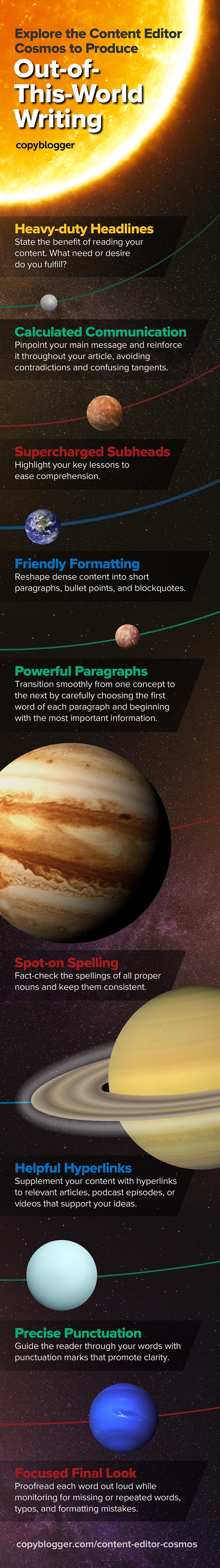
Embed this content editor infographic
Want to publish this infographic on your own site?
Copy and paste the following code into your blog post or web page:
The Content Editor Cosmos is also available to view as a SlideShare presentation:
![Explore the Content Editor Cosmos to Produce Out-of-This-World Writing [Infographic]](https://copyblogger.com/wp-content/uploads/2016/07/explore-the-content-editor-cosmos.png)
Reader Comments (15)
Hi there, just want to know if we can change the content within this infographic and mould it into something we can use for our own material/site/information?
You are welcome to embed the original Mark. We don’t want you to modify it, though — these are original concepts that we’re sharing with the world (the universe?).
I am just getting started in the field of Internet Marketing (Third Career) I know what I want to say, but I need to learn to craft those words instead of just writing them. I also need to learn to put them in a format designed to capture interest and move through conversion. I have written before, but not in this genera.
Thank you for this amazing and simple infographic! Its a fun yet effective way to impart valuable information! Definitely a keeper.
Stefanie, all super-useful headings for any blogger or writer to be more influential. I love the fact that copyblogger heavily emphasises on the importance of clear and precise writing. Always discouraging to go off tangent and diluting the message.
Thanks for a great reminder and going to share with my community as well. Cheers, Ahmad
I’ve recently embarked on a writing career. I still need to learn how to use precise words and make my sentences shorter though. Have you ever had moments when you can’t figure out the right word? What do you do aside from exploding your brain, thinking about it?
If you can’t figure out exactly what you want to say, I write down all the options I can think of in a draft and take a break from writing. When I revisit my ideas, it’s easier to figure out which one will work the best.
Hello Stefanie,
The article is out of the word and thus the method for presentation. I liked the earth and the Saturn the most. but all others are very important as well. I am thinking after reading this article that now it’s time, I should go for your cosmic system trip. I am sure the output will be phenomenal.
Keep up this out of the world work.
Would you mind offering some tips for using this on our own sites?
Not tech or code tips.
Usage tips. Purpose tips.
When someone visits my site and discovers Copyblogger content, they need to understand quickly why it’s there.
Does that make sense?
I like this infographic a lot, but I need a clear way to present your information smoothly, in a way that integrates with my site.
If you think your audience would enjoy and/or benefit from the infographic, you could write a simple blog post that explains how you came across the infographic and why you think your readers would find it useful — and then share the infographic or SlideShare presentation below the introduction you write.
Interesting infographic. I”m a big fan of friendly formatting. It both helps the readers and connects with them. On the other hand, search engines will love it if it’s relevant.
Excellent Infographic
Being a non-native English speaker, I struggled a lot to Write Blog posts. Grammarly Chrome Extension helped me a lot to avoid all the silly grammatical mistakes. Though I am not a writing expert, I convey the message to my readers in a simple manner.
I really appreciate the succinct nature of this infographic in giving the basics of good copy. It can be tough to remember everything when you’re writing, but having something like this around is a good reminder. I think I’m going to print it and hang it by my desk. Even though we use an agency for a lot of our digital marketing, we still try to always write our own copy so that it’s coming from a place of depth and knowledge. This will help. Thanks!
This. Is. Awesome. Love the creative approach!
Very nice infographic! Creative yet simple, to the point, and easy to understand!
This article's comments are closed.