There are many AI writing tools on the market, and it’s hard to understand how they differ from each other.
We analyzed many of the most popular AI writing tools, and this post explains how each tool works, key differentiators, and more.
This chart provides a quick snapshot of each AI writing tool, and below is a more detailed description of each tool and how they work.
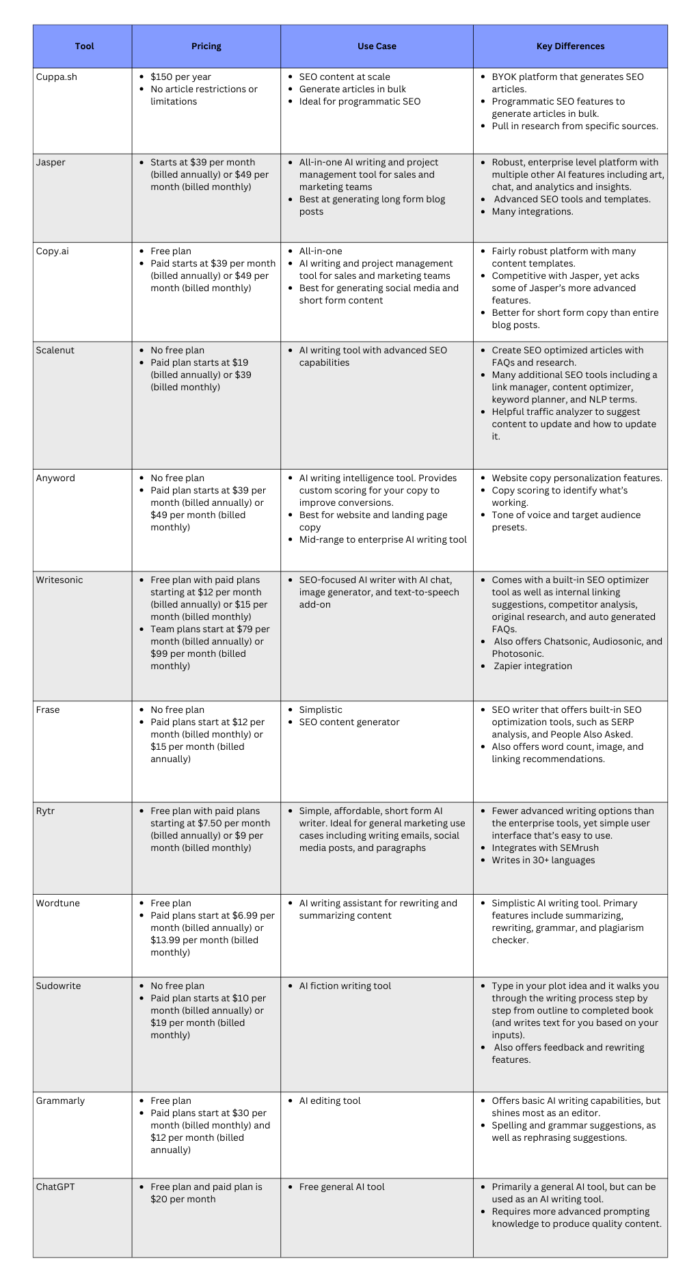
Want us to
scale your traffic?
For the first time, The Copyblogger methodology is now available to a select few clients. We know it works. We’ve been doing it since 2006.
1. Cuppa.sh
Cuppa is an AI writing tool designed for SEO professionals.
Its main differentiator from other AI writing tools is that it is a Bring Your Own Keys (BYOK) platform, allowing users to use their own API keys from OpenAI. Therefore, you only pay the price charged by OpenAI, and as OpenAI becomes cheaper, you realize those savings.
Most AI writing tools use their own enterprise API keys, which you must pay for separately.
Cuppa functions similarly to many of the other AI writing tools. You type in a primary keyword and subheaders you want within the article. You can also request it to add research data to any of the subheaders.

Once you have an outline, it writes the article, and then you can either edit it or publish directly on WordPress.
It offers helpful SEO suggestions, like word count, headline and link benchmarks based on the top ranking articles in the SERPs, as well as FAQs, news, and wiki data to add to your article.

Cuppa also generates title and meta descriptions for you.
Once it’s ready to go, you can publish it directly to WordPress through Cuppa’s integration.
It also has a programmatic SEO feature which allows you to generate articles in bulk using its Programmatic Keywords feature:

You can see Cuppa.sh in action here:
It also works with LangChain and other image generators so that you can add your own unique image to your articles.
If you get stuck or need help with your AI writing and content strategy, you can ask questions in the Discord group and receive answers from the community and the Cuppa founders.
Cuppa currently supports 33 languages, and they are constantly expanding the tool’s capabilities.
Pricing
2. Jasper
Jasper is a popular AI writing tool designed for general writing use cases, from SEO blog posts and product descriptions to Facebook and Google ad copy.
To get started, you can create a brief of the marketing campaign you’re working on (e.g., blog post, email, Facebook ad, etc.) using one of their templates.
Then, you can complete the brief by describing the topic, adding keywords, and filling out other details. If you don’t like the initial version of copy Jasper provides, you can always ask it to regenerate that content.
Jasper also offers a Brand Voice feature that allows you to feed the tool your brand’s URL, or copy and paste a selection of text that accurately reflects your brand’s voice. The tool then uses that information to craft content in a similar voice and style.
Jasper is also expanding with project management features, like Kanban boards, and you can add statuses (e.g., “in progress”) and due dates to specific content briefs within Jasper.
Jasper also offers an AI chatbot, which is designed to be a more intelligent and conversational version of a ChatGPT chatbot.
Overall, Jasper is excellent for enterprise teams and it’s one of the highest quality long form content generators.
Pricing
3. Copy.ai
Copy.ai is a great all around AI content writer that supports a variety of use cases, including ecommerce product descriptions, long form blog posts, social media posts, emails, ad copy, and more.
Like many of the AI writing tools, you can use a template to create an outline for your content. Here’s an example of its blog post template:
Then, it creates a piece of content that you can then edit:
It can also translate your content into multiple languages so that you can reach a wider audience.
Some other features Copy.ai offers include:
- AI chatbot: Copy.ai offers a more intelligent chatbot you can use on your website.
- Brand voice: You can give it your brand’s URL or paste specific text and Copy.ai will use that data to craft copy that matches the same tone and style.
- Infobase: You can upload information like value propositions, brand guidelines, and positioning information so that you can automatically tell the tool to pull accurate data rather than repeatedly typing in the same basic information.
- Security: Unlike ChatGPT, Copy.ai doesn’t train on your data or store any of your prompts.
Copy.ai is a very close competitor to Jasper, so if you’re looking for a robust, all-around AI writing tool, these are likely the two tools you’ll compare.
The main difference between Jasper and Copy.ai is that Jasper tends to be a better long form content writer (e.g., blog posts) whereas Copy.ai tends to have superior short form content (e.g., social media posts).
Another downside of Copy.ai is that it only integrates with Zapier, whereas Jasper integrates with many other tools, such as Google products, Surfer, Webflow, and more.
However, Copy.ai tends to have a more simplistic, easy-to-navigate interface.
Pricing
4. Scalenut
Scalenut is another robust AI writing tool, and it’s designed primarily for SEO professionals as it contains many features that you might find in a full-fledged SEO tool, like Ahrefs or SEMrush.
To get started with the article writer, type in the topic you want to write about. Then, it provides a variety of more advanced settings, like article type (e.g., listicle, guide, etc.), featured image style, reference articles it can pull research from, and tone of voice.
It then generates title ideas and an outline that you can modify. Once you’re happy with the outline, it will write the article for you:
However, the article writer is just one of Sclaenut’s many writing tools.
It also offers a Content Optimizer feature that you can use to refresh existing content.
Type in the URL of any blog post you want to optimize and the keywords you want it to rank for.
Then, Scalenut provides an SEO score for the URL based on the top-ranking pages and provides keyword, word count, linking, and featured snippet opportunities that you can use to improve your ranking.
It also offers these additional SEO features:
- Keyword Planner: This helps you identify new keywords and build out a topical authority map (a feature that’s not offered at the lowest pricing tier in many SEO tools like Ahrefs).
- Link Manager: This add-on makes it easy to identify new internal linking opportunities and current inbound and outbound links to specific pages.
- Traffic Analyzer: This feature tracks your existing content’s traffic so that you know which pages to update and refresh.
- NLP Terms: Find semantic keywords to add to your content.
Scalenut is evolving into a more complete SEO tool, so it’s excellent if you’re creating SEO-driven content.
However, if you’re already paying for a tool like Ahrefs or SEMrush, it might not be worth the price as you already have access to many of the same features.
Pricing
5. Rytr
Rytr is a great tool if you’re looking for a simple, affordable AI writer that can generate paragraphs and short-form content.
Here are some specific use cases it’s designed for:
- Email writing
- Post captions
- Paragraphs
- SEO meta information
- Call to actions
- Reply to reviews and messages
Here’s an example of what its internal editor looks like:
Rytr is compact and simple, allowing you to select a language, tone, and use case. You can also ask it to create multiple text versions and rewrite or expand specific sentences.
In general, Rytr is more simplistic than other AI content writers, like Jasper or Copy.ai, as it offers fewer advanced features and templates. For example, it doesn’t yet have templates for specific social media platforms, and it’s primarily designed to produce short form content rather than full blog posts.
It also doesn’t have any project management tools, SEO features, or a chatbot.
Therefore, it’s an affordable AI writing tool if you need an assistant to help you expand your writing or organize your thoughts into a more cohesive structure.
Rytr also integrates with SEMrush and supports over 30 languages.
Pricing
6. Writesonic
Writesonic is another SEO writing tool that provides various features to help you create more SEO content in less time.
In addition to its article writer, it also has an SEO checker to give you specific suggestions to improve your content’s optimization.
To get started, you type in a topic, select a language, and then select specific sources you want it to reference:
You can also select a primary keyword and secondary keywords, and then it generates an outline. You can either edit the outline or accept it as is, and writesonic will produce your blog post.
Once you’ve produced the article, you can use its SEO checker to optimize the article’s word count and headings and add specific semantic keywords.
It also internally links to other content on your website and integrates with Surfer SEO to further improve your SEO.
It also offers these three features to further improve your SEO:
- Chatsonic: This is a ChatGPT alternative that provides more accurate real-time web search and allows you to ask questions with your own resources, like PDFs, images, websites, and audio files.
- Audiosonic: Writesonic’s AI voice generator that transforms text to speech in over 30 languages, making it an excellent solution for podcast content creation.
- Photosonic: This is its AI art generator. Type in a prompt, and it will generate an image.
Pricing

7. Frase
Frase is another more basic AI writing tool designed for SEO professionals.
To get started, you enter a topic and then it gives you a list of People Also Asked questions and the outlines of the top ranking posts in the SERPs.
This makes it a handy tool for creating content briefs to ensure that your posts cover the right topics.
Then, it generates an article, and you can further optimize it with its SEO tool:
While it’s an affordable tool, it’s also one of the more basic ones, and users report variable content quality as it can sometimes be repetitive.
It also offers some project management tools and allows you to organize your content in folders within the Frase interface.
Frase also supports the Bring-Your-Own-Token model (BYOK) so that customers can use their own OpenAI keys.
If you’re looking for a basic writing tool that’s affordable and great for outline creation, general blog post writing, and basic SEO optimization, Frase is a good option.
They also have plenty of resources and a community to support you.
Pricing
8. Anyword
Anyword is an AI writing tool that positions itself as a conversion-focused writer. Rather than just creating SEO content, it’s designed to help you optimize your copy (landing pages, product pages, emails, etc.) to convert.
At all pricing tiers, it offers predictive performance scores and analytics designed to help you understand how your copy is performing. It also offers suggestions on how to improve the copy and will generate new copy for you.
To make sure the copy it generates is on-brand, you can create custom target audiences and brand guidelines that the tool then uses to generate copy.
Another handy feature designed to improve website conversions is its hyper-personalization feature. For example, it can show different landing page copy depending on the ad someone clicked on to arrive at that landing page:
To further improve your ads’ performance, it will also document the highest performing ads and then generate copy based on them:
It still offers plenty of marketing templates and prompts to generate your own copy, but it’s much more robust than a traditional AI content writer. It also offers a Google Chrome extension that you can use across the web.
Pricing
9. Sudowrite
Sudowrite is an excellent tool for journalists and authors writing novels as it emphasizes creativity.
Unlike many of the other AI writing tools, it walks you through the novel writing process step by step and generates the content for you at each step of the process.
Here are a few specific features that make it easy to produce a novel with Sudowrite:
- Describe: Rather than focusing exclusively on dialogue, this feature allows you to tell the tool to include some context about the scene.
- Story Bible: Instead of staring at a blank page, it takes you through the writing process step by step. First, it prompts you to write an idea and then it works with you to generate an outline, and then chapter ideas.
- Write: It analyzes your story arc and characters and then uses the outline to write the story for you.
- Expand: If the pacing feels too fast, you can ask it to expand on a paragraph or section and slow it down.
It also allows you to ask it to rewrite sentences and has an editing feature that provides detailed feedback on characters, story arc, and more.
You can either write in Sudowrite’s interface or use its Google Docs integration.
Finally, they offer a Discord community and live classes to connect with other writers and learn how to use the tool more efficiently.
Pricing
10. Wordtune
Wordtune is more of an AI writing assistant than a comprehensive writing tool. It allows you to rewrite and rephrase articles, emails, and messages, and you can use it to summarize videos or text.
It also has a grammar checker and proofreading tool to improve completed copy. So it’s great if you want to improve your content, but it isn’t really designed to generate finished copy for you.
Nevertheless, it has plenty of templates to help you get started and can be used for a variety of use cases, like job descriptions, social media posts, and more.
Wordtune offers a Chrome and Microsoft Edge extension.
Pricing
11. Grammarly
One of the main problems with most AI writing tools is that they still require human editing. So even though Grammarly offers a handful of AI writing tools, it really shines as an editor.
Grammarly goes beyond mere spellcheck and grammar correction. It offers practical suggestions to rephrase sentences and enhance the overall flow of your writing.
You can either paste text into its editor or use the Google Docs extension, though the extension tends to have bugs.
When you open the editor, you can set goals for the content’s intent, audience, and formality.
It then highlights specific sentences that could use improvement and offers suggestions for improving them. Not all of the suggestions are 100% accurate, but most are helpful, and if nothing else, it points out sentences that are poorly phrased.
Using Grammarly also helps you become a better writer as you’ll begin to recognize your common grammar mistakes.
You can also turn on the Chrome plugin and Grammarly will highlight grammar mistakes in your emails, social media posts, and any other text you write.
Pricing
12. ChatGPT
ChatGPT is one of the most convenient AI writing tools as most people are already familiar with it and use it for other use cases.
ChatGPT 3.5 is free, and ChatGPT 4 is only $20 per month, which tends to be more accurate and allows you to use plugins and generate images.
The main drawback of ChatGPT is that even the paid version is somewhat repetitive, and it generally produces lower-quality content. For example, you can’t create voice presets, and it’s not really designed to generate entire articles. Instead, it’s generally best to ask it to produce an outline for a specific blog post you have in mind and then ask it to write it out paragraph by paragraph.
Additionally, ChatGPT isn’t designed as an SEO tool, so it won’t provide access optimization scores or tools to help your content rank higher. Nevertheless, if you’re excellent at prompting, you can ask it to look at the top ranking posts for your primary keyword and then provide optimization suggestions.
The other downside of ChatGPT is that it tends to hallucinate and isn’t always correct.
Therefore, you can use ChatGPT to produce outlines and help you get your thoughts on paper, though it’s important to go back and edit everything it produces. You can even copy the text, paste it into Grammarly and edit it using Grammarly’s suggestions.
Pricing
Get More Help With Your Content Marketing
These AI writing tools make writing easier, but they aren’t perfect, and you’ll still have to edit all of them manually.
Additionally, because these tools make it easier to mass produce content, it’s more important than ever before to improve your skills as a strategist and understand the type of content your audience wants and the specific questions they need answered.
We have plenty of resources on building an audience, constructing an effective content marketing strategy, and delivering quality content, but if you want more personalized help, consider joining the Copyblogger Academy. It’s a course and community run by seven figure entrepreneurs Tim Stoddart and Charles Miller. Inside, you’ll have access to nine different marketing courses, including SEO, content marketing, email marketing, and personal branding and you can always submit your work for feedback and ask questions in the community.
We even have accountability meetings to ensure you’re on track to meet your goals.

This article's comments are closed.