Google likes to play a little game with those of us who do business online.
The game is called “change all the rules and see who survives.” It’s often a fun and rewarding game for Google users, but it can be painful for business owners.
In the latest version, Google has rolled out a feature called Instant Previews.
When enabled, users see a cute little magnifying glass sitting next to their search results. The user can view a quick snapshot of sites simply by hovering over links. Why do you care?
Remember the three-second rule for websites? The one that said that your visitor will decide within the first three seconds whether or not they’ll stay on your site?
Forget that: it’s now the 0.3 second rule. Does your site have what it takes to make the cut?
Let’s find out. (And if not, let’s get it fixed).
Snap judgments served here
With Instant Preview, potential visitors are going to make a judgment about whether or not to visit your site without even reading the content. It’s too small to see in the pop up window. They’re going to decide based purely on — (drumroll, please) — design.
Potential site visitors don’t have to leave Google to get a peek at your pages. What will they find when they see your site reduced so that it’s just large enough to read the name, the headlines, and maybe the subheads?
Don’t despair if you don’t like what you see. You can polish up your site so it holds up when viewed under Google’s magnifying glass. Just follow these few simple steps.
Clear the clutter
Some pages are cluttered with so many ads, sidebar entries, social media icons and sign up boxes the visitor won’t want to see them full size. Why magnify clutter?
To remedy this, decide what one action you want users to take on your page. You may have more than one possible path to send visitors down, but which one takes priority?
Once you know what you’d most like them to do, set up your page so that this action stands out. Put it toward the top, make it larger, use brighter colors to emphasize it.
Then don’t be afraid to strip off the ads, sidebar items and icons that are distracting from that one action. Push them down the page, and display them in colors that are subtle and low-key.
Customize, simplify, implement consistently
Here are a few ways to know if your site looks bargain basement:
- Does your header feature cheap clip art?
- Are you using lots of different colors with no discernible visual branding?
- How about typefaces? If you need more than two or three fingers to count the different typefaces used on your site, you’re in trouble.
You can create a custom header image for your site using a nice, clear typeface and a textured background you download from free or inexpensive photo sharing sites. Combine them using free image editing software, and you have a no-cost, unique header image you can use on your site and in your email marketing. You’ll stand out, even if you can’t afford to hire a designer right now.
When it comes to colors, pick two main colors, and make sure all your headlines, subheads and site graphics reinforce these choices. Black or grey text don’t count toward this total.
This doesn’t mean you can only use two colors: just give your two main colors priority, because that will reinforce your visual brand.
Stick to two typefaces as well. Your graphic style will be clearer and easier to capture in a glance if you’ve used two typefaces consistently throughout your site.
And of course, you can always take a “shortcut” by getting a turn-key premium WordPress theme that incorporates these professional design elements without having to pay for a designer.
Headlines always matter
In a “snap judgment” environment, a great headline is one of the most valuable tools that can stack the deck in your favor.
If headlines aren’t your strong suit, be sure to check out the great resources here on Copyblogger for creating more compelling headlines.
While you’re at it, make sure your subheads also tell a compelling story. Since your readers can often read them from the preview, they’ll help entice and attract the reader to click through and learn more.
And while we’re talking subheads …
Make your content scannable
Readers can’t see individual sentences from Instant Preview.
But they can see if your content has been broken up into short paragraphs, with plenty of white space.
Long stretches of unbroken text can intimidate your searcher. They make your content look difficult and painful to digest.
Just about any piece of writing can be made more reader-friendly by breaking it into short sentences, short paragraphs, and using strong subheads to keep the reader oriented.
Time to clean up your act
I’ve said it in this space before. Sure, content is king. But if your handsome king looks like an ugly toad, who’s going to pay attention?
It’s more important now than ever to spend time polishing up the visual presentation of your site. Not only will it help you with Instant Preview, but all of these enhancements will make your site look better on small mobile device screens as well.
And — added bonus — they even improve reader experience on a full-sized screen. Come take a look at the brand new Copyblogger design for ideas you can implement on your own site.
What will you do to survive the Google shrink ray? Tell us about it in the comments.
About the Author: Pamela Wilson helps small businesses grow with great design and marketing tips. Learn the basics with her free Design 101 e-course at Big Brand System.
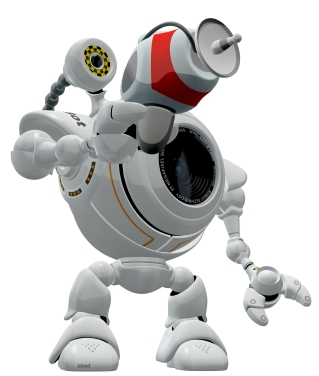
Reader Comments (116)
Not so bad news for me, my site tends to look pretty good in thumbnails. I would warn those sites who have Google Adsense bunched up in the header, but those sites don’t usually deserve to be visited anyway.
Good piece!
I strongly disagree. While I myself avoid AdSense near top, I believe that ad placement does not change if a site deserves to be visited or not. Many good sites have ads at top and they do well. As long as quality is there and people can see the ads are not overwhelming, they will surely visit.
Ishan,
If I’m searching for blogging advice, for example, and the page preview reveals a bunch of ads at the top, I will be VERY VERY VERY unlikely to visit the page.
If the ads are at the bottom (after the great blogging advice), I’d probably still visit assuming everything else looks good. It is worth nothing that with instant preview, as an impatient searcher, I may not even notice ads if they are way at the bottom.
Well, we all have different likenesses. I do not mind a single ad much but as Steven said, if its a bunch, I am leaving!
It’s OK to have ads at the top. But when I say “bunched up” I mean layers and layers of Google Ads before you can even read the title of the site. I have seen this a lot and it makes me puke.
Yep, lots of ads also make me irritated. However, I just noticed that they can easily be hidden from search previews with some coding.
And sorry for bad formatting, it almost seems like I am screaming in the above comment. Actually, I was quoting and instead of closing tag, wrote M, which caused entire comment to go weird.
I think that one or two adds near the top are OK, but obviously if it severely impedes me visually as I try to find the content, I would find that really annoying.
Ishan, I agree with Steven. He said that those site don’t usually deserve to be visited. I caught the word “usually” there at once. The Google adsense in the header tells me that the author is more interested in making me leave his website by clicking the ad.
If your website is naturally built ( no link buying, no excesive keyword use, no single page website ) you will stay up. If you provide great content users will still find you trough that content or if you run a good marketing campaing, that is indended to promote the product not to play with search engine algorithms, you will stay up.
If you have a single page website that somehow reached top rankings in google for some popular keyword then you should do some work. Make sure your website is for humans too not only for search spiders.
I love your site Steve. I love the way it look. Less words, more thumbnail picture. It actually looks like a magazine cover. It’s really nice.
Thanks for covering the Google instant preview.
In order to be proficient in search engine marketing, you need to continuously update your knowledge base.
There are sometimes different slants with Microsoft and Yahoo (i.e. with Yahoo now allowing Microsoft to give the search engine stuff).
Actually, the human factor – which you touch upon – is very good. Headlines make up half the battle. After all, if you’re not captivated by a marketing, blog post, or URL headline, would you be enticed to read the content?
Short, scan-able paragraphs are key. You see this played out in copy done via “celebrity” copywriters.
Mobile devices were covered nicely in Friday’s copyblogger post (i.e. Nov. 19., 2010), with the recommendation of WP Touch plug-in. I implemented it on a client blog site and it works very well.
Eliminate clutter – good point. Use the KISS philosophy.
Thanks for balancing technology content today, with the necessary human elements.
Randy
Great tips in this post, Pamela. It’s so important, as entrepreneurs, that we constantly reposition our business, website, blog, and content for success. That means, regular house cleaning and up-keep . . . not just constantly creating content. Like most bloggers, I have a couple call-to-action sections on my site, great idea to simplify and narrow it down to a main action I want visitors to take. Good job!
Love the new design of Copyblogger!
I stumbled across instant preview the other day and found it quite quirky. However, I found that I was soon using it to determine whether or not to visit that site. My job is to find product images and descriptions for products we stock in the store I work at. If I saw a page with a cluttered design in the preview box, I would instantly move on, as it would be hard to find the specific information I needed.
It’s a useful feature, but I see how it could kill some websites.
I use it, too, Jay. It saves time by avoiding dead-end sites that don’t have what I’m looking for. It’s kind of scary how quickly I make those judgments!
Very interesting post. I wonder if people will start using the instant preview as opposed to reading the meta description when deciding whether or not to click through to a site.
Not sure if it will be an either/or thing: I suspect it will be an additional piece of information people will use to decide whether they pay the site a visit.
You mentioned the ads. I recently noticed that Google hides many of them in their instant previews if the are located on another server. Bad news for those affiliates who build huge shopping sites without unique content.
My blog came out of the chaos unscathed. All the important stuff is visible, and the content structure comes through. 🙂
How cool would it be if Google implemented a meta tag for this? So you can include a specific image to be shown in the preview. I know, that defeats the purpose and it’s hard to filter…but I can dream.
Well, we can all dream, right? I’d like to have a photo of my face on a good hair day in full makeup to hold up when I do video calls, too. 😉
This is excellent advice. I did not connect the dots before reading this post, even though I was aware of the new Google Preview option.
Thanks for the tips – they are really helpful.
Read Aloud Dad
I’m using the Aweber light box sign up form – and that’s what you see in Google Instant Previews – the sign up box and my blog covered a shade of 90% black. Great.
Anne-Marie, try increasing the delay on your AWeber light box: that might help.
This capriciousness of Google has always troubled me. My own strategy has been to simply turn away increasingly from channels Google controls. I haven’t tracked the numbers yet, but most of my new reader acquisition now happens through Twitter referrals via specific blog posts.
This game of optimizing to death for every one of Google’s moves makes sense for some sites that cannot wean themselves away from organic search traffic, but in general, my suggestion is “go human.” Social filtering (i.e. relying on “human powered” channels) is much more robust. Not because humans are any less capricious (example: a big WOM booster might suddenly leave your site because his/her tastes change) but because in the aggregate they are more predictable than Google’s engineers. They are human too, but a few designers hold tremendous leverage there, which is why you get the capriciousness.
On Twitter (and more recently, Quora), I’ve found that people who like my stuff turn into boosters when they adopt a new channel… so I try to invest in people rather than tech or content optimization, and trust that when a new channel emerges, they’ll do what’s necessary.
But sometimes you do need to optimize to tech… the post last week about WPTouch got me off the fence finally… I went ahead and “mobilized” my site. Unlike software changes on the Web, mobile is a hardware level trend that can just make you invisible to a lot of people, so I figured it was worth investing finally…
I made my site mobile-friendly after that post, too, Venkat. I was surprised at how easy it was (thanks to the plugin).
You’re right on with your observations: people-powered referrals will always hold more weight than search engine results for sites that are trying to build trust and authority.
Very interesting, luckily my new design on Genesis looks pretty nice!
So glad that my website runs on white smooth theme 😀
My site doesn’t look so bad on this however it has prompted me to make some changes/updates based on your suggestions above. Thanks!
Thanks for this. I wasn’t aware of the preview option with Google, I know I will use it! I took a sneak peak at how my site looks, and while I’m happy with the header and posts layout, I have been considering that my side-bar was getting to cluttered. You have inspired me to proceed with a clean-up.
Thanks,
Genevieve
All good but Google is not the only game in town.
But they had 70% of all search traffic last I saw and Yahoo was second at something like 15%. So if your business relies on search, like it or not, you are playing the game.
^^ +1
Most of us live or die by Google’s rules.
And even if you don’t, it’s a tool that an awful lot of people use. It’s smart to at least try to understand how it works.
I’m no Google fanboy, but I don’t see anything devious or troublesome with this development.
In the brick and mortar world, shops have windows where we can look into the stores without entering. This is no different.
That’s it, Shane: it’s just another piece of information. Nothing to be alarmed about, but it’s good to know that at least some people will be deciding whether or not to visit your site based on that one little image.
I love how I can now see beforehand if a virtual destination has yellow-highlighted pigeon-sh!t all over it.
I will polish up my website this week during my redesign.
I think the little grey bird website looks alright. Thanks for the tip though, I wouldn’t have noticed that for months 🙂
Looks like Google again has figured out a way to screw up a 2 car funeral. I checked several sites including my own and none look that tempting through the magnifier. Hope searchers don’t base their intentions on that piece of nonsense.
OK, this is the phrase to beat so far this week, “But if your handsome king looks like an ugly toad, who’s going to pay attention?” LOL 🙂
Thanks for this Pamela. I hadn’t noticed the latest Google Shrink Ray (aka Instant Previews). I just blew the last 20 minutes checking it out though and my 20-minute conclusion is that I like it as a user and I think good marketers should like it, too.
Marketers who are doing things well — like you outlined above — should see Instant Previews as great news as it helps them to stand out from the noise when impatient prospects like me are searching/shopping. It also gives them a way to better reach people who are visually oriented. Let’s be honest, if a site doesn’t look good in Instant Previews, it probably isn’t great at retaining visitors anyway.
I think Instant Previews is way less scary than other recent Google Shrink Rays — Google Instant and the Gmail Priority Inbox — that people seem to be panicking about.
Ultimately, I think this is just another example of “The Other Golden Rule” in action … “The one who has all the gold makes all the rules!”
For those dependent on Google for their living, I’m pretty sure that if Confucius were alive he’d say something like, “Marketer who relies on Google might want to buy ebook about shrink rays. Hurry, only $27 with affiliate code ConfuciusRules”.
Confucius as an Internet Marketer. Hmm … that sounds like a good idea for a post! 🙂
I think we might have done it!
Hi Pamela,
A picture makes a blog post look nicer in preview. I think I’ll make that one of my new rules for posting.
Thanks for pointing out something we all need to take a look at.
Jack
It’s so fascinating how Google keeps online business owners on their toes most of the time :-). It is very aptly said that you design matters a lot when people preview your website on their search results. Eventually, it again and again comes back to clean design and a well-defined layout. When you organize your elements properly they look good in any size.
One reason I like this post so much is that the changes are human-friendly, not just Google-friendly. They make the design of your site better for users, no matter how they find you.
Google Preview might actually give a site a big advantage over the ad-stuffed aggregation sites that sometimes manage to rank well.
Excellent post, Pamela! and Sonia is right – this is a tool that will be useful to help people not waste time on autoblogs and spammers/content scrapers.
I’m guilty of writing overly-long posts at times, but I do my best to break them up into easy-to-scan paragraphs. There’s nothing worse than being faced with a screen full of text with nowhere for the eye to rest!
It makes so much difference, and you can still write long. Many of our most popular posts here are long. But if they’re broken up to be more visually digestible, people will stick with you.
Great post Pamela! I had no idea the little magnifying glass was there, let alone what it did! It will certainly speed up search and those people that have spent the time creating a nice looking site will definitely benefit.
I know Google are making page loading time a big deal when it comes to rankings – I wonder if good design that attracts lots of visitors will win over page load times?
I PRAISE YOU FOR THIS ARTICLE, every point is spot on and you rock Copyblogger! I have passed this on. Thanks for much for this info.
It always amazes me how people spend all kinds of time and money to game the system and try to find loopholes in Google’s algorithms. Randy somewhere above, hit the nail right on the head with his “human factor” approach. Rather than trying to fool Google or any other search engine, why not do what they do? They cater to humans!
Their entire algorithm structure is designed to make searches more human friendly, so if we’re doing the same with our sites, how can we go wrong?
Just my thoughts on ad blocks . . .
If they’re going to show up in an Instant Preview, and if you’re adamant about placing them on your sites, it might be a good idea to keep them updated with new product ads. After all, banner ads may be one of the few things showing in a preview, and if you have old ads, that little magnifying glass might give people the impression your site isn’t updated regularly.
Is this the reason for the new site redesign?
Also, I’d be interested to find out if this is the reason behind Problogger’s new template as well: http://www.problogger.net/archives/2010/11/22/welcome-to-a-new-look-problogger-2/
We’d had the site redesign in the works for quite awhile, and no, it wasn’t based on Google Preview, although it was based on Pamela’s underlying point, which is strengthening the design and making it more user-friendly.
But I will confess that we felt rather brilliant when we read her post. 😉
Thanks for the heads up on this! I actually like the feature, but noticed that it highlights a random sentence or two in my body text. Any idea how Google picks which text to highlight?
Hi Pamela,
I think that this is a great reminder that design counts. Also, it’s important to keep in mind that no everyone browses the same way. For instance, even though I may not be using Preview to check out my site, other people may be using it and if I don’t have a good design, people may reject my site without even visiting to read the fantastic articles 🙂
I think it’s too easy to reject someone’s site and that there’s no excuse not to have a customizable and professional-looking site. Professional-looking doesn’t have to mean professional prices or even that a professional has to design your site. There are plenty of good resources (software, tutorials, etc) that simplify what’s needed so that anyone can have a unqiue presence.
I also agree that having too many widgets and design features takes away from good design. But, that’s not to say that just having a title with an article underneath it (and some of the minimalist blogs are just plain ugly) is the way to go either. Human are individualistic and have subjective design appreciation.
Karen
Is this page preview for the specific content linked from SR or only the homepage? Someone above commented that they’d like to be able to specific a given page’s SR preview image– maybe there is something to that, or maybe we’re back to “serving google robot what it wants” and serving browsers a slightly modified browsing experience (like ads and whatnot).
I’m not really sure I agree with the premise here, at least in all cases. It really depends on what it is you are trying to do with your site, and why people are coming to read it.
In my experience, most of the readers who come to my site, even via search engines, are looking for information. They are not going to be dazzled by a fancy headline, nor will they be put off by not finding what they are searching for within the first N seconds.
I think there is far too much attention focused on trying to optimize (or even game) the system, and far too little on making pages that are worth visiting and revisiting on their own merits.
Charles, presentation matters. The same message, presented in one fashion over another, matters.
I used to think the same way as you — it’s only the substance that matters. I had to learn the hard way that this really meant I cared more about what I thought than what my audience wanted.
It’s not “gaming” to care about your audience. And I think Google is simply empowering its own audience to see more about how much *you* care before they click.
Uh, yeah — what he said! (Better than I could have).
Compelling headlines, an easy-to-read format and polished design are what make your pages worth visiting and revisiting. A few people in the comments have suggested ways to game the system. I believe if you put together a site that people want to spend time with, you don’t have to try to code your way out of the problem.
I think you may be saying that the content is more important than the presentation. And I feel the same way. A gilded turd is still a turd.
However, if you put the work into creating really great content and then you put it in an ugly, hard-to-read, unappetizing package with a headline even your mother wouldn’t click through to read, what does that serve?
I don’t believe in gaming the system, but I do believe in putting an attractive package around something worthwhile.
Good post. This reminds me of the rules for billboard creative–not online billboards, the real ones on the highway. Drivers only have 2 seconds to read a billboard, so it needs a good headline, short copy, uncluttered design and an easily absorbed message. Hmm… good analogy for a blog post!
Rule number one of billboards: don’t use headlines so long people drive off the road trying to read them!
Love them or hate them, google are always innovating. And most of the time, it’s for the benefit of users and searchers. Designing a good-looking home page is really to everyone’s benefit. A well designed site is a joy to use and encourages return visits.
Terry
In testing out the the preview it would seem that making sure your site and articles have at least one clear picture or graphic to help improve cosmetic is key because this will entice the eye against all the backdrop of text in the small preview. We shall see what effect this has on sites.
Thanks for alerting us to Google Instant Previews — I hadn’t noticed them.
I edited my stylesheet to add more space between the text in my headings and body. It looked a bit cluttered before I made the change.
Thanks!
I did not know this until today. Thank you for sharing your ideas on design. I am working on my websites design for the past two months now and Google’s instant preview is really an eye-opener.
And yet the internet is a “free” medium. Yeah, I love what google has done for e-technology, but despise their monopoly.
Okay, has my head been in the sand or what? Like so many others, I did not know about the little magnifying glass. Guess I haven’t been Googling much lately. Wow this is cool and will totally change the way I search for things. Thanks for a great post Pamela, with your design edge, as usual.
You and me both, thank goodness we have guest writers or I’d have no clue about anything. 🙂 I got a lot out of Shane’s article last week about making sites more mobile-friendly also, since about all I use my fancypants smart phone for is … making calls.
Thanks for the heads up on this new feature. My site looks pretty good (although in full disclosure I should mention that I’m in Pamela’s Big Brand System course and her wisdom undoubtedly creeps into your design brain even if you’re thinking “I haven’t implemented anything yet.”)
Great article. I didn’t think about the preview shot. I hardly use it.
I wonder how my tweeting bird video will show up in those micro-previews.
Well… although I’m not sure whether or not people do look at the magnifying glass in Google search list but I personally think, there are some who do click and see the preview and now that you had mention it, I believe it’s time Google are looking into “design” of website and blog in first priority. (May be)
So far I’m not sure if I like Google Preview. For my website it’s problematic because it uses Javascript for the menus and the main teaser picture. Google Preview doesn’t do Javascript and so the website just looks odd.
Pamela, your tips about colour and typeface remind me of story a web development colleague told me. He had a lecturer who asked class members (all web developers) to rate their graphic design skills from 1 to 5, ‘1’ being none and ‘5’ being expert. The lecturer then told the class that the number they wrote is the maximum number of colours and maximum number of typefaces they should use on a web page.
As someone who specialises in business writing and communication (non-marketing), I can tell you that presentation absolutely makes a difference. It’s an important part of engaging your audience.
Mark, that is priceless! I’d never heard it presented that way.
I usually encourage people to stick to two main colors, but in the course I teach I help them develop a palette of five. I guess I’m taking them from beginners to experts!
The cool thing is that several link building sites who are competing with me has their Google listing preview show up as (no Preview)
My blog website seems to be okay but my lingerie ecommerce site is so busy in the preview. Time for a tidy up! thanks so much for the great article.
Great post. I’d also suggest that sites which increase the font size of their headlines, promos and calls to action so they can be (more) easily read in the Preview image will do better out of this update.
Hi Pamela,
Really liked the post. In fact, it kinda popped a question in my mind, which I have tried to capture in my post at http://gottabreakfree.com/2010/11/23/should-google-be-worried-over-instant-previews/
Google is making changes faster than I can keep up with – and I’m finally saying, F it. (Forget it).
I don’t think we should all change our sites to look better in these new previews because:
1. We don’t know how long it will last.
2. We don’t know when it will change to something else entirely – and you’ll be writing a column telling us to switch to optimize for that.
I think if your design sucks – yes, fix it.
Optimize for previews? Nah. There isn’t enough time in the day, or money in the bank to try to keep up with Google’s changes. On the other hand, if you don’t – the time is coming when your business goes from making enough to survive – to making squat. Google is changing the game dramatically and there will be lots of fallout. I can’t see how they’re making any friends at the moment!
This post isn’t really about Google, Mike. It’s about design.
If you optimize your site to make it easier to scan, and more pleasant to spend time on, then — coincidentally — it will also look great in Google’s Instant Preview.
Up until now, Google’s focus has been purely content. Your site was indexed according to the words it contained.
This new development takes design into consideration. I’m not saying it’s good or bad, but it’s definitely a reflection of how people surf the web.
Haven’t you gone from a search result to a site, and clicked away immediately because once you landed on the site, you could tell in a glance that it wasn’t going to have the quality of information or product you were searching for? The only difference now is that people can get this quick glance right from the search results.
Design has always been an important way to give your content the best chance at being read, and Google is now incorporating that into their search engine. I don’t suggest we make design improvements to please Google: I suggest we make them to attract and retain site visitors.
I’m glad to be able to say I’m happy with the way my blog looks!
I am really not worried about any changes that Google makes any more because I am at the point where I am just focusing on producing quality content and obtaining quality backlinks. That is the only thing that Google really cares about.
Pamela,
Yes, google likes to shake things up to keep up better sites or should I say sites that can find a way around google. I think some changes are for best and yet many of us to have adjust as things changes. Good to know.
Interesting article, I haven’t heard anything about this instant preview change yet but it will clearly have an impact on how users choose websites. I think all businesses should check out how they look immediately or risk it having an impact on their traffic levels.
Pamela Wilson – You definitely make some great points. Simplicity is most important thing any webmaster can do to make their site appeal more to people previewing their website. Making your content scannable is also another great tip.
To help achieve a more scannable content you can make some of the words in your content you want people to read bold. All your tips are valid, and I myself have learned something new.
the point about decluttering your site is something I am very receptive about. if things look messy and chessy, i totally avoid it. being an IT consultant, disorganization is a huge turn off for me.
This information is scary. I guess Google as a search engine is going to fade out soon. With features that do no good I dont see them getting anywhere.
This article has just sparked a debate in our department about our intial impact – thanks for highlighting!
You’ll have to let us know how it turns out, Keren! I’m glad it was helpful.
Im using Google’s no country redirect site… No ads, No instant preview, and I like it 🙂
What will I do to survive the shrink ray?
Pay off Google! … if only.
I’m sure I’ll continue doing what I always do…. test test test.
Excellent article.
You provided very useful information!
Google plays with webmasters because of lack of competition. I wonder if in the future will appear a good competitor then would Google play more games like this one? 🙂
Hi Pamela.
This was a very informative and timely post (from my perspective). Simplicity in blog design is something that I try and drive with clients all of the time. Keep it clean, keep it simple, focus on getting the message out. I used this post to help me today and it helped drive home the point – thanks a million.
Regards
Barney
I had also seen this 3 seconds preview in which user decides where to go and where not.
I really loved how you presented the Google instant search in a simple format. I have a much better understanding of it now. Also great tips. These are things we should have done anyway. The 0.3 second rule is kind of scary. I guess, if we do what you’ve suggested, we will stand a better chance of getting visitors clicking on our sites.
Thanks,
Jen
Very good article with some nice ideas. I’d like to point out that depending on what term is searched for, google may provide a preview of the page that incorporates part of the top of the page and part of another section of the page (with a line across the middle to show that it’s been split) so moving the ads to the bottom may not be a solution in all cases if the search term is found in the lower section where the ads are. The ads will still be in the preview in that case.
Thanks for adding that, Jillian. That changes things a bit! It makes the content that’s lower on the page just as important as what’s at the top.
It will be interesting to see if they change the way they present pages over time. Who knows? Maybe they’ll have multi-page previews someday, too.
i think by today people should have already known whether that feature affected them or not because its now online
thank you for the post 🙂
I like the new feature Google have rolled out. I had a look with my two main blogs and thankfully the preview images look good. 🙂
I’ve noticed that my traffic has jumped on my website recently – maybe it is connected with this thumbnail trick. I had noticed it in results but had not really thought about the effects. Thanks for making me make the connection!
I thought a technique would be shared on how to ‘trick’ Google into loading a prepared image snapshot of your site’s page that is optimized for quick preview. Then again, creating one for each page on your blog would be too troublesome and Google might just penalize you for it. 😛
This article's comments are closed.