Most SEO copywriting tips focus on adding specific keywords, and other minor optimizations that help search engines find your content more easily.
While these SEO tips are still helpful, minor optimizations won’t give you a significant boost in the search engine rankings.
Thanks to the added pressure of competition from ChatGPT, search engines are rapidly optimizing their algorithms to prioritize delivering the best user experience possible.
So, the key to on-page optimization that helps you rank in search results is delivering an engaging user experience.
If search engines see that users stay on your page for a long time and engage with your content, you’ll likely see a boost in your rankings.
In this post, we’ll teach you various SEO copywriting techniques to improve user engagement and ultimately increase your rankings in the search results.
Want us to
scale your traffic?
For the first time, The Copyblogger methodology is now available to a select few clients. We know it works. We’ve been doing it since 2006.
Common SEO Copywriting Mistakes
Before discussing the best SEO copywriting tips to incorporate into your content marketing strategy, let’s discuss some of the most common mistakes. In fact, avoiding these mistakes is often more beneficial than implementing new tips.
Mistake #1: Over Optimizing For Keywords
You should include the main target keyword in your title tag, H1, and the first 100 words of your blog post.
However, search engines are getting pretty savvy at understanding what content is about, and including semantic keywords isn’t as important as it used to be.
Brian Dean recently made a video about how his new SaaS company, Exploding Topics, grew to over 200,000 monthly visitors in just two years, and he said that his only rule for content writers was including the main target keyword in the first 100 words.
In the video, Brian Dean agrees that search engine optimization in 2024 is more about satisfying search intent rather than including just the right combination of keywords.
Mistake #2: Providing Overly In-Depth Content
Several years ago, the Skyscraper Technique was very popular, and everyone was outranking their competitors by simply writing longer content.
Even today, most of the best practice advice is to look at all the top-ranking articles and then include all the subheadings from every single one to create a “more detailed” blog post.
While it’s important to cover any topic thoroughly enough that the reader doesn’t have to look through multiple blog posts to get the answer to their question, the reader wants the most concise answer possible.
So instead, use topic clusters and link to more detailed guides that cover subtopics in more detail.
For example, in our guide to search engine optimization, we mention keyword research as a subtopic, but rather than trying to explain the entire process in the guide to SEO, we have a separate blog post dedicated to the subject and merely link out to it:
This way, the reader gets a snapshot of keyword research, and they can click the link for more detailed instructions, but the article on SEO isn’t 10,000 plus words.
Mistake #3: Failing To Consider Your Audience
Finally, seo copywriting seems to be synonymous with “content optimized for search engines.”
As a result, most companies hire freelance writers to create a factually correct blog post covering all of the right subtopics and an overview of industry best practice advice.
Unfortunately, if the writer doesn’t thoroughly understand the audience they’re addressing, your audience will know, and it will be difficult to build trust. As a result, you’ll likely have a low conversion rate from your SEO efforts and your brand won’t be seen as a thought leader.
Even if the information is factually correct, some subtle issues that show the reader you don’t really understand them include:
- The writer speaks too far above or below the audience’s knowledge level (e.g., talking about what a title tag is when the audience are experienced SEO pros).
- Providing irrelevant examples (e.g., an example of growing a local business’s search traffic when the target audience are Fortune 500 companies)
Now that we’ve addressed the common mistakes, let’s discuss the most important copywriting tips to create content search engines and users love.
Tip #1: Optimize For EEAT
Google knows that while ChatGPT can produce factual answers, it lacks human experience and trust.
For many search queries, users want responses from credible sources with real experience. For example, a parent wants to receive parenting advice from a parent with successful, happy children – not a chatbot that doesn’t have kids.
So Google is now trying to take advantage of this weak point by prioritizing content that does provide personal experience.
In response, Google released its EEAT guidelines (experience, expertise, authority, and trust).
While Google still relies on algorithms and can’t manually check that the writer is actually an expert with decades of experience, here are a few things you can do to optimize for EEAT and signal to Google that you’re an expert:
- Include words like “in our experience,” “we’ve found,” “studies showed”
- Link out to trusted sources
- Include anecdotal examples
A lot of EEAT factors come down to basic on-page SEO optimizations (rather than actual copywriting), such as including author bios with education/credentials or adding “peer reviewed by” or “medically reviewed by” at the top of the page.
Here’s a great example of a well-optimized EEAT page from WebMD. It states who it’s medically reviewed by and includes a link to the author bio.
Though arguably the most important EEAT factor is backlinks from other credible web pages.
The good news is that by creating high quality content with original viewpoints and anecdotal examples from experience, you’ll build a strong brand reputation and accumulate backlinks.
If you’re unsure how to create EEAT friendly content with freelance writers who don’t have any personal experience in the topic they’re writing about, have them interview an expert who has experience in that field. Then, they can use the expert’s unique opinions and anecdotal examples to make the content expert-level.
Tip #2: Discuss User Pain Points
Google’s helpful content update strives to prioritize content quality, and as a result, it’s giving more and more weight to user engagement signals, like time on page.
In fact, we’ve found that many of our best performing blog posts have very long time on page metrics (often nine plus minutes):
People love to talk about their problems, so a key strategy to immediately hook your audience is to first discuss their pain points. This also builds trust, as readers will feel you truly understand them.
To effectively articulate your reader’s pain points, use this framework:
- What is the general problem?
- What are some solutions they’ve tried that failed?
- Explain why it failed and offer a better solution.
I consider this “Level 3” copywriting. Level 1 just tells the reader what to do with no pain point.
Level 2 states the general pain point and then provides a solution. Level 3 uses the framework above:
If you’re a parent reading the Level 3 argument, and you’ve tried grounding your teen with no improvement in behavior, you’ll be automatically hooked because this writer truly understands your situation.
Of course, you must deeply understand your target audience’s pain points, because if you articulate the pain point inaccurately, this strategy will backfire as you’ll immediately turn off the reader.
Before you start writing a piece of content, talk to your audience to understand their pain points. This will make your copywriting better and make you a more effective marketer as you’ll be able to better craft your offer, calls to action, and general messaging.
Tip #3: Nail The Search Intent
There is usually a specific type of blog post that the reader wants, depending on their search query.
For example, if they type in “best email marketing software,” they are probably looking for a list of different email marketing platforms.
In contrast, if the reader searches “how to create a digital marketing strategy,” they’re probably looking for an ultimate guide style post.
If you don’t provide the right blog post format, you probably aren’t providing the information the user wants and won’t rank for the target keyword.
So before you start writing content, do an SEO competitor analysis and check search results to ensure you’re using the right blog post format.
Tip #4: Improve The Structure Of Your Copy
If your blog post is a wall of text, readers will feel overwhelmed and immediately leave, or they’ll leave after reading a few paragraphs.
An easy way to solve this problem and keep users scrolling and engaged with your content is to communicate the answer the user is looking for through graphics and screenshots.
Backlinko is an excellent example of a blog that effectively communicates the searcher’s answer through graphics.
You can also include subheadings, bullet points, bolded fonts, and short sentences to further improve user engagement.
Tip #5: Incorporate Stories And Examples
While the copywriting tips above will help you improve the readability of your content, another copywriting tip to keep users scrolling and engaged with your content is to incorporate stories and examples.
You’ve probably personally experienced the scenario where you can’t put down a great book because the story compels you to keep reading.
While you aren’t writing a fiction novel designed for pure entertainment, you can still leverage the same storytelling principles to keep users reading.
You can include anecdotal storytelling examples to prove a specific point you’re making or craft an entire case study around a particular story.
Here’s a great example of a storytelling case study that discusses a failure they experienced using a popular SEO strategy, the Skyscraper technique:
The key to making an excellent story is to focus primarily on the conflict and pain points and then introduce the solution you found to solve it. To remind you, here’s the basic storytelling framework:
Plenty of statistics also prove stories are highly memorable, meaning users will also remember your brand if you incorporate storytelling into your content.
Tip #6: Test And Optimize Your Headline
One of the easiest ways to get more organic traffic to your website is improving your click-through rate in the search results.
Click through rates are also a ranking factor, so increasing your clicks can also increase your rankings in the SERPs, which will help you further increase total clicks.
The only two opportunities you have to improve clicks from the search results page are:
- Your title tag (headline)
- Your meta description
The basic SEO best practices for optimizing your headline and title tag are:
- Include the main keyword
- Limit title tags to 60 characters and meta descriptions to 160 characters
However, if you really want to improve clicks to your blog posts, think about the user’s psychology and how you can effectively communicate to them that you have the best answer to their search query.
We have a guide to writing more effective headlines, though here are a few tips to improve your headlines:
- Can you include proof? “Guide to Landing Pages: Proven Formula To 10x Leads”
- If you include a template or checklist, mention that. “The Content Calendar Notion Uses (Template Included)”
- Avoid exaggeration words like “insane” and “unbelievable”
You can check out our headline formulas for more ideas as well.
Tip #7: Include FAQs And People Also Asked Questions
One of the common mistakes I mentioned earlier is that many content marketers over optimize their content by including every FAQ and people also asked question in their blog posts.
So, it might seem strange that I now include this as a tip.
I recommend including only the most relevant FAQs and PPA questions in your content.
If you include every single question you can find, your blog post will probably be too long, and you’ll lose the reader’s attention.
Providing the most succinct answer to these questions is also important. This will help you reduce the blog post’s total word count, and Google favors short answers for its featured snippets.
To find featured snippet opportunities and additional questions that you can include in your blog post, you can use a keyword research tool like SEMrush or Ahrefs.
Just type in the keyword and you’ll find a selection of additional keywords:
You can also enter the top ranking post for your target keyword and select the SERP features:
You can also use a tool like Clearscope or SurferSEO to identify additional relevant search terms to include in your content, though again, avoid keyword stuffing and don’t depend entirely on these tools to help you rank.
Instead, focus on creating a content strategy that prioritizes delivering high quality content that users love, and search engines will also reward you with better rankings.
Once you’ve executed those tips, you’ve done the 80/20 of optimizing your SEO copy.
Now, we’ll give you a few bonus tips that aren’t directly related to copywriting but are still excellent tactics to improve your content strategy and help you rise in the search engine results.
Bonus Tip #1: Optimize The On Page User Experience
We already discussed the various ways you improve user engagement by optimizing the content layout, but here are a few other ways you can improve the on page user experience:
- Improving the page load speed: You can use a tool like PageSpeed Insights to check your current page load speed and send it to a developer (even someone on Upwork) to improve it for you.
- Reducing pop-ups: Ideally use just one and make it an exit pop-up as a last resort to win the visitor’s email address.
- Decluttering the sidebar and including only one clear call to action: If your sidebar is too busy, it can overwhelm the user and they won’t take any action.
If you look at the current Copyblogger blog layout, you’ll see that we have a simple sidebar, the page loads fairly quickly, and while we have a pop-up, you aren’t constantly bombarded by numerous pop-ups.
Bonus Tip #2: Improve Your Internal Link Organization
If you try to include too much detail in a single blog post, you’ll overwhelm the reader, and they’ll ultimately leave the page.
Instead, link out to blog posts dedicated to long-tail keywords that provide more detail on the topic. This makes it a much better user experience, and it’s also a very powerful SEO strategy as it helps search engines understand that your website is an authority on that topic.
In fact, if your main goal is to improve your rankings in search results, audit and update your internal link structure.
You can do this by selecting the blog post that covers the general topic and then link out to the blog posts covering subtopics within the general topic. Then, go to each subtopic blog post and include a link back to the post covering the general topic.
This is helpful for readers wanting more information and is a powerful method to indicate to search engines that you’re the authority on that topic.
To help you visualize a great internal link structure, here’s an example of how you could internally link a pillar page and child pages:
From a tactical perspective, here’s what a real internal link looks like:
You can see that the guide “become a freelance writer” internally links to the more specific blog post on “freelance writing rates.”
Then, the page on freelance writing rates internally links back to the parent page on “become a freelance writer.”
This helps Google and other search engines understand that Copyblogger is an authority on the topic of becoming a freelance writer.
Bonus Tip #3: Leverage Promotion Partners
Search engines are excellent platforms to earn organic traffic, but it isn’t the only way to earn organic readers.
To maximize the value of each piece of content and get it in front of as many people as possible, collaborate with industry experts as you create your content and feature them in the blog post.
One option is to interview an expert and then transform the interview into a blog post. Then, when you publish the blog post, the expert will likely help promote it to their audience as it makes their personal brand look more credible.
Alternatively, you could reach out to an influencer and ask them to contribute a quote to your blog post. Many influencers are happy to give you a quote and then share the blog post, including their quote when it goes live.
For example, here’s a blog post where the writer reached out to several different industry influencers and asked them to contribute an example of how they use original data:
When the content was published, many of the influencers who contributed shared it with their audience.
You can manually reach out to influencers for quotes, or use a tool like Help a B2B Writer Out to submit a request for quotes.
Social media shares and other PR stunts aren’t direct Google ranking factors (other than backlinks), but they can indirectly impact rankings by increasing the traffic and engagement on your page.
In addition, adding expert information improves the content’s EEAT, and it also makes it more interesting for the reader, which will further increase time on page.
Start Improving Your SEO Copywriting Today
Optimizing your content for SEO requires different strategies from several years ago, and with the introduction of AI, it’s evolving more rapidly than ever before.
If you want additional assistance navigating the SEO landscape, consider joining the Copyblogger Academy. Inside, you can ask me any questions directly and collaborate with peers who are also dedicated to improving their SEO copywriting skills.
You’ll also have access to our courses and other learning materials to accelerate your journey to success. We also offer a money-back guarantee so that you can try it out today risk free. You’ll thank yourself for the investment later!
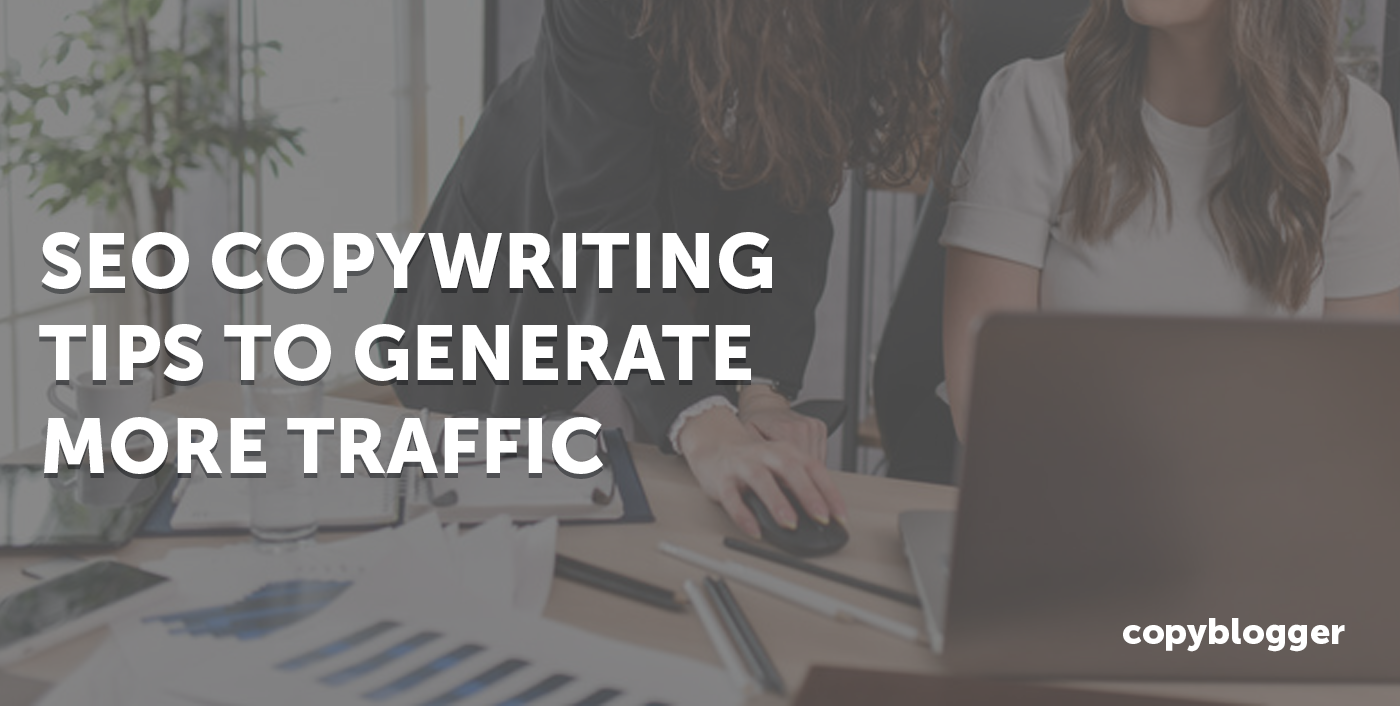
This article's comments are closed.