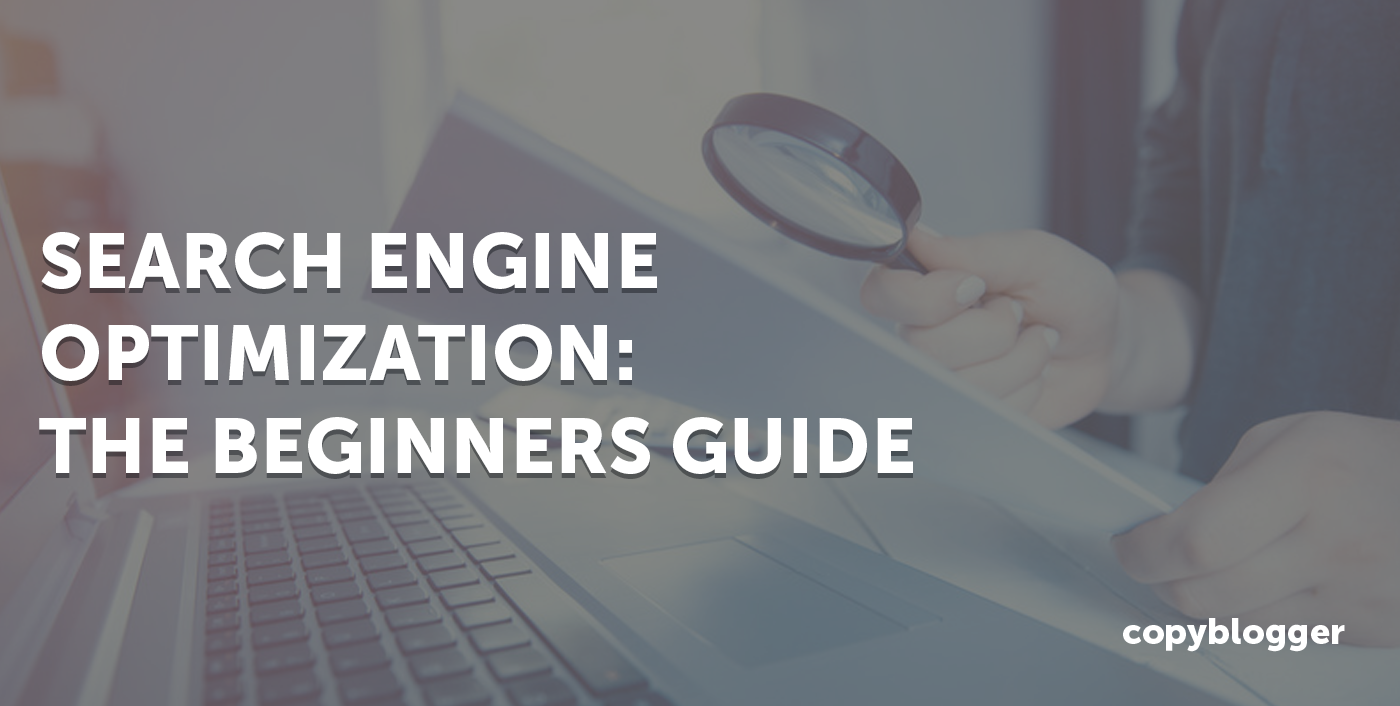
If your business appears at the top of Google’s search results, more people will know about your business, and you’ll likely get more customers.
So how do you get to the top of Google?
You can’t guarantee rankings on Google, but following search engine optimization (SEO) best practices can help you rank higher in the search results.
In this post, we’ll explain what search engine optimization (SEO) is and provide best practice tips to rank in search engines.
Want us to
scale your traffic?
For the first time, The Copyblogger methodology is now available to a select few clients. We know it works. We’ve been doing it since 2006.
What Is SEO?
SEO (search engine optimization) is a marketing strategy to rank higher in Google search results.
For example, let’s say you have a wedding planning business in Atlanta. If you rank first in Google for “wedding planner in Atlanta,” there’s a good chance you’ll earn some clients from people searching that term.
Or, maybe you have a company that sells cybersecurity software.
Ranking first for the term “best cybersecurity software” would help you earn more customers.
The best part about SEO is that the traffic you earn is free. Unlike paid ads, where you have to pay Google for each click to your website, organic traffic is free.
What Are The Basics of SEO?
SEO may sound intimidating, but it’s fairly straightforward.
The basic principles are simple and can propel your website ahead of many competitors.
The basics of SEO are:
- Keyword research
- On Page SEO
- Content marketing
- Link building
- Technical SEO
We’ll discuss these tactics below and provide action items to improve your SEO in 2025.
Keep in mind that local SEO (SEO for companies with a physical storefront or local service) is slightly different. The principles we’ll discuss below are still relevant, but local businesses must also consider the Map Pack and additional ranking factors.
We have a separate resource on local SEO to help local businesses.
Step 1: Keyword Research
The first question to answer is:
What are my customers typing into Google to find my products/services?
For example, if you sell cybersecurity products, some keywords customers might search include:
- Best Cybersecurity software
- Cybersecurity software for enterprise companies
- How to prevent malware attacks
We have an entire guide on keyword research, but the easiest way to find keywords is to look at your competitors’ keywords.
For example, let’s say you sell dog food.
Type in some of your competitors’ URLs (e.g., “thefarmersdog.com,” “kibblesnbits.com,” and “sundaysfordogs.com”) and see what keywords your competitors rank for that your website does not.
If you scroll down, you’ll find a list of more keywords that your competitors rank for that your website does not.
Once you have a list of keywords, prioritize the list by purchase intent.
Keywords with high purchase intent indicate that the person is looking for your product or service and is ready to buy.
We’ll break down your list of keywords into three levels:
- Level 1: People searching for these keywords fit your target audience (they own dogs).
- Level 2: People searching for these keywords fit your target audience and are researching the topic related to your product or service (dog nutrition).
- Level 3: People searching for these keywords are actively researching your product and ready to buy.
Start by targeting the keywords in the Level 3 group first.
If you’re not sure which keywords within the Level 3 group to target first, prioritize those with the highest search volume and lowest keyword difficulty.
For example, “dog food brand reviews” and “Farmers dog alternatives” are both in Level 3, but “Farmers Dog Alternative” has much higher search volume and lower difficulty.
Therefore, “Farmers dog alternatives” is the best keyword to prioritize.
As you complete all of the keywords in Level 3, you can move to Level 2 keywords.
Step 2: On Page SEO
One of the most basic yet important aspects of SEO is having the right pages on your website and then optimizing them appropriately.
Here are some basic pages to include on your website:
- Homepage: This should be easy to navigate and direct people to specific pages they’re looking for.
- Product/service pages: If you have multiple products or services, create a unique page for each.
- Location pages: If you serve a specific region or city, create a page for each location.
- About: This builds trust among search engines and visitors.
- Contact: This builds trust among search engines and visitors.
- Terms and Conditions and Privacy Policy: This is technically required.
For each page, ensure it’s easy to navigate and provides the information readers need.
We have a separate guide with more details about on page SEO, but here’s a quick checklist for each web page you publish:
- A clean URL containing the main keyword
- Title tag and meta description
- The primary keyword in the H1 tag
- Internal links to other pages on your website
Here’s a handy on page SEO checklist:
There are plenty of optimizations you could make to a page to help it rank higher, but arguably the most important aspect of on-page SEO is ensuring the page delivers useful information.
For example, if someone is looking for lawn care services, make sure the page addresses common questions, like:
- What are the services offered?
- What does your process look like?
Reviews and testimonials are also excellent for converting visitors into customers.
If you have a software product or service, discuss not only the features but also the benefits of each feature.
On-page SEO is surprisingly simple. Remember that the goal of any search algorithm is to please the user, so if you prioritize pleasing the user, you’ll probably have a well-optimized page.
If your page still isn’t ranking, building links to it will help. We’ll discuss link building later in step four.
Step 3: Content Marketing
Your product and service pages will probably target some of your Level 3 keywords, but not all of them.
For example, let’s say you want to target the keyword “best dog food brands.”
If you Google this keyword, you’ll see a list of blog posts providing detailed analysis of each brand:
As people searching “best dry dog food brands” are clearly doing research and want detailed analysis on this topic, search engines will only show informative, educational blog posts for this keyword.
Therefore, the next step is to go back to your Level 3 keywords and start writing blog posts (content) for the remaining keywords.
However, you may have noticed a problem – you probably aren’t the first person creating a blog post targeting that keyword.
So how do you outrank the competition?
Google’s goal is to deliver the most helpful answer to the searcher’s question.
Therefore, creating the most helpful answer for the target keyword is the best way to rank for a keyword.
To deliver the best answer, you need to understand the information the person searching that keyword wants to know.
For example, someone searching “best dog food brands” would probably want to know:
- What are the ingredients in each dog food?
- How do the prices differ?
- Do they sell dry or wet feed?
- Is it best for puppies or senior dogs?
If you’re not sure what people want to know, search the topic on Reddit. For example, you could read through this thread to see what people want to know about dog food:
Another option is to look at the other blog posts ranking for your target keyword and see what questions they answer.
However, avoid falling into the trap of simply repeating the advice other blog posts already stated.
Instead, include unique examples and, ideally, quotes and opinions from industry experts. Here’s a great example of an expert quote insertion:
Readability is also important, because people will leave the page if they are overwhelmed.
And if people leave the page, that (often) sends a signal to search engines that the answer was not useful and search engines may reduce your rankings.
Here are some tips to make your content readable:
- Include graphics, screenshots, and other explanatory images
- Use short sentences
- Use bullet points and lists to break up the text
- Use headlines, like H2s, H3s, and H4s
- Bold important words and phrases
An excellent example of a blog that is easy to read and uses plenty of helpful screenshots and graphics is SEMrush.
If you want more detailed, actionable steps, we have an in-depth guide on content marketing and another resource with content marketing examples.
However, if your content still isn’t ranking, it’s probably because your content doesn’t have enough links.
Step 4: Link Building
Google wants to show credible information to its searchers.
But how can a search engine determine the credibility of a website?
Links.
Websites with lots of links from other credible websites are viewed as more credible.
For example, if Harvard.edu references and links to your website, that’s a pretty strong signal to Google that your website is a credible source.
Websites with more links from quality sources tend to rank higher.
So if Google sees Website A and Website B have equally credible content, but Website A has links from websites like Harvard.edu, Apple.com, and Nytimes.com, it’s probably going to rank Website A higher.
We’ll discuss methods you can use to build links to your website, but before you start building links, understand that not all links are equally valuable.
Some links can even hurt your SEO.
That’s why it’s important to build links from the right websites.
Here’s a simple three-point checklist to use when evaluating a website:
- Quality: Is the content on the website useful? Or is it clearly written by AI or spammy?
- Authority: Does it have a lot of links from a lot of other websites? You can use the domain rating or domain authority to estimate this.
- Relevancy: Is it related to your niche? Even if you get a link from Tesla.com (a credible website), it won’t help you rank higher for search terms related to cybersecurity. Earning a link from a smaller, respected blog in the cybersecurity space would be more effective.
The specific page on your website that receives the link is also important.
While all credible links will boost the general authority of your website, the specific page that the link points to receives the most benefit.
For example, if you’re trying to boost the rankings of www.example.com/pets, it’s best to earn links specifically to that URL (www.example.com/pets) rather than the main homepage (www.example.com).
Therefore, identify the specific pages you want to boost and then build links directly to those specific pages.
Once you know which pages you want to build links to, you’re probably wondering: How do I earn links from credible websites?
There are plenty of tips and strategies on the internet about link building, but I’ll share the link building strategies I’ve found easiest and most effective.
First, fill out a business profile on credible review websites and directories.
For example, here are some great examples of review websites and directories for software companies:
If you have a local business, you can use a tool like BrightLocal to identify citations (review websites like Yelp, NextDoor, etc.).
These links are easy to create and help Google understand that you’re a legitimate website.
However, they aren’t as powerful as links from other relevant industry blogs, as Google knows you can fill out these profiles yourself.
Here are some additional link building methods I’ve found highly effective.
Method #1: Guest Posting With Original Research
Guest posting is a popular link building technique, but honestly, it usually fails.
Most credible website editors never respond to guest post requests.
And guest posting is only worth the effort if you earn a link from a blog that’s recognized as an industry authority.
I once earned a guest post on Ahrefs because I offered to give them original research on content refreshing.
I analyzed 50 refreshed blog posts on a particular website and compared performance.
I then pitched Ahrefs my research, and they accepted my request and published my content.
I earned a link to my website, and some readers even reached out to me requesting my content refreshing services.
An even better strategy is to look at a blog post on a website that is:
- Over a year old
- Driving a lot of traffic
- Ranking in positions 3-10 for the target keyword
For example, if you sell cybersecurity software, you’ll see that CrowdStrike is currently ranking for the keyword “what is malware,” but the post is old and isn’t in the top position.
You could reach out to CrowdStrike with new data on Malware and offer to update the post for them with your new insights.
This is a compelling offer as it would help CrowdStrike rank higher for a valuable keyword with very little effort on their part.
Even if CrowdStrike turned down your offer, you could also pitch one of the other companies, like Fortinet.
Method #2: Content Collaborations
Speaking on a popular podcast, at an industry event, or hosting a joint webinar are excellent content collaboration opportunities to help you earn links organically.
For example, you can see that all of the speakers at the SaaS alliance conference earn links to their websites:
If you have the opportunity to post the recorded content on your own website, you’ll also be able to earn links to that content.
For example, this webinar recording earned over 50 links:
Method #3: Original Research, Data, and Statistics
Writers always need sources to back their claims, so publishing original research, data, and statistics on your blog is an effective method to organically attract links.
For example, Ahrefs conducted a study showing that 96.55% of blogs earn no traffic.
This post has since earned over 11,000 links from about 3,700 websites:
The backlink count on this post is impressive, but the author, Tim Soulo, has a significant following on social media. Ahrefs also has a large readership.
So even if you publish excellent research, you still need to promote it in order for it to earn links.
To earn more social shares, you can involve other influencers in the content creation process. Then, when the content is published, they’re much more likely to share it when it goes live.
For example, you can ask them for a quote to include in the post analyzing your new research.
Step 5: Technical SEO
As long as your website is easy to use and functions properly, you probably don’t need to worry too much about technical SEO.
Earning quality links and writing helpful content are essentially the 80/20 of SEO.
However, we’ll discuss the basics of technical SEO below.
First, sign up for Google Search Console. Here’s a guide to get started.
Google Search Console will give you a basic overview of your website’s performance and alert you if there are any major issues.
Once you have it set up, add a sitemap. To do this, simply type in “sitemap_index.xml” here:
It might take a few days for Google Search Console to gather data, but once it does, you can start using the checklist below.
#1: Indexing/Page Accessibility
Both search engine crawlers and users need to be able to access the most important pages on your website.
Here is what the different colors mean:
- Red: There are errors that need to be fixed
- Yellow: It’s valid, but there’s a warning you need to check
- Green: These pages are properly indexed
- Grey: These pages are not indexed, but likely for good reason (you probably don’t need to do anything)
If there are any issues, you can scroll down, and it will tell you why the pages aren’t indexed:
#2: Website Speed
Search engines care about website speed because a website that loads quickly delivers a better user experience.
Check the Core Vitals report to see if any pages load very slowly:
If there are any issues with any pages on your website, you can click “Open Report” and it will tell you about the problems.
#3: HTTPS
Search engines want to send users to safe websites, so having a secure, encrypted connection is important.
Thankfully, this is easy. All you need to do is buy an SSL certificate.
You can usually purchase an SSL certificate through your hosting provider.
To see if there are any issues, check the HTTPS tab in Google Search Console:
#4: URL Structure
An easy way to help search engines and users understand what your page is about is simply using a legible URL.
The best practice is to include the main keyword in your URL.
For example, if you have a page on pet toys, the URL might look like this:
However, if a user then clicks on a particular ball from the pet-toys page, the URL should look like this:
Breadcrumbs are most important for ecommerce websites and here’s a more detailed guide on what breadcrumbs are and how to set them up correctly.
Google Search Console also informs you if there are issues with your website’s breadcrumbs:
#5: Website Architecture
If users or search engines have trouble finding what they need on your website, it won’t perform well.
Ideally, users shouldn’t have to click more than three times to access any page on your website.
Here’s an excellent example of how you can set up your website’s architecture.
In the example below, the main menu has links to three pages; About, Blog, and Services.
Once you’re on the Services page, you can click on any of the specific services.
This makes it easy for users and search engines to navigate your pages.
Get More Help With Your SEO
These are the basics of SEO, but executing it is time-consuming, and you may run into challenges.
If you want help from an eight figure entrepreneur who has built his businesses with SEO (Copyblogger CEO Tim Stoddart), consider joining the Copyblogger Academy.
It’s a course and community where you’ll learn about SEO, content marketing, and other basic marketing skills you’ll need to build a successful business. You can ask questions and receive answers from both community members and Tim Stoddart.
Or, if you’d prefer a done-for-you service, consider talking to the team behind Copyblogger, the Digital Commerce Partners. They can analyze your website, give you personalized feedback, and lay out a roadmap to improve your SEO.