The web is a constantly evolving organism that can seem complicated and difficult to keep up with … if you’re not a hard-core programmer.
So what’s a content producer — someone who’s building an audience to build their business — to do?
Should you become a coder? Should you spend days, months, even years learning the ins and outs of PHP, Ruby, javascript and HTML5? I don’t think so …
There are really only five essential components of websites that work in 2013 (and beyond):
- Rock-solid security
- Blazing fast performance
- Out-of-the-box SEO
- Beautiful, turn-key design
- Ultra-flexible foundational code
In short, you’ve got to build and maintain a safe, fast, flexible, and beautiful website, while creating content that builds your business.
How do you do it? Allow me to introduce you to Genesis 2.0.
Our StudioPress division has been building quality WordPress themes for nearly a decade.
And now, fresh on the heels of the latest WordPress release, we’re officially unleashing the latest incarnation of Genesis.
Genesis 2.0 is here, and with it, a simple way to get everything you need out of your website, without becoming a professional programmer.
Here are five ways the Genesis Framework for WordPress has you covered …
1. Rock-solid security
Security isn’t sexy or fun.
But the ugly truth is this: Sites around the web are constantly under attack. And hackers love to exploit vulnerabilities in themes, plugins, and sloppy code.
That’s why I’m listing security as the number one reason you need to upgrade to Genesis 2.0 today … or install the Genesis Framework on your site for the first time.
All the speed, style, and conversion power of your website does not mean a thing if your site isn’t secure, and one of the best ways to keep a WordPress website secure is to run it on a proven, supported theme Framework.
I know this from experience, being part of a team that regularly keeps thousands of WordPress websites safe on days when so many others in the WordPress world scramble with fear.
Understand this: WordPress 3.6 included great security improvements. So will WordPress 3.7. As will every WP incarnation after that.
Some of these security fixes necessitate theme tweaks to ensure safety. Do you want to be on the hook for incorporating these into your theme every time WordPress is updated?
Of course you don’t. So let the experts do it. The Genesis Framework responds and adapts to these constant advancements, and it does it without going near the design of your site, and without you needing to touch a line of code.
All you need to do is click a button to update your theme Framework and keep your site (and your readers) safe.
2. Blazing fast performance
Nothing slows down a website like bloated code. And we now know that slow load times can have a devastating effect on your search rankings.
Our StudioPress team obsesses about this, constantly working to make Genesis even cleaner and more lightweight.
If you’ve got a “geek streak” running through you, here’s a quick sampling of a few new elements of Genesis 2.0 that make it faster than it’s ever been:
- Widget classes are now coded in PHP5 format
- Admin CSS and Javascript are now minified
- Inline HTML comments have been removed to reduce page size
- Displayed entry IDs are now tracked (so they can be excluded from showing twice on a page)
For those of you who don’t have the time (or interest) to learn code, here’s the short version of what all that means …
Web page load times are usually discussed in seconds. Page load times for sites built on Genesis can often be measured and discussed in milliseconds.
In 2013, that’s an absolutely essential difference.
Genesis 2.0 is incredibly fast, don’t miss it.
3. Out-of-the-box SEO
If you know anything about how SEO works (don’t worry if you don’t, Genesis will take care of a lot of it for you), you know that Google hands out brownie points for clean code.
As amazing as search engines are, they’re not as smart or grown-up as you might think.
Present them with an orderly, squeaky clean page of code, and you’re well on your way to a solid ranking for your chosen words (kind of like spoon feeding a child).
The Genesis Framework does the bulk of this SEO work for you, so you can get back to work creating the content that will build your business.
However, our StudioPress division has taken its already state-of-the-art SEO controls, and made them even more powerful.
Genesis 2.0 now supports Schema.org code, which builds on the Genesis Framework’s “built-in SEO options that make 95% of the SEO plugins out there look bad.”
What Schema support means is that Genesis 2.0 allows you to output microdata in your site’s code. This enhances your site’s search engine optimization even further, and ultimately its conversion optimization, in numerous ways.
As explained on Yoast.com:
Let me start with explaining why you should be bothered with schema.org if you weren’t convinced yet. Not just Google uses schema.org, all 4 major search engines, Google, Yahoo!, Bing and Yandex use it for several different purposes … but it’s not just them. Recently, Pinterest joined the party by announcing support for Product, Recipe and Movie schemas through their Rich Pins effort. So, in my opinion, schema.org markup is a must for everyone serious about their website’s optimization.
If you’re reading this article, you’ve already qualified yourself as someone who is serious about your website’s search optimization.
The Genesis Framework has always handled the basics of good SEO for you, and now it’s even better.
4. Beautiful, turn-key designs
If all of this has you a little confused, it might help to think of the Genesis Framework as your car, including the engine, the transmission and the thousands of parts that make it run.
The available 43 turn-key child theme designs from StudioPress are the paint job that make your car really look good.
The really cool thing about using child themes for your design is the ability to change the “paint job” of your site in minutes, without trashing the underlying engine that powers your site.
Whether you’re building a new site, or revamping a classic, child themes allow you the freedom to re-invent yourself without ever touching the critical code underneath.
Oh, and did I mention that Genesis 2.0 comes out-of-the-box with a breathtaking new design? Take a look …
5. Ultra-flexible foundational code
The basics of security and performance must be present before a website can power the lifeblood of any modern business — compelling content.
But after that, the web publisher needs to know that her site can adapt to constant change, be ready for exciting breakthroughs in technology, and be generally future-proof in terms of code and structure.
In 2013, this means one thing: HTML5.
Of all the new features in Genesis 2.0 that have folks excited, HTML5 compatibility is at the top of the list.
Why? What does HTML5 actually do for your site? Here are just six of the most important benefits to you, the online publisher …
- HTML5 makes your website future compatible … you don’t know what’s next for the web, but HTML5 has it covered.
- HTML5 will automatically increase your site’s cross-browser compatibility … which means fewer instances of people seeing your site differently in different web browsers.
- HTML5 will make your website truly mobile-friendly … and you already know the importance of responsive design.
- HTML5 allows for truly extensible web design. Want your site to behave like an app? Hire a developer and go for it, if that’s your thing
- HTML5 supports video and audio like no other markup language.
- HTML5 is cleaner and even “smarter” — in terms of storage, API interaction, and other important behind-the-scene ways — which radically enhances user experience.
Genesis 2.0’s compatibility with this advance in code structure is an interesting feature, in that it’s a little difficult to point to and expect to hear the roar of the crowd.
It’s technical, but powerful.
It’s geeky, but practical.
It’s abstract, but it’s the future of the web.
The thing you should really know is that we’re constantly working to push the Genesis Framework to the edge of state-of-the-art, and always in a way that makes practical business sense for our customers.
The marriage of Genesis 2.0 and HTML5 is simply the next crucial step on the road to helping you easily build beautiful websites that work.
96,000+ people take WordPress further with StudioPress
Our Genesis Framework for WordPress empowers you to quickly and easily build incredible websites with WordPress.
With search-optimized code and functions, 43 turn-key designs, state-of-the-art security, and unlimited support, updates, and websites you can build, Mashable calls Genesis the “best of the best” among premium WordPress themes.
Serious online publishers trust Genesis to provide a solid foundation for their sites. By serious, I mean people planning to get somewhere with this Internet thing.
Whether you’re a novice, or an advanced developer, Genesis provides you with the rock-solid infrastructure to take WordPress places you never thought it could go.
Need a little help?
If you have questions about Genesis that you’d like to get answered before purchasing, please contact our Support Division directly.
If you are an existing StudioPress customer, please log in to MyStudioPress for all support questions.
For non-support related discussions about WordPress, CSS, design, and site feedback, please jump into the StudioPress Community Forums anytime.
Thanks!
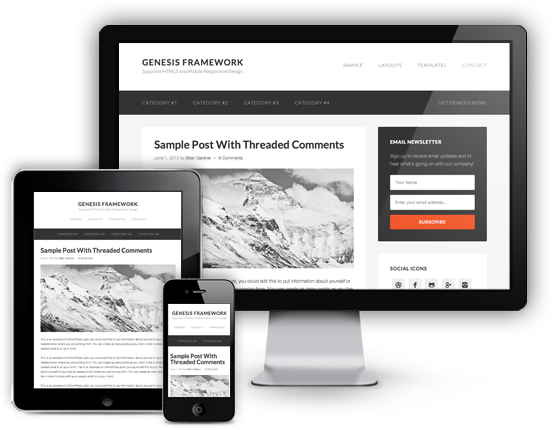

This article's comments are closed.