I’ve found that the top percentile of content creators actively use a content calendar.
While this may seem obvious, it’s not uncommon for marketing teams to create a calendar, plan out their content ideas, and eventually abandon it.
Yet if your team doesn’t actively use the content calendar, it’s not always clear who is responsible for each step in the content creation process and when each milestone during the content workflow must be completed.
As a result, the content marketing strategy often falls behind, or the content quality begins to suffer (i.e., the graphics are done in a hurry and aren’t up to your usual standard).
In this post, we’ll discuss the benefits of a content calendar, how to create an effective content calendar and the best content calendar tools.
Want us to
scale your traffic?
For the first time, The Copyblogger methodology is now available to a select few clients. We know it works. We’ve been doing it since 2006.
What Is A Content Calendar?
A content calendar, also referred to as an editorial calendar, is a schedule that shows the dates for key deadlines throughout the content creation, publication, and distribution process.
Some content calendars are just simple spreadsheets that show a content topic and the date you plan to publish it.
For example, here’s an example of a simple spreadsheet content calendar:
Others are more elaborate interactive tools that include team collaboration and communication features.
Here’s an example of a more elaborate content calendar that outlines each step of the content production process:
How To Create A Content Calendar
There are plenty of content calendar templates available (and we’ll show you five for free below). However, the template you choose doesn’t really matter. The variables that will have a major impact on your content strategy’s success are:
- The content pieces you schedule in your calendar.
- Your adherence to the content calendar.
So below, we’ll show you how to create an effective content calendar and stick to it.
Step 1: Audit Your Content Strategy And Choose Specific Content Channels
In a perfect world, we would all publish content consistently on every social media platform and produce podcasts, videos, and blog content.
Yet consistently publishing outstanding content for every channel is unrealistic for most brands.
Instead, focusing all your marketing efforts on just a few channels is usually more beneficial.
So as you audit your content strategy, consider which social media platforms and content channels generate the most high quality engagement for your brands.
For example, you may generate the most engagement on TikTok, but those users might not be in your target audience.
In contrast, you can tell that the engagement on this LinkedIn post is high quality and from the poster’s target audience (B2B marketers):
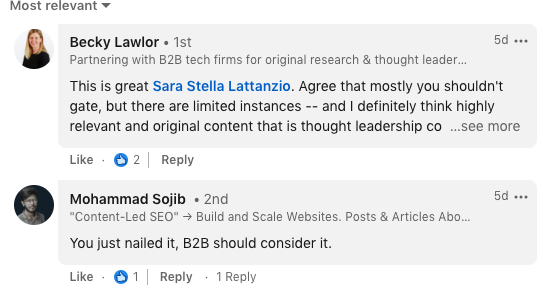
Another important factor to consider when selecting the content channels to pursue is your own ability to sustainably publish that content format. For example, even if video content produces the best results, it’s probably not worth pursuing if you don’t enjoy making video content and you won’t produce it consistently.
If you’re part of a content team and aren’t creating the content yourself, it’s important to consider the budget. For example, if you want to invest in video content, price out how much it would cost to create a single video to gauge if it’s realistic to consistently publish video content.
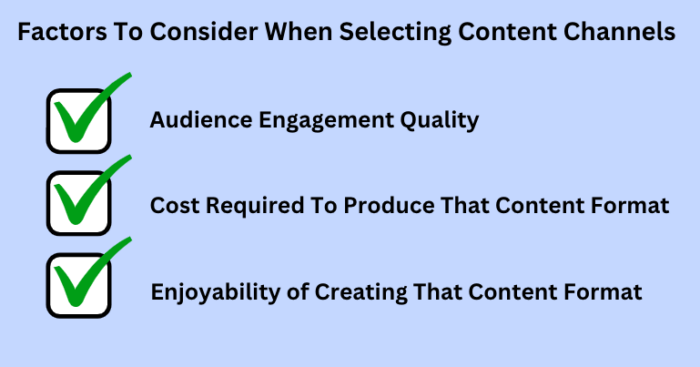
Step 2: Brainstorm Content Ideas And Formats
Now that you know which types of content and channels you plan to invest in, the next step is to create a list of content topics so that you have relevant content ideas to fill out your content calendar.
Content ideation is an entire topic in its own right, but as a rule of thumb, look at the content topics that produced the best engagement (in terms of both quality and quantity) and then double down on creating more content around those topics.
Next, establish a repeatable content format as that will help you publish content more consistently, and it’s also easier to build a loyal audience as most audiences appreciate a consistent content structure.
For example, Rand Fishkin consistently publishes five minute whiteboard videos on the SparkToro blog and his personal LinkedIn profile. This is an excellent example of a repeatable format that his audience loves.
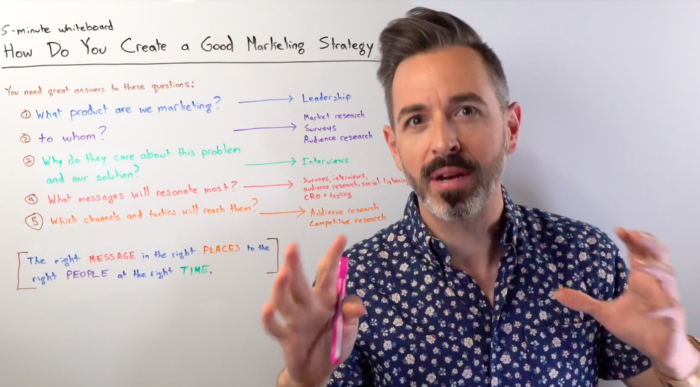
Using the same format over and over again also makes it easy to assign specific, repeatable tasks to your content team members in the calendar, which will help streamline your content production process.
You’ll also probably find that you can create content faster as you’ll be able to mold any content idea to your format.
Step 3: Choose A Content Calendar Tool
Before you can start adding content topics to a calendar, you have to first select the calendar you’ll use.
There isn’t a single best content calendar template or tool, but as you’re evaluating different options, here are a few criteria to consider:
- Does it offer a clean, visual demonstration of the content and due dates for the month?
- Can you add team members and assign milestone deadlines and individual tasks to them?
- Can you store your content assets inside the content tool?
- Can you communicate with team members directly inside the calendar or tool?
If you’re a solo content creator, you might not need all of these extra features. A simple Excel spreadsheet or Google Sheets calendar might be sufficient.
However, most larger teams benefit from using a project management software like Trello or Monday.com that offers more team collaboration features.
For example, below is an editorial calendar sample from Trello.
However, the most important factor when choosing a content calendar template is usability. If it’s too difficult to use, your team will abandon the content calendar altogether and revert to just messaging each other when they need something during the content production process. Of course, this is where most content strategies fall apart as you’ll lose track of which milestones are complete, and miscommunications may occur that set your publishing schedule behind.
Below, we’ll show you some of our favorite content calendar templates you can use depending on your needs.
Step 4: Establish Content Milestones And The Team Members Involved
Now that you have a content calendar and some topic ideas, set a content frequency and start filling out the template with deadlines.
Be sure to break down each content piece into smaller tasks for each person involved in the process.
This will make it easy to hold each person accountable and the whole team will be able to see who owns each task, making it easier for them to ask the right person if they need something for the content production process.
Here’s an example of a content calendar that highlights who owns each step of the content planning and production process:
Step 5: Test And Gather Feedback
After the first month, reflect on your team’s engagement with the content calendar and ask them for feedback.
It’s not uncommon for team members to quit engaging with the content calendar, so if they do, ask them why and figure out a way to remove friction.
Your content calendar is only effective if your team actually uses it, so set an example by always using the content calendar yourself and offer support if participation drops.
For example, if someone sends content materials over Slack, ask them politely if they can add it to the content calendar. Over time, they’ll build the habit of using the content calendar.
Even if you’re a solo content creator, sit down each month and use the content calendar to reflect on your progress.
If you stick to the content calendar and continue publishing content consistently, you’ll be well on your way to succeeding with content marketing.
Content Calendar Templates You Can Use
There are a log of different blog and social media content calendars available, so here are links to a few of our favorite free content calendars you can start using today.
Google Sheets Editorial Calendar: Best For Solo Content Creators
Trello Editorial Calendar: Best For Small To Mid-Sized Teams
Teamwork Social Media Calendar Template: Best For Agencies Scheduling Social Media Posts
Notion Editorial Calendar: Best For Teams Already Using Notion
Hootsuite’s Free Spreadsheet Editorial Calendar Template: Best For Social Media Creators
Note that Hootsuite’s paid social media marketing tool has a much more robust content calendar, though this one is just a spreadsheet template that anyone can download and use.
What Are The Benefits Of A Content Calendar?
Regardless of whether you’re managing a large team of content creators or you’re a solo content creator, there are a few key benefits to having a content calendar that can increase your likelihood of success.
Provide A Roadmap To Your Goal
Execution is the main difference between those who achieve their goals and those who do not.
A content calendar is an excellent tool to ensure you execute consistently.
In fact, if you’re tracking critical content marketing metrics and know that you typically get a specific number of leads from a specific output of content, you can easily set a goal and then work backward to calculate how much content you’ll need to create by a specific date to achieve that goal.
Once you know how much content you need to produce to achieve that goal, use the content marketing calendar to set publishing dates for each piece of content to ensure you reach your goal.
Maintain Publishing Consistency
Building a relationship with your audience is similar to building a friendship. You have to consistently communicate with your target audience to earn their trust and allow them to get to know your brand’s values and philosophies.
If your publishing schedule is inconsistent, you’ll find it difficult to build a loyal audience, and they’ll probably forget who you are and quit engaging with your content altogether.
A content calendar helps you maintain publishing consistency as you can visually see if you’re falling behind.
As many people are visual learners, looking at a calendar and seeing long gaps without any content being published is much more powerful than simply thinking about the last time a piece of content was published.
Improve Team Collaboration
Most content marketing strategies involve multiple team members, like graphic designers, videographers, and writers.
Unfortunately, if one team member in the content production process falls behind or doesn’t complete the assignment on time, the entire project can fall behind.
However, using a content calendar and including milestones for each step of the content production process makes it easy to identify the bottleneck. This is beneficial as it’s not always clear where the breakdown occurs, whereas the content calendar makes it easy to see which milestone was missed so that team members know who to contact to get the production back on track.
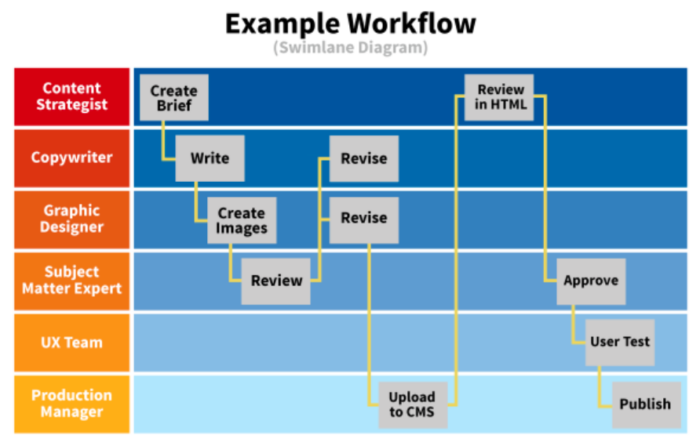
Using a content calendar with milestones is also helpful for setting expectations, as some team members may not realize that they have responsibilities waiting, and the calendar clears up any confusion.
Effectively Allocate Resources
It’s easy to get overly ambitious as you’re planning new content, and you may underestimate the time and resources (both time and money) required to produce a single piece of high quality content.
However, if you use a content calendar to plan out each step of the content production process, you’ll be able to better estimate a realistic content publishing frequency.
As a result, your team is less likely to burn out.
And it’s always better to publish content less frequently but very consistently than publish a lot of content for a few weeks/months and then quit publishing altogether.
Start Using A Content Calendar Today
Using a content calendar is one of the simplest ways to ensure you consistently publish content, and it helps all of your team members know exactly what’s expected of them.
However, even with a content calendar, keeping up with a consistent publishing schedule can be challenging.
If you want to surround yourself with other content creators who experience similar challenges, consider joining the Copyblogger Academy.
Inside, you’ll have access to various courses on content marketing, personal branding, and other marketing strategies. You’ll also be able to ask the team specific questions and receive feedback on your content. Though perhaps most importantly, you’ll be able to network with other content creators, freelancers, and marketers to level up your skills.
Or, if you’d rather simply outsource the content creation process, you can partner with the Digital Commerce Partners to create, define, and execute a content marketing strategy for you. These marketers are the team behind Copyblogger and have plenty of experience building content marketing programs. You can reach out to them today to learn more.
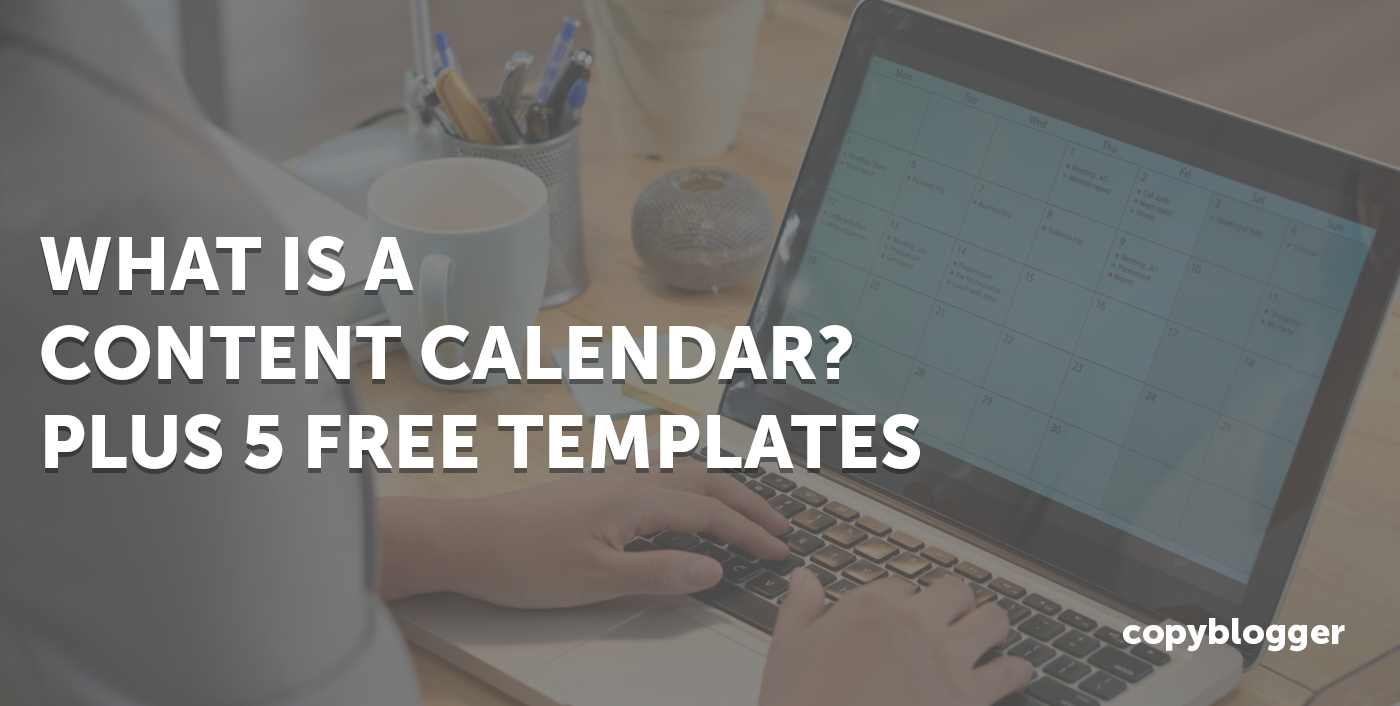
Reader Comments (4)
I agree that the WordPress editorial calendar is absolutely a must-have. I strongly recommend it to authors who are trying to build a platform of their own.
Good write up, Stefanie. I’m a copywriter, UX designer, and strategist. I’m also as ADHD as they come so I tend to copy creep and have to keep myself in check. My brain turns one keyword into 10-20+ articles. So I resonate with the post about doing a content series.
I’ve learned when creating a content series, It’s best to write up and link together your first 3 articles before publishing them. This way you give some flow into your series but don’t give it all away at once. It’s been helpful to build readership & email subs with a gate after the 3rd post.
I Stefanie. I really liked the part of the post where you discuss building topical authority over a subsection of content. Would you recommend having several smaller pieces being your topical coverage or writing a large post with several smaller supporting posts?
I guess it would be possible to start with the smaller posts and develop a large page that covers many of the same ideas. I think this is where a lot of writers are struggling when managing time. The post length should be taken into account and deciding the length of an article can be very difficult. Usually, I don’t know how long a post will take until I begin writing so it would be difficult for me to build a calendar since I am unsure of the amount of time I need to dedicate.
Still having a calendar is a great way to force yourself into writing consistently. Which many writers including myself struggle with.
Hi Stefanie,
Yes, it is always good to have a content plan and a calendar. And I do appreciate your idea with the lo-tech calendar.
Nowadays, after writing for decades, and for my own brand, I have realized that I am more productive if I do not have any deadlines (if content calendar dates are deadlines…).
But I do realize, of course, that some blogs have announced that they will release their “post of the week” on, say, a Tuesday, and therefore have to stick with that in a pretty rigid fashion. But I know that isn’t the way for me, at least.
So I think it’s important to adapt things to one’s own personality and level of creativity.
Best wishes!
Chris Bocay
This article's comments are closed.