A smart, well-run webinar is one of the most powerful tools in the content marketer’s toolbox.
If you present an organized, content-rich webinar and you make a connection with each audience member, you’ll be well on your way to becoming an authority in your field.
But, if you present a webinar with faulty slides, cackling audio, or worse … you’ll likely lose the trust and respect of the audience that you’ve worked so hard to gain.
The reality though, as we all have experienced, is that even good webinars run by experienced hosts will occasionally run into errors or technical glitches.
Is there a way to stop these everyday glitches from turning into a total webinar catastrophe?
We’ve created this initial checklist for running higher quality, less stressful webinars. Use it when you’re executing your next online event (and add your own ideas to customize the list) …
The testing process
The most important part of your webinar is making sure all of your attendees and panelists can hear and see your content. If they can’t, you webinar will be a non-starter.
You’ve got to ensure a glitch-free experience for every attendee who comes to your event — and that means testing every element of the webinar process before you show up for the real deal.
- Set up a test webinar.
If you’re inviting guest panelists to join you during the event, ask your guests to join you for the test run. - Fully test your audio, video, and slides.
Check everyone’s audio, and ask your panelists to use headsets to eliminate echoes and tinny-sounding presentations. Make sure your slides work smoothly. If you’ll be switching presenters, make sure your panelists can advance the slides or show their demonstrations. - Test the recording process.
Make sure recording works and creates a usable video file. Recruit a couple of friends to attend the webinar, and get them to do backup recordings for you. - Run tests on all interactive components.
This includes polls, surveys, questions, quizzes or challenges. Make sure the chat box is working so your attendees will be able to get in touch with your team to ask questions or report problems.
A few days before the webinar
- Recruit a wingman.
Having a wingman takes a lot of stress out of webinar presentation. If possible, recruit a colleague, coworkers, or assistant to be your behind-the-scenes person on the webinar. This person’s job is to help attendees troubleshoot individual problems. This way, you’re not fielding “I can’t see this in my browser” questions while you’re trying to present. - Create a back-up plan.
If something goes wrong, what’s your procedure for fixing it? How will you shift gears to work around the issue? - Have bios ready.
Get short biographies from each of your panelists. Read them beforehand so that you’re ready to introduce them when the time comes during your live event.
Right before the webinar
- Prep your computer.
Close bandwidth-hogging applications, backups, and other resource-intensive processes on your computer. If you’re running Dropbox, pause the syncing during your webinar. - Stop notifications.
Turn off all notifications from email, social networking tools, backups, etc. Anything that dings, flashes, flashes or beeps on your screen — shut it down. - Power up.
Make sure you’re plugged into a working power source. - Prep your work area.
Remove kids and pets from the area where you’ll be presenting. Also, organize papers and other materials to minimize shuffling and page turning while the event is live. - Turn off noisy gadgets.
Yes, this includes your phone. Turn it off for the webinar! If you have a lot of things to turn off, make sure to make a list for next time so you don’t forget anything. - Be early.
Sign on to the webinar at least 10-15 minutes early. This allows you to be relaxed and ready when the webinar starts, plus you can handle any last minute issues that may come up.
Running the webinar
- Start your broadcast on time.
Nothing is worse that a webinar organizer who kicks off their event 10, 15, or even 20 minutes late (yes, I have seen it). - Check sound levels.
Ask your audience if they can hear and see you. Ask them to verify by sending a thumbs-up in the chat box. - Be organized and in control.
Announce any status updates, special instructions, or housekeeping items at the beginning. - Provide relevant social sharing info.
Remember to share the #hashtag and encourage social discussion. You might even consider putting the hashtag in the corner of every slide in your deck. - Introduce all of your participants/panelists.
Before the event officially begins, introduce the participants and panelists to the audience. This provides proper recognition and can help you avoid confusion once the event starts. - Start the recording(s).
Don’t forget to hit Record! You will want the recorded version for posting later. You can create additional content on your site with it, plus you ensure that those who could not make the live event can still see your webinar. - Kick off your webinar.
Have fun!
Running webinars without losing your mind
When you’re doing a webinar, something almost always goes wrong. Let your wingman deal with the issues, if possible, but don’t be afraid to pause your presentation temporarily if the situation demands it.
Your audience will not mind finding out that you’re human, too.
The difference between success and failure in the webinar world lies in your ability to recover from problems. Stay flexible, keep your sense of humor, and have a good back-up plan.
And remember — you can edit almost anything out in the recording after the fact!
Want to learn even more about running a flawless (or close to flawless) webinar?
Chris Garrett and I recently taught a seminar for Authority members called “Creating High-Value Webinars”. And (not surprisingly), we had some minor technical problems, too. But it’s a valuable session, and definitely worth watching.
You can access “Creating High-Value Webinars,” as well as a bunch of other webinar-related content, by signing up for Authority, Copyblogger’s content marketing training and networking community, designed to accelerate your skills and success.
Sign up for Authority today, and get access to an entire library of world-class content marketing advice … for less than a dollar a day.
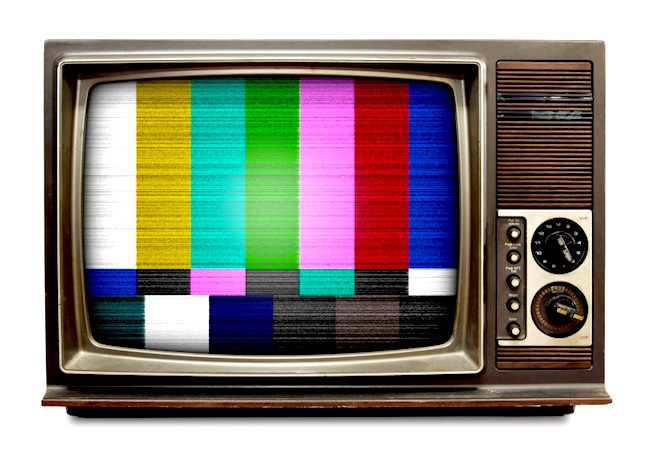
Reader Comments (13)
I’ve followed almost all of that advice and gremlins still ruined my webinar. But that’s part of the thrill right? It’s a live event and anything can happen.
My advice to everyone reading this – expect glitches and push on anyway!
I really enjoyed reading this post! I plan on implementing some of these tips to our free Professional Development Series! Thanks for sharing!
I would be curious to see how kind of webinar software systems you would recommend. Thanks for the tips. Great article as always.
I would be too!
I’ve been using http://www.startmeeting.com for quite some time now. Full-featured, very cost effective and extremely reliable in my experience. I had a small problem once w/ file conversion after my show but their team fixed it quickly. Very responsive and SUPER-easy to use interface.
Me too to know about the recommend webinar software systems you would prefer
Hi Christian – I use GotoWebinar for mine, mostly because I’m used to it. I know there are likely some cheaper (or free) options out there, but I stay with the “The Devil You Know…” philosophy for this particular part of my business…
Hi Beth,
I love doing webinars so much. If only I had reliable high speed internet access. Traveling all over the world, from some off the grid places – yeah I know people feel bad for me – I rarely gain access to a strong enough signal for webinars.
When I do, I am happy to run them. So much fun. But for now, no dice.
Your tips are dead on, particularly the test webinar piece of advice. I ran into serious issues during 1 or 2 presentations which could have been remedied by a quick test of my presentation. Live and learn.
As for the other tips, on the money. Check your bandwidth requirements beforehand and if you are not up to snuff, try to go where you can access a reliable high speed connection. If not, ditch webinars because you will likely be wasting everybody’s time.
Thanks for the great share Beth.
Ryan
Great tips!
My pet peeve with webinars are the false promises.
First, the landing pages hook me.
Second, I attend webinars and they turn out to be sales pitches. There’s nothing wrong with selling your product/service via webinars, most do. But please provide valuable information that is related to your product/service — make people want to buy what you’re selling.
Finally, I’m choosy about webinars. Most importantly, when I start using them, I’ll provide valuable information and be transparent. I don’t want to waste people’s time.
I saw the headline today and said “Oh No!” You see, I hate webinars with a burning passion.
Why? Well that’s easy, I had an employer in China that forced everyone to come in 4 hours early most Thursdays (our Monday) for a one hour webinar. These would be conducted from the head offices in Shanghai and they went out to our region, which encompassed Russia, China, and Indonesia.
The problem was they were rubbish. All of the things you talked about (sound issues, static, stalling) were evident most weeks. And the content was about as interesting as watching paint dry. Every week it was just a PPT that everyone could have gone over at their desk in 10 minutes.
Really it was just a failure of management, mainly in that they allowed it to go on so long. A warning to everyone: It only takes one bad webinar to sour people on them, and you, for some time to come.
Greg, this fact (and it is a fact) that the word “Webinar” can be equated with “BORING” or “a good time to catch-up on email” is actually an unfair advantage for all of us.
Are we using it?
On average, most Webinars keep 40% of their listeners attention from start-to-finish. My Webinars keep 94% of attendees to the end.
Plus, my best Webinar had a 29% close rate.
Generally, here are my ‘rules’ when producing/hosting Webinars:
1) Go beyond relevant: Make the title irresistible.
(should sound familiar to Copyblogger readers)
Your topic should be goal-oriented—specific to a pain, fear, goal or ambition of your customer. More importantly, your title must promise complete satisfaction in a way that customers cannot resist acting on (signing-up AND showing-up).
2) Skip the introduction.
Kill it. Shock your audience into paying attention. At most, give a passionate 30-60 second summary on why you are bothering to invest YOUR time. After all, you’re talking into the air at them, alone in a room. You must be on a mission. This is where you connect with the audience. This is where you set the tone: “This ain’t gonna be your usual Webinar.”
3) Promise viewers something NEW.
Literally say to them, “I know you don’t have time to waste, so I’m not going to waste it. Most likely, what I’m about to tell you about ______ (insert audience’s goal or pain) will be new to you … you’ve probably not heard this before.”
Then, meet that expectation & create hunger for more of what you’ve got.
I get huge results with these kinds of techniques. Hope they help.
Cheers!
Jeff
Beth, this is perfectly timed for me! Lots of brilliant advice here, thanks for sharing.
It’s SO true that something almost always goes wrong with a webinar. I remember being signed up for a TED webinar and they had a huge problem. So, it happens to everyone. Be as prepared as you can be and I like the idea of having someone there to help you out. Just like with a live seminar, you need the extra help.
This article's comments are closed.